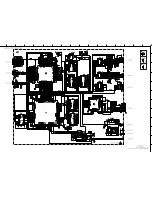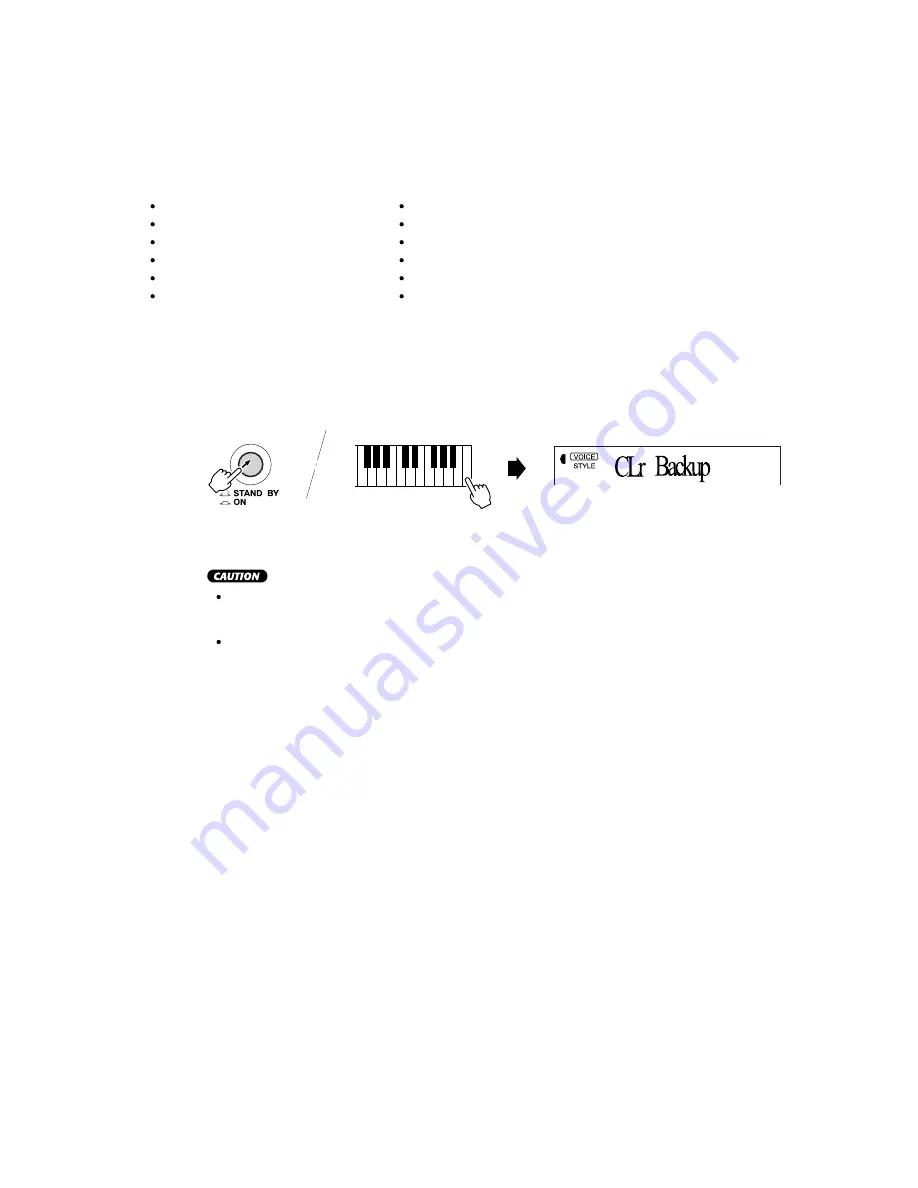
PSR-540
17
All one touch setting (user) and song memory data, plus the other settings listed above, will be erased
and/or changed when the data initialization procedure is carried out.
Carrying out the data initialization procedure will usually restore normal operation if the PSR-540
freezes or begins to act erratically for any reason.
2. INITIALIZE
Except for the data listed below, all PSR-540 panel settings are reset to their initial settings whenever the power
is turned on. The data listed below are backed up (i.e. retained in the memory) as long as either an AC adaptor
is connected or a set of batteries is installed.
User Song Data
Metronome Volume
User One Touch Setting Data
Touch On/Off
One Touch Setting Bank Number
Touch Sensitivity
EZ Chord Data
Split Point
EZ Chord Bank Number Data
Accompaniment Split Point
Smart Chord Number
Footswitch Assign Function
Data Initialization
All data can be initialized and restored to the factory preset condition by turning on the power while holding the
highest (rightmost) white key on the keyboard. “CLr Backup” will appear briefly on the display.