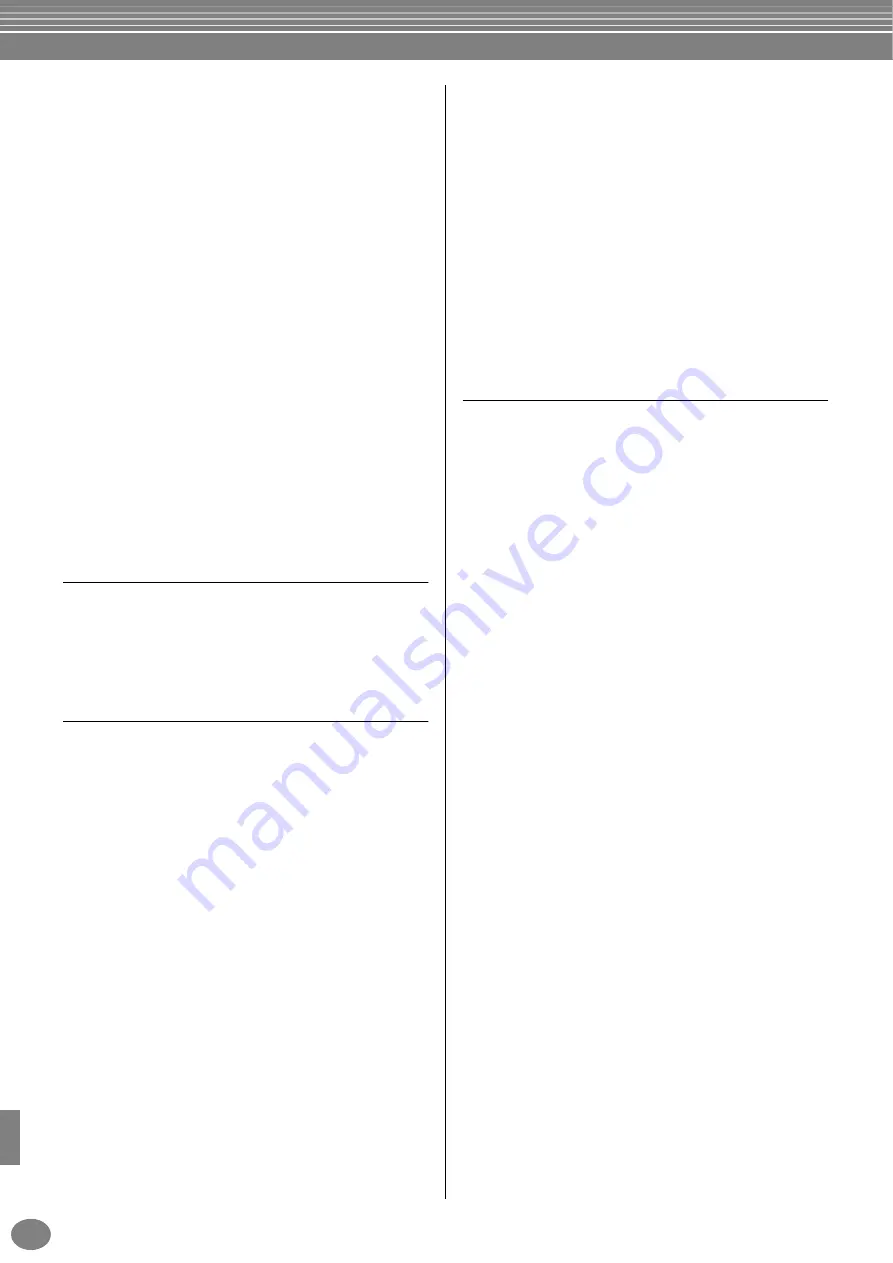
Index
PSR-2100/1100
170
Playing a style ................................................................ 28, 62
Playing a Style’s Rhythm Channels only ............................... 64
Playing Along with the PSR-2100/1100 ................................ 36
Playing Back Songs on Disk ................................................. 81
Playing Different Voices with the Left and Right Hands ........ 27
Playing Fill-in patterns automatically
when changing accompaniment sections .......................... 69
Playing Several Sounds Simultaneously ................................ 59
Playing Styles ....................................................................... 28
Playing the Demos ......................................................... 20, 55
Playing the Internal Songs .................................................... 79
Playing the sounds of the PSR-2100/1100 through
Playing Two Voices Simultaneously ..................................... 26
Playing Voices...................................................................... 25
Playing with the Songs ......................................................... 36
PORTAMENT TIME (Sound Creator) ..................................... 91
PORTAMENTO TIME (Mixing Console).............................. 126
Power Supply ....................................................................... 16
Powering Up ........................................................................ 17
Power-on Procedure............................................................. 16
PRESET drive .................................................................. 40, 41
Preset MIDI Templates........................................................ 148
Punch In/Out...................................................................... 104
Pure Major ......................................................................... 139
Pure Minor ......................................................................... 139
Pythagorean ....................................................................... 139
Q
QUANTIZE .......................................................................... 84
Quantize .................................................................... 105, 118
Quantize Size..................................................................... 105
Quick Recording .................................................................. 96
QUICK START.................................................................... 140
Quick Start ......................................................................... 140
R
Realtime Recording ............................................................ 113
Realtime Recording Characteristics..................................... 111
[REC] button................................................................... 18, 95
REC END............................................................................ 104
Rec Mode........................................................................... 104
REC START......................................................................... 104
Recalling a Registration Memory Setup................................. 89
Recalling the Registered Settings........................................... 89
Receive .............................................................................. 150
Receive Transpose.............................................................. 149
Receiving MIDI Data .......................................................... 150
Record ................................................................................. 72
RECORD EDIT...................................................................... 74
Recording............................................................................. 37
Recording Chord Changes for the Auto Accompaniment .... 102
Recording Individual Notes .................................................. 99
Recording Melodies ........................................................... 101
Recording Your Performances and Creating Songs................ 95
Registering Panel Setups ....................................................... 87
Registering the Panel Controls in One Touch Setting ............ 71
REGISTRATION EDIT display ............................................... 88
Registration Memory ............................................................ 87
REGISTRATION MEMORY [1] – [8] buttons ................... 19, 87
REGISTRATION MEMORY CONTENTS ............................... 87
Registration Sequence ........................................................ 145
Regular Voice Parameters..................................................... 91
RELEASE ............................................................................... 92
Remove Event .................................................................... 118
Repeat Playback of a Specific Range.....................................82
[REPEAT] button .............................................................18, 82
Replace.................................................................................74
Resonance ............................................................................92
Response (RESP) (Organ Flutes).............................................94
Restoring the Factory-programmed Settings
of the PSR-2100/1100......................................................154
Reverb ................................................................................129
REVERB DEPTH (MIC.) .......................................................135
Reverb Depth (Organ Flutes).................................................94
REVERB DEPTH (Sound Creator)...........................................93
[REW] button ..................................................................18, 81
Rhythm .................................................................................97
RIGHT CH ............................................................................84
Root....................................................................................150
Rotary SP Speed (Organ Flutes) .............................................94
RTR (Retrigger Rule)............................................................120
S
S.STOP WINDOW..............................................................141
SAVE.....................................................................................47
Save................................................................................39, 47
Saving Files...........................................................................47
Saving Your Registration Memory Setups ..............................88
Scale...................................................................................139
Scale Tune ..........................................................................138
Score (PSR-2100 only) ..........................................................83
Searching the Ideal Setups ....................................................73
Searching the Music Finder Records .....................................34
Section button indications
— [BREAK], [INTRO], [MAIN], [ENDING] buttons............67
SECTION SET......................................................................141
Sections ................................................................................30
Select the Recording Options: Starting, Stopping,
Punching In/Out ..............................................................104
Selecting a Scale .................................................................138
Selecting a Voice ..................................................................57
Selecting Files and Folders ....................................................43
Selecting Intro and Ending Types ..........................................69
Selecting items......................................................................49
Selecting the Freeze Settings .................................................89
SEQUENCE END ................................................................145
Sequence Format ................................................................162
Sequencer...........................................................................159
Set Up.................................................................................107
Setting Auto Accompaniment-related Parameters................141
Setting Chord Channels.......................................................150
Setting Harmony and Echo..................................................146
Setting Root Note Channels ................................................150
Setting Separate Voices for the Left and Right Sections
of the Keyboard .................................................................60
Setting Song-related Parameters ..........................................140
Setting the Fingering Method ..............................................142
Setting the Level Balance and Voice ...................................125
Setting the Microphone Volume and Related Effects ...........135
Setting the MIDI Parameters................................................148
Setting the Registration Sequence, Freeze, and Voice Set ....145
Setting the volume ................................................................17
SFX .......................................................................................58
Simultaneously Playing a Song and an Accompaniment Style ... 80
SINGLE FINGER....................................................................65
SMF (Standard MIDI File) ....................................................162
Song ...............................................................................14, 78
SONG [START / STOP] button ........................................18, 79
SONG AUTO REVOICE......................................................125
SONG CHAIN PLAY...........................................................140
Song Creator .........................................................................95
Содержание Portatone PSR-1100
Страница 172: ...Index PSR 2100 1100 172 MEMO...





















