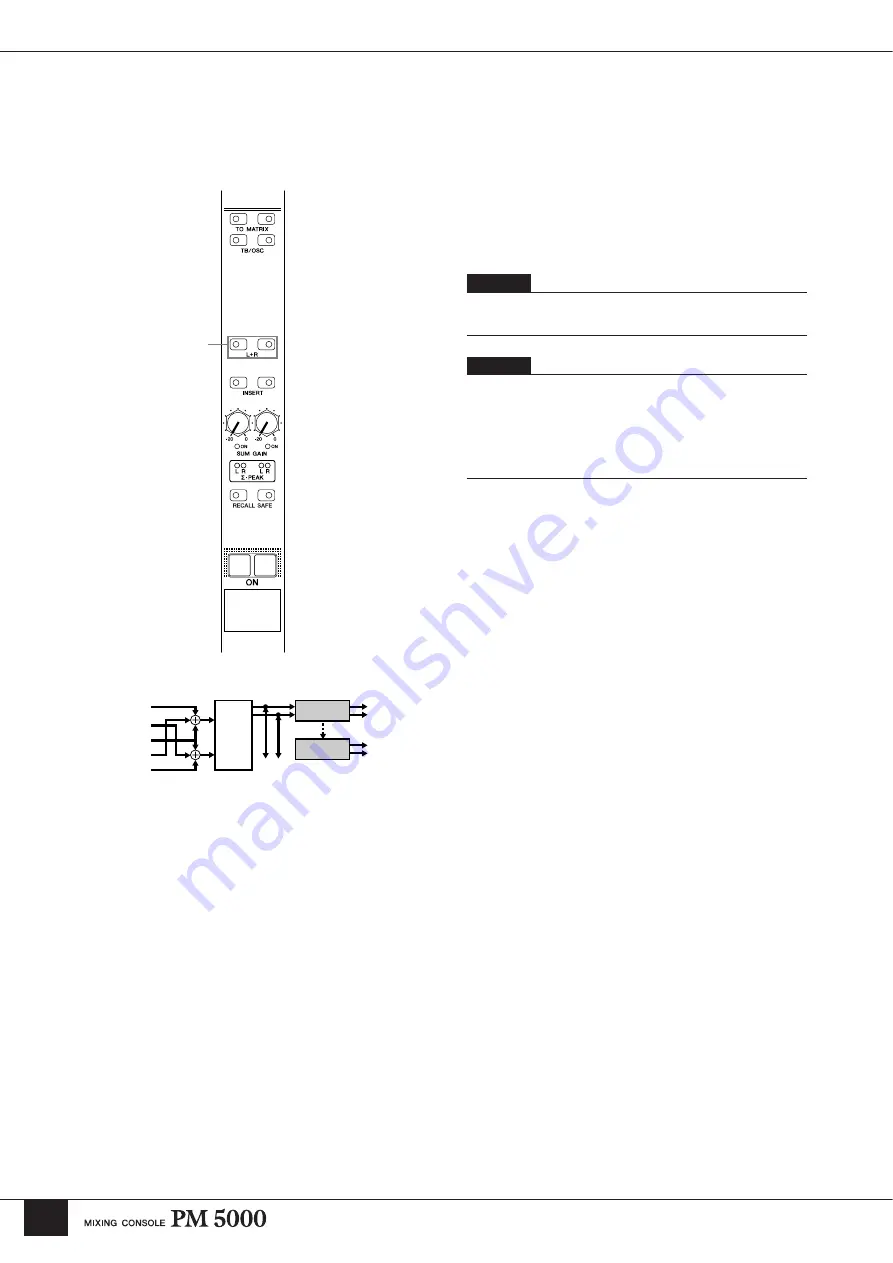
30
Master Out Section
Stereo Aux Master Module
Refer to the preceding “Controls Common To All Masters” section for descriptions of the stereo aux master controls not
included in this section.
5
[L+R] Switch
Engaging this switch sums the corresponding premixed
stereo signal to a mono signal which is then delivered via
both the L and R master channel.
5
ST AUX
ST AUX L
ST AUX R
SUM
GAIN
ST AUX
TO MATRIX
ST AUX SUB IN L
ST AUX SUB IN R
TB/OSC
INSERT
MASTER OUT
MATRIX
NOTE
To maintain the proper subjective signal level the left and right
channels are attenuated by 3 dB.
NOTE
The [L+R] switches allow the stereo aux masters to be used as
mono masters. In this case a signal applied to either the L or R
SUB IN connector will be send to both the L and R master
channels. Since the L and R insert patch points are independent, it
is possible to separately process the left and right outputs even
though the source for both channels is the same mono mix.
Содержание PM 5000 Series
Страница 1: ...Owner s Manual E ...






























