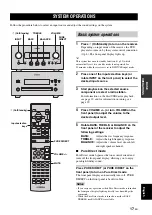6
En
CONTROLS AND FUNCTIONS
This remote control can operate the system components
(including tuner functions) and an iPod stationed in the
iPod dock on the top of the receiver.
To operate the DVD player, tuner functions, or an iPod
using the remote control, you need to set the receiver to
corresponding input mode (
☞
8
Input selection keys).
To operate your iPod
Press the corresponding iPod operation key on the remote
control.
The iPod operation keys are indicated with
in the
section below. See page 36 for more information on the
operation of your iPod.
1
Infrared signal transmitter
Sends signals to the system you want to control.
2
(On/Standby)
Turns the system on or sets it to standby mode.
3
MENU
Returns to the upper level in the iPod menu.
4
Skips to the next song. Press and hold to fast forward.
5
Skips to the beginning of the current track. Press twice to
skip back to the previous track. Press and hold to fast
reverse.
6
ENTER
Press ENTER to enter the selected group. (Pressing
ENTER starts playback when a song is selected.)
7
Starts or Pauses Playback.
8
Input selection keys
Selects the input source on the receiver.
When selecting an input source, press the corresponding
input selection key (or turn INPUT on the front panel).
The name of the corresponding input source appears on
the front panel display of the receiver.
y
When DISC or USB is selected as an input source, the DVD
player turns on automatically and when other input source is
selected, the DVD player sets to standby mode.
9
MEMORY
Stores a preset station in the memory (
Automatic preset tuning (
0
TP
Enters TP (traffic program) data service receiving mode
(
Remote control
J
1
M
N
O
P
Q
R
S
t
U
V
W
X
Y
Z
[
\
]
`
a
b
c
d
e
2
3
4
5
6
7
8
9
0
A
B
C
D
E
F
G
H
I
J
K
L