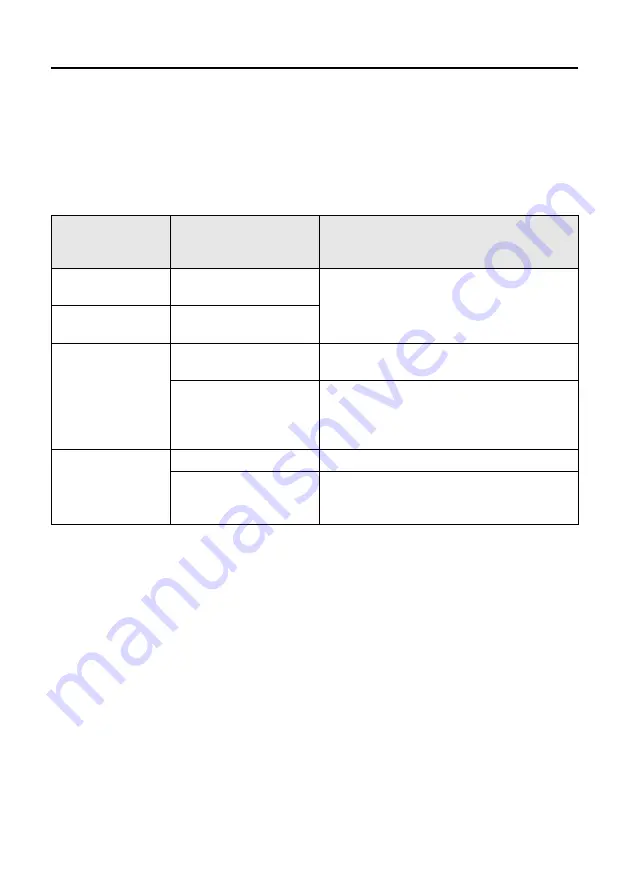
1
8
PGM1/PGX1 Installation Man
u
al
Alert list
The follo
w
ing ta
b
le lists the alerts generated
b
y the PGM1/PGX1, their meaning, and the
appropriate action to take.
When the stat
u
s indicator flashes alternately in green and orange, the contents of the alert
message are indicated at the position of the flashing zone / message indicator. The
u
pper left
zone / message indicator is set to alert n
u
m
b
er 1, and the lo
w
er right zone / message indicator
is set to alert n
u
m
b
er
8
.
If the pro
b
lem cannot
b
e sol
v
ed, contact yo
u
r Yamaha dealer listed at the end of this man
u
al.
Flashin
g
zone/
messa
g
e indicator
(alert number)
Meanin
g
Response
1
The de
v
ice has not started
u
p correctly.
T
u
rn off the po
w
er of the PSE, then t
u
rn on after
w
aiting at least 6 seconds. If this does not sol
v
e
the pro
b
lem, please initialize the PGM1. Sho
u
ld
this also fails, contact yo
u
r Yamaha dealer.
2
The data sa
v
ed in internal
memory has
b
een lost.
5
D
u
plicate IP addresses.
Change the IP addresses or UNIT ID so that there
are no d
u
plicates.
IP address
w
as not set
w
ithin 60 seconds of
start
u
p.
Please check rear panel DIP s
w
itch 6 (IP SET-
TING). If DIP s
w
itch 6 is set to “PC,”
u
se the sys-
tem’s dedicated application soft
w
are or the DHCP
ser
v
er to specify the de
v
ice IP address.
6
The UNIT ID is set to “00.”
Set the UNIT ID to something other than “00.”
De
v
ices
w
ith identical UNIT
IDs
w
ere fo
u
nd connected
w
ithin the same net
w
ork.
Change the UNIT ID so that there are no d
u
pli-
cates.









































