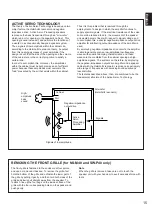1
OUTPUT (TO SPEAKERS) terminals
Can be used for connections with the main speakers.
These terminals send signals output from the amplifier to
the main speakers directly.
2
INPUT1 (FROM AMPLIFIER) terminals
Used to connect this unit with the speaker terminals of the
amplifier.
3
INPUT2 terminals
Used to input line level signals from the amplifier.
4
AUTO POWER ON/OFF switch
By setting this switch to the ON position, this unit’s
automatic power ON/OFF function operates as described
below. If you do not need this function, set to the OFF
position.
* Make sure to change the setting of this switch only when
this unit is in the standby mode.
5
POWER indicator
Lights in green when the POWER switch is turned on, and
goes off when turned into the standby mode.
* Standby mode
If the AUTO POWER ON/OFF switch on the rear panel
is set to ON, this indicator lights in red when no signal
is input to this unit.
6
POWER switch
Turns the power to this unit on and turns this unit into the
standby mode alternately whenever pressed. When this
switch is turned on, the POWER indicator over the
POWER switch lights up.
7
VOLUME control
Adjusts the volume level.
8
HIGH CUT control
Adjusts the high frequency cut off point.
Frequencies higher than the frequency selected by this
control are all cut off (and not output).
* One graduation of this control represents 10 Hz.
Automatic power ON/OFF function
When you play a source, the power to this unit turns on
automatically by sensing audio signals input to this unit.
This unit turns into the standby mode automatically if the
source being played is stopped or the input signal is cut off
for several minutes.
This function will operate responding to a certain level of
low frequency input signal. Increase the output level on
the input source if the automatic power ON function will not
operate, or decrease the level if the automatic power OFF
function will not operate.
* There may be a case that the power turns on
unexpectedly by sensing noise from other appliances. If
it occurs, set the AUTO POWER ON/OFF switch to the
OFF position.
* The level of low frequency input signal differs with each
source, and each different part on the same source. So,
this function may not operate properly depending on
some source.
This function is available only when the power of this
unit is on (by setting the POWER switch (
6
) to “on”).
12
USING THE SUBWOOFER (SW-P40)
OUTPUT
TO SPEAKERS
INPUT1
FROM AMPLIFIER
INPUT2
ON
OFF
AUTO
POWER
1
2
3 4
POWER
VOLUME
0
I0
HIGH CUT
50Hz
I50Hz
5
6
7
8
50Hz
60
140
70
130
80
120
90
110
100
I50Hz
Side panel
CONTROLS AND THEIR FUNCTIONS
Rear panel