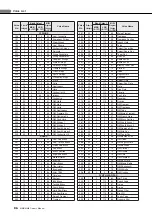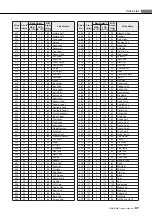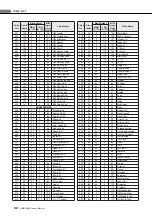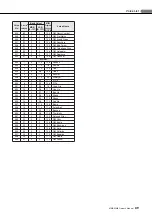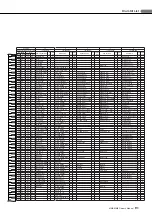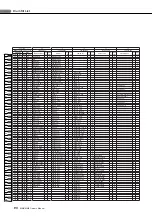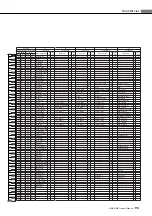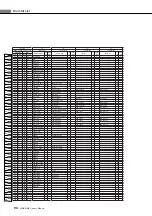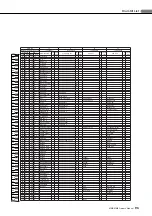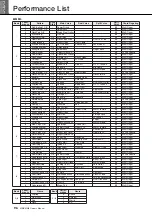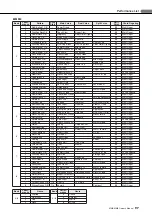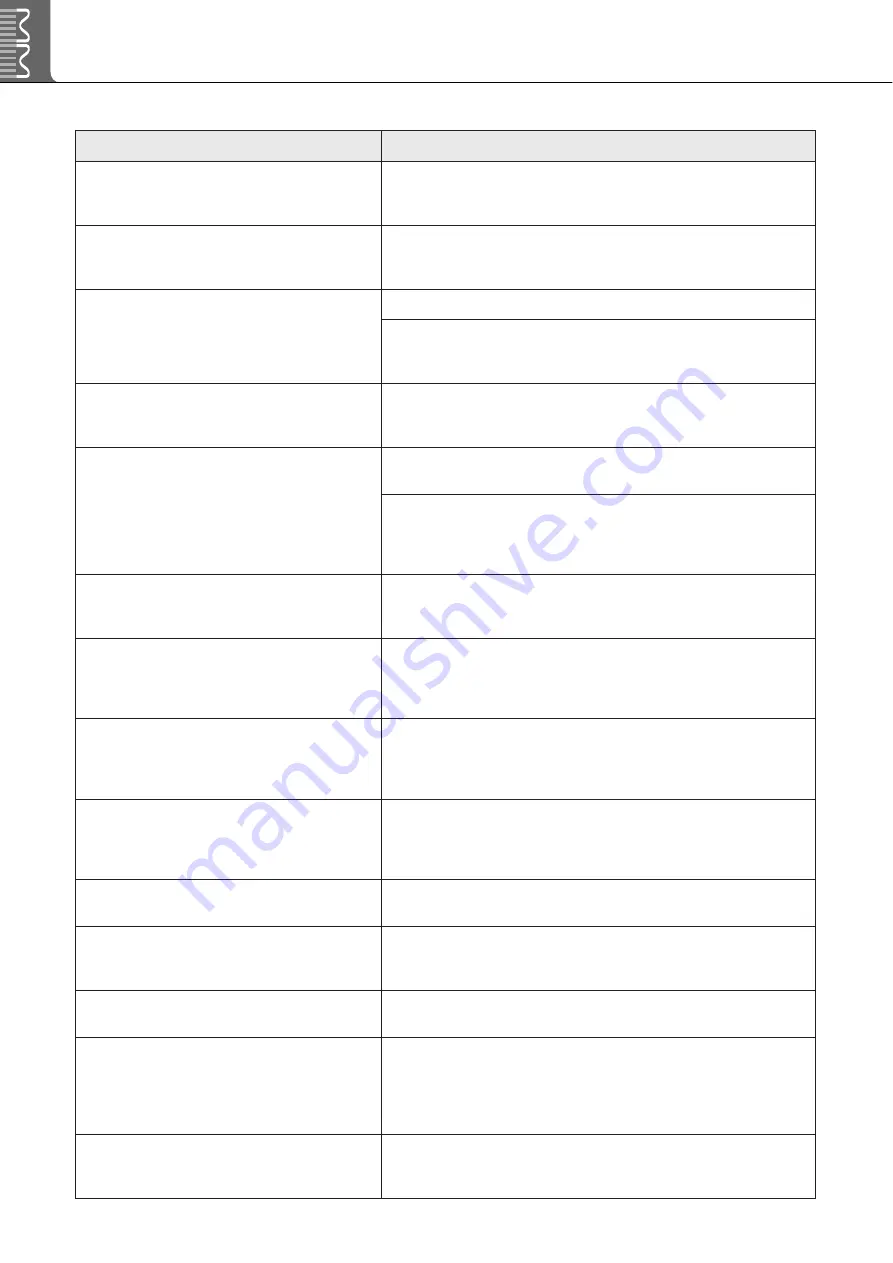
82
MM6/MM8 Owner’s Manual
Appendix
Troubleshooting
Problem
Possible Cause and Solution
A popping sound is heard when the instrument is
turned on or off.
This is normal, and is caused by the brief current surge produced
when the device is turned on or off. Be sure to turn the volume down
when turning the device on or off.
Noise is produced when using a mobile phone.
To prevent this, turn off the mobile phone or use it further away from
the instrument. Using a mobile phone in close proximity to the instru-
ment may produce interference.
There is no sound even when the keyboard is
played or when a song or pattern is being played
back.
Check the Local Control on/off setting. (See page 78).
Is the FILE CONTROL display showing? The instrument’s keyboard,
etc., will not produce any sound while the FILE CONTROL display is
showing. Press the [EXIT] button to return to the MAIN display.
The pattern or song does not play back when the
[START/STOP] button is pressed.
Is External Clock set to ON?
Make sure External Clock is set to OFF; refer to “External Clock” on
page 78.
The pattern does not sound properly.
Make sure that the pattern volume is set to an appropriate level. (See
page 53).
Is the split point set at an appropriate key for the chords you are play-
ing? Set the split point an appropriate key (page 52).
Is the [FINGER] button indicator lit? If not, press the [FINGER} button
so that it does light.
Only the pattern rhythm plays even if the [FIN-
GER] button indicator is lit when pattern num-
ber 113 through 168 is selected.
This is normal. Pattern numbers 113 through 168 only include a
rhythm part, so not other pattern parts will play. Select a pattern num-
ber other than 113–168 to hear parts other than the rhythm part.
Not all of the voices seem to sound, or the sound
seems to be cut off.
Or, the pattern or song sound is interrupted when
playing on the keyboard.
The instrument is polyphonic up to a maximum of 32 notes.
If the Dual voice or Split voice is being used and a style or song is play-
ing back at the same time, some notes/sounds may be omitted (or
“stolen”) from the accompaniment or song.
The footswitch (for sustain) seems to produce
the opposite effect.
For example, pressing the footswitch cuts off the
sound and releasing it sustains the sounds.
The polarity of the footswitch is reserved. Make sure that the foot-
switch plug is properly connected to the SUSTAIN jack before turning
on the power.
The sound of the voice changes from note to
note.
This is normal. The AWM tone generation method uses multiple
recordings (samples) of an instrument across the range of the key-
board; thus, the actual sound of the voice may be slightly different from
note to note.
The [FINGER] button indicator does not light
even when the button is pressed.
Is the pattern selection screen showing? Be sure to press the [PAT-
TERN] button before using any of the pattern-related functions.
When a voice is changed during recording the
DSP effect is not applied as expected.
During recording the DSP type set before recording was begun is
maintained. For this reason the expected DSP effect may not be
applied if you change voices. This is not a malfunction.
The volume changes when DSP is turned ON or
OFF.
Some voices change in volume when the DSP effects are turned ON
or OFF. This is not a malfunction.
The DSP effect doesn’t sound as expected.
Only one DSP effect can be active at a time for the entire instrument. It
is for this reason that, for example, the DSP effect may not sound as
expected when playing the keyboard while playing back a song or pat-
tern loaded from an external device. The DSP settings are saved with
the song and pattern data. This is not a malfunction.
The “OverCurrent” is shown in the upper-right
area of the MAIN display and the USB device
does not respond.
Communication with the USB device has been shut down because of
the overcurrent to the USB device. Disconnect the device from the
[USB TO DEVICE] terminal, then turn on the power of the instrument.
Содержание MM8
Страница 1: ...EN Owner s Manual...