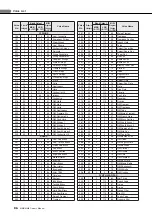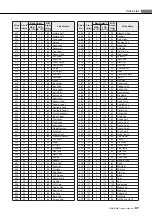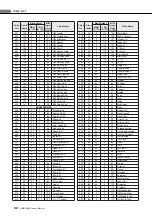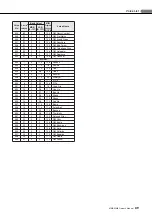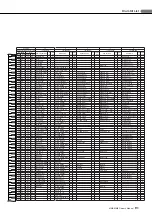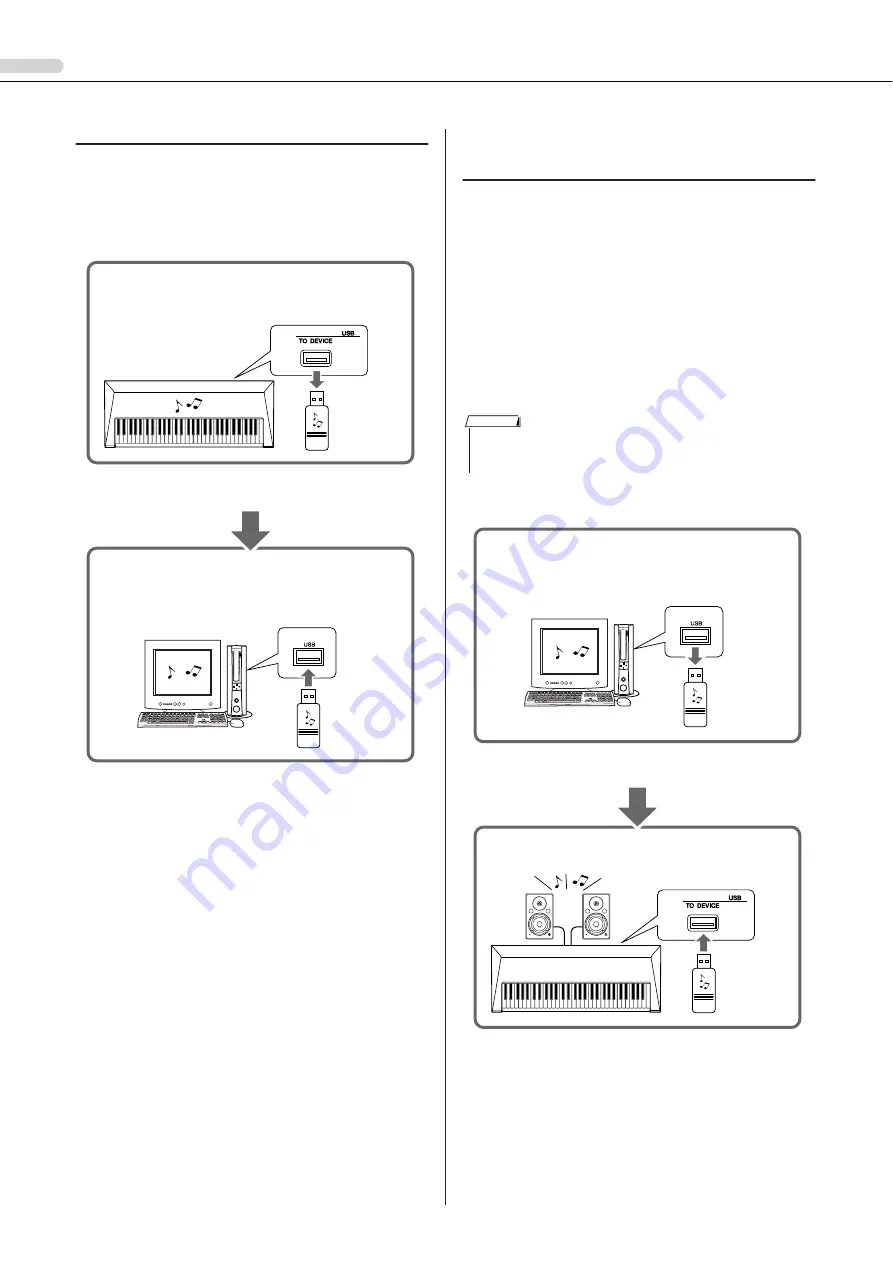
Connections
76
MM6/MM8 Owner’s Manual
Backing up instrument data to a computer.
Once you’ve saved data to a USB storage device,
you can copy the data to the hard disk of your com-
puter, then archive and organize the files as
desired.
Copying files from a computer hard disk to a USB
storage device, and then playing back the songs
on the instrument.
Files on a computer’s hard disk can be transferred
to the instrument by first copying them to a USB
storage device, and then connecting the media to
the instrument.
User files, pattern files, and MIDI songs can be
copied to a USB storage device from the hard disk
of the computer. Once you’ve copied the data, con-
nect the device to the USB TO DEVICE terminal
of the instrument and play back the MIDI songs, or
load the user file or pattern file into the instrument.
Saves internal data to a USB storage device.
USB TO DEVICE Terminal
MM6/MM8
USB Storage
Device
Disconnect the USB storage device from the
computer and connect it to the instrument.
Backing up data to a computer and
organizing files/folders.
USB Terminal
Computer
USB Storage
Device
• In the case of Macintosh OS X a file with a different name will some-
times be created. Always select the file with the original name when
loading into the instrument.
NOTE
Copying the files of the hard disk of the computer
to the USB storage device.
MM6/MM8
Disconnect the USB storage device from the
computer and connect it to the instrument.
USB Storage
Device
USB Storage
Device
Computer
USB TO DEVICE Terminal
Reading files on the USB storage device from
the instrument.
USB Terminal
Содержание MM8
Страница 1: ...EN Owner s Manual...