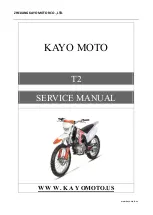Instrument an
d
control functions
4-5
4
Tachometer
The tachometer allows the rider to
monitor the engine speed and keep it
within the ideal power range.
NOTICE
ECA10032
Do not operate the en
g
ine in the ta-
chometer re
d
zone.
Re
d
zone: 10000 r/min an
d
a
b
ove
O
d
ometer an
d
tripmeters
The odometer shows the total distance
traveled.
The tripmeters show the distance trav-
eled since they last reset.
Use the “SELECT” switch to change
the display between the odometer
“ODO”, tripmeters “TRIP 1” and “TRIP
2”, and the backlight setting (“bL-2”,
“bL-3” or “bL-1”) in the following order:
ODO
→
TRIP 1
→
TRIP 2
→
backlight
setting
→
ODO
To reset a tripmeter, push the “SE-
LECT” switch for two seconds while
that tripmeter is displayed.
TIP
The odometer will lock at 999999
and cannot be reset.
The tripmeters will reset and con-
tinue counting after 9999.9 is
reached.
Backli
g
ht settin
g
mo
d
e
To enter the backlight setting mode, the
vehicle must be stopped. First, push the
“SELECT” switch to change the odometer
and tripmeter display to show the current
backlight setting “bL-2”, “bL-3” or “bL-1”.
Then push the “SELECT” switch for two
seconds to enter the backlight setting
mode. Next, push the “SELECT” switch to
select the desired backlight setting. Lastly,
1. Tachometer
2. Tachometer red zone
1
2
1. Odometer/tripmeter
1
1. Backlight setting mode
1
UB48E1E0.book Page 5 Friday, July 14, 2017 3:09 PM
Содержание M-Slaz TFX150
Страница 89: ...UB48E1E0 book Page 3 Friday July 14 2017 3 09 PM ...
Страница 90: ...PRINTED IN THAILAND 2017 07 E DIC183 ...