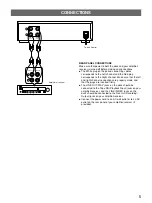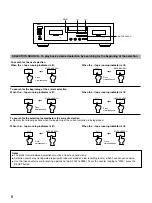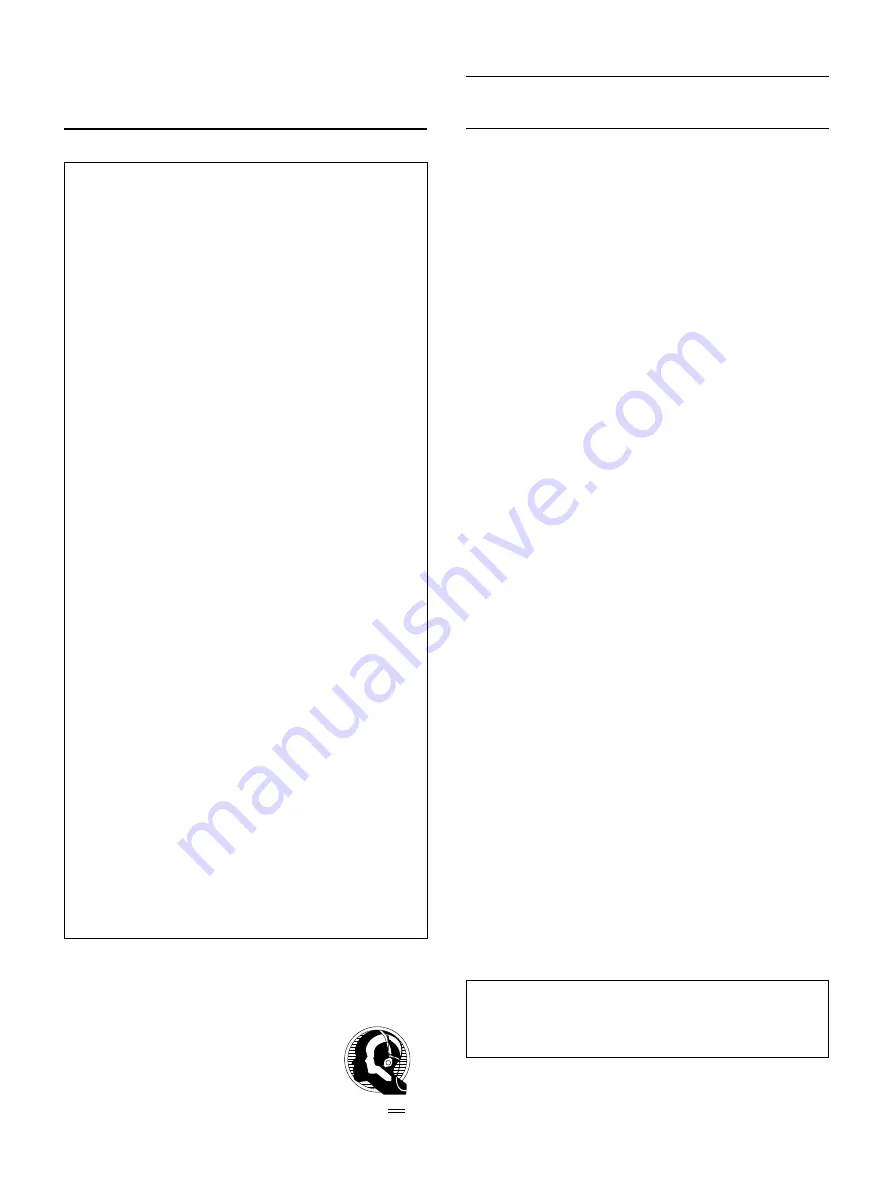
3
CAUTION: READ THIS BEFORE OPERATING
YOUR UNIT.
1.
This unit is a sophisticated stereo cassette deck. To
ensure proper operation for the best possible
performance, please read this manual carefully.
2.
Choose the installation location of your unit carefully.
Avoid placing it in direct sunlight or close to source of
heat. Also avoid locations subject to vibration and
excessive dust, heat, cold or moisture. Keep it away
from sources of hum such as transformers or motors.
3.
Do not open the cabinet as this may result in damage
to the deck or electrical shock. If a foreign object
should get into the deck, contact your local dealer.
4.
Do not apply excessive force when operating switches
and knobs.
5.
When moving the deck, be sure to first pull out the
power plug and remove all cords connecting the deck
to other equipment.
6.
Do not attempt to clean this unit with chemical
solvents as this may damage the finish. Use a clean,
dry cloth.
7.
Never allow metallic items (e.g. screwdrivers, tools,
etc.) to come near the record/playback head
assembly. Doing so may not only scratch or damage
the head’s mirror-smooth finish, it may also change
the magnetic characteristics of the heads, causing a
deterioration in reproduction quality.
8.
Although the record/playback head used in this unit is
a high quality head with outstanding reproduction
characteristics, it can become dirty through the use of
old tapes or from dust accumulation over time.
This can have a serious effect on reproduction quality.
Clean the heads regularly with one of the commonly
available head cleaners or with cleaning solutions as
explained later in this manual.
9.
Be sure to read the “Troubleshooting” section of this
manual for advice on common operating errors before
concluding that your unit is faulty.
10.
Unplug the power cord from the wall outlet if the unit
is not to be used for an extended period of time. To
disconnect the cord, pull it out by grasping the plug.
Never pull the cord itself.
11.
Keep this manual in a safe place for future reference.
12.
Voltage Selector (General model only)
The voltage selector on the rear panel of this unit
must be set for your local mains voltage BEFORE
plugging in the AC mains supply.
Please check the copyright laws in your country to
record from records, compact discs, radio, etc.
Recording of copyright material may infringe copyright
laws.
We Want You Listening For A Lifetime
YAMAHA and the Electronic Industries Association's
Consumer Electronics Group want you to get the most out of
your equipment by playing it at a safe level.
One that lets the sound come through loud
and clear without annoying blaring or
distortion – and, most importantly, without
affecting your sensitive hearing. Since
hearing damage from loud sounds is often
undetectable until it is too late, YAMAHA and
the Electronic Industries Association's
Consumer Electronics Group recommend
you avoid prolonged exposure to excessive
volume levels.
We
Want You
LISTENING
For A Lifetime
FCC INFORMATION (U.S.A.)
1. IMPORTANT NOTICE: DO NOT MODIFY THIS UNIT!
This product, when installed as indicated in the
instructions contained in this manual, meets FCC
requirements. Modifications not expressly approved by
Yamaha may void your authority, granted by the FCC,
to use the product.
2. IMPORTANT: When connecting this product to
accessories and/or another product use only high
quality shielded cables. Cables supplied with this
product MUST be used. Follow all installation
instructions. Failure to follow instructions could void
your FCC authorization to use this product in the USA.
3. NOTE: This product has been tested and found to
comply with the requirements listed in FCC
Regulations, Part 15 for Class "A" digital devices.
Compliance with these requirements provides a
reasonable level of assurance that your use of this
product, in a commercial environment, will not result in
harmful interference with other electronic devices.
However, operation of this product in a residential area
is likely to cause interference in some form. In this
case you, the user, bear the responsibility of correcting
this condition.
This product generates/uses radio frequencies and, if
not installed and used according to the instructions
found in the users manual, may cause interference
harmful to the operation of other electronic devices.
Compliance with FCC regulations does not guarantee
that interference will not occur in all installations. If this
product is found to be the source of interference, which
can be determined by turning the product "OFF" and
"ON", please try to eliminate the problem using one of
the following measures:
Relocate either the product generating the interference
of the device that is being affected by the interference.
Utilize power outlets that are on different branch (circuit
breaker or fuse) circuits or install AC line filter/s.
In the case of radio or TV interference, relocate/reorient
the antenna. If the antenna lead-in is 300 ohm ribbon
lead, change the lead-in to coaxial type cable.
If these corrective measures do not produce
satisfactory results, please contact your local retailer
that is authorized to distribute this type of product. If
you cannot locate the appropriate retailer, please
contact Yamaha Electronics Corp., U.S.A. 6600
Orangethorpe Ave, Buena Park, CA90620
The above statements apply ONLY to those products
distributed by Yamaha Corporation of America or its
subsidiaries.