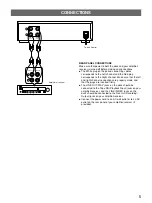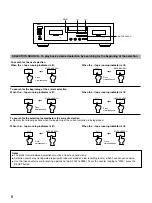13
REC MUTE operation - Inserting a blank space during recording
REC RETURN operation - To return to the point at which the recording started
A 4-second blank interval is automatically recorded on the
tape and then the deck enters Rec pause mode.
If a blank interval longer than 4 seconds is desired, keep
pressing for as long as you want. When the MUTE/
SEARCH button is released, the deck enters Rec pause
mode after making a 4-second blank interval.
To resume recording, press the PLAY button.
÷
If a blank interval shorter than 4 seconds is desired, press
the PLAY button at the desired point during Rec mute
mode. Recording will be resumed from that point.
During recording:
MUTE/SEARCH
During Rec mute operation, the REC indicator blinks.
During recording:
When the
#
indicator
is lit:
!
⁄
When the
@
indicator
is lit:
÷
If the PLAY button is pressed during recording, Rec return
operation automatically rewinds the tape to the point
where the PLAY button was pressed.
When the tape counter is reset to “0000” during recording,
Rec return operation automatically rewinds the tape to the
“0000” point.
The tape then stops in both cases.
s
DECK B
DECK A
MUTE/SEARCH
!
⁄