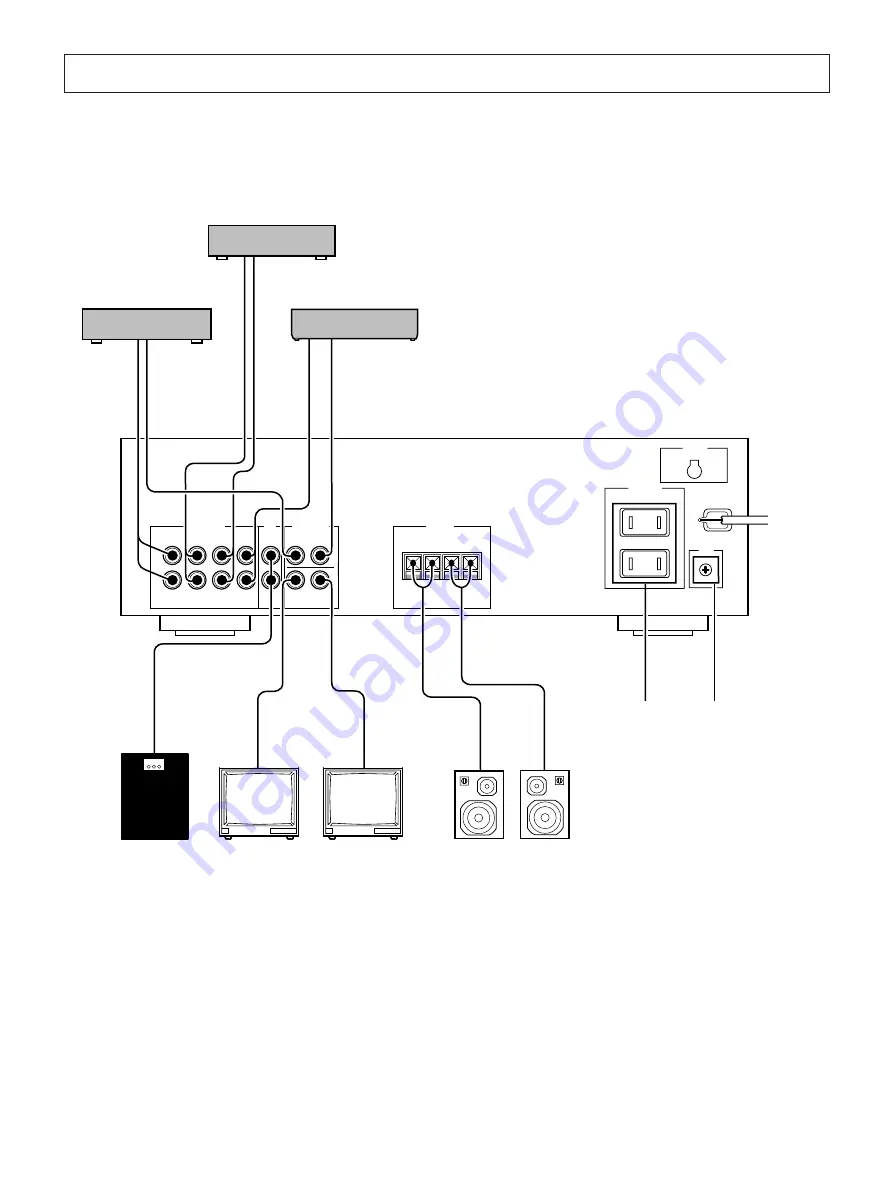
5
CONNECTIONS
÷
When making connections between this unit and other
components, make sure that all connections are correct,
L (left) to L, R (right) to R.
÷
Be sure to disconnect power cords of all the audio and
video components from the AC outlets. Do not turn the
power on until all connections are completed.
VCR
Video
input
Video
input
Subwoofer
Monitor 1
Left
Right
Speakers
(For connections to the
SPEAKERS terminals,
see the next page.)
For powerful sound
To reproduce a more powerful sound, connect a power
amplifier (instead of a subwoofer) to the PRE OUT jacks to
drive high-power speakers.
*1 GND terminal
Usually, it is not necessary to make a connection to this
terminal. However, when excessive noise exists, connect
the GND terminals of this unit and other components to
minimize the noise.
Monitor 2
Audio
output
Video
output
Input
Output
Cassette deck
General model
Power cord
\
To an AC
outlet
Video output
(For VCD or LD)
Audio output
VCD/LD/CD player
Line input
AC OUTLETS
AUDIO SIGNAL
VCD/LD
PLAY
REC
AUX
MONITOR OUT
1
2
PRE
OUT
VIDEO SIGNAL
SPEAKERS
TAPE
VDC/LD
AUX
R
L
+
R
—
6
Ω
MIN./SPEAKER
—
L
+
VOLTAGE
SELECTOR
UNSWITCHED
100W MAX. TOTAL
GND
1
3
4
See next page.
*1













