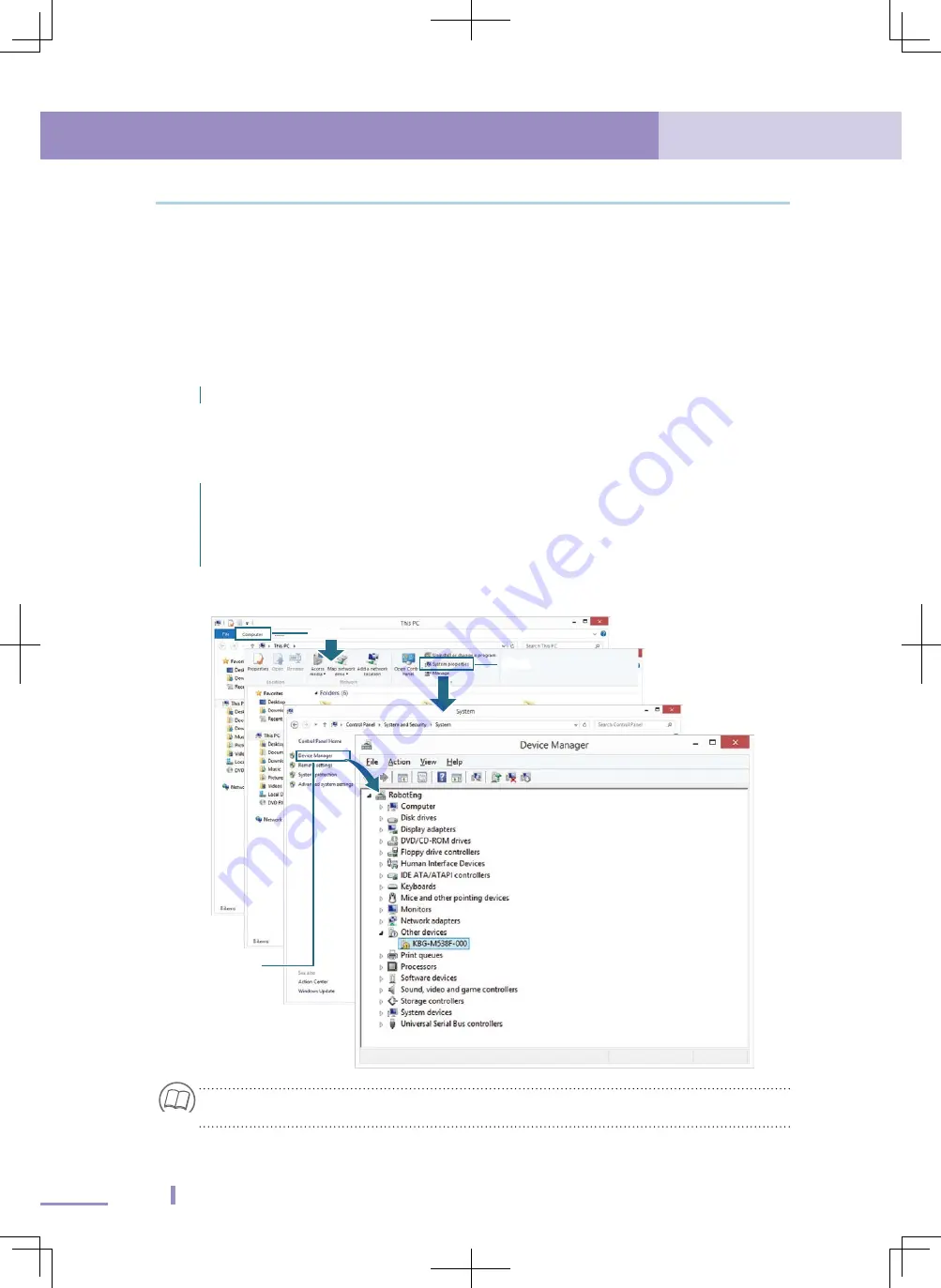
42
2. Driver software setup
2. Driver software setup
43
2.7 Windows 10
2.7 Windows 10
■
Installing the driver
If the Windows10 (Version 1709 or later) is connected to the Internet, the USB
driver is automatically installed when the cable is connected to the USB port.
If it is not automatically installed due to network settings, etc., install it manually
using the following methods.
1
Download the latest version from our website.
https://global.yamaha-motor.com/business/robot/download/index.html#USBDriver
After downloading, please decompress the data to any location.
2
Plug the USB cable into the USB port of your PC.
3
Display the "Device Manager" window.
1. Double-click [PC] on the desktop or Start menu.
2. Click [Computer] on the menu.
3. Click [System properties].
4. Click [Device Manager].
"Device Manager" window
Click
Click
Click
Click
Click
Click
TIP
When using Windows 10, [PC] is presented as [Computer].
Содержание KCA-M538F
Страница 1: ...Userʼs Manual FOR SUPPORT SOFTWARE USB cable setup Ver 1 30 EUWV19C130 E136 Original instructions ...
Страница 2: ......
Страница 4: ......
Страница 59: ...3 Uninstalling the driver software 59 3 3 Windows 7 Confirm Device Uninstall dialog box Select Click ...
Страница 67: ......
Страница 69: ......






























