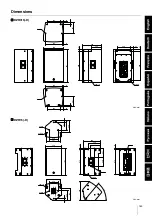15
Cardioid Mode Settin
g
s
Arrange DXS-XLF(-D) series speakers (hereinafter referred to as DXS-XLF(-D)) so that they are facing in opposite
directions. Config
u
re the cardioid mode setting on the screen. (See
!2
on page 10.) All other settings (LE
V
EL,
POLARITY, LPF etc.) sho
u
ld
b
e config
u
red to the same settings.
Example arran
g
ement with two units side by side
• Use the same DXS-XLF(-D) model, and the same input signal. You can also set the [THRU/DSP OUT] switch to [THRU] to use in a sequence
connection. See the example arrangements below.
• In order to maximize the cardioid characteristics, position the cabinets at least 1.2 m away from walls.
Subwoofer
NOTE
From the mixer
To the full-range
speakers
From
the mixer
To the DXS-
XLF(-D) on
the right
Audience
Sta
g
e
CARDIOID settin
g
s
From the
DXS-XLF(-D)
on the left
To the full-range speak-
ers (when full-range
speakers are placed
after subwoofers)
Example arran
g
ement
with three units side
by side
CARDIOID settin
g
s
Audience
Sta
g
e
From the mixer
To the DXS-XLF(-D)
on the right
From the DXS-XLF(-D)
on the left
From the
DXS-XLF(-D)
in the center
From
the mixer
To the DXS-
XLF(-D) in
the center
Содержание DZR315
Страница 29: ...160...