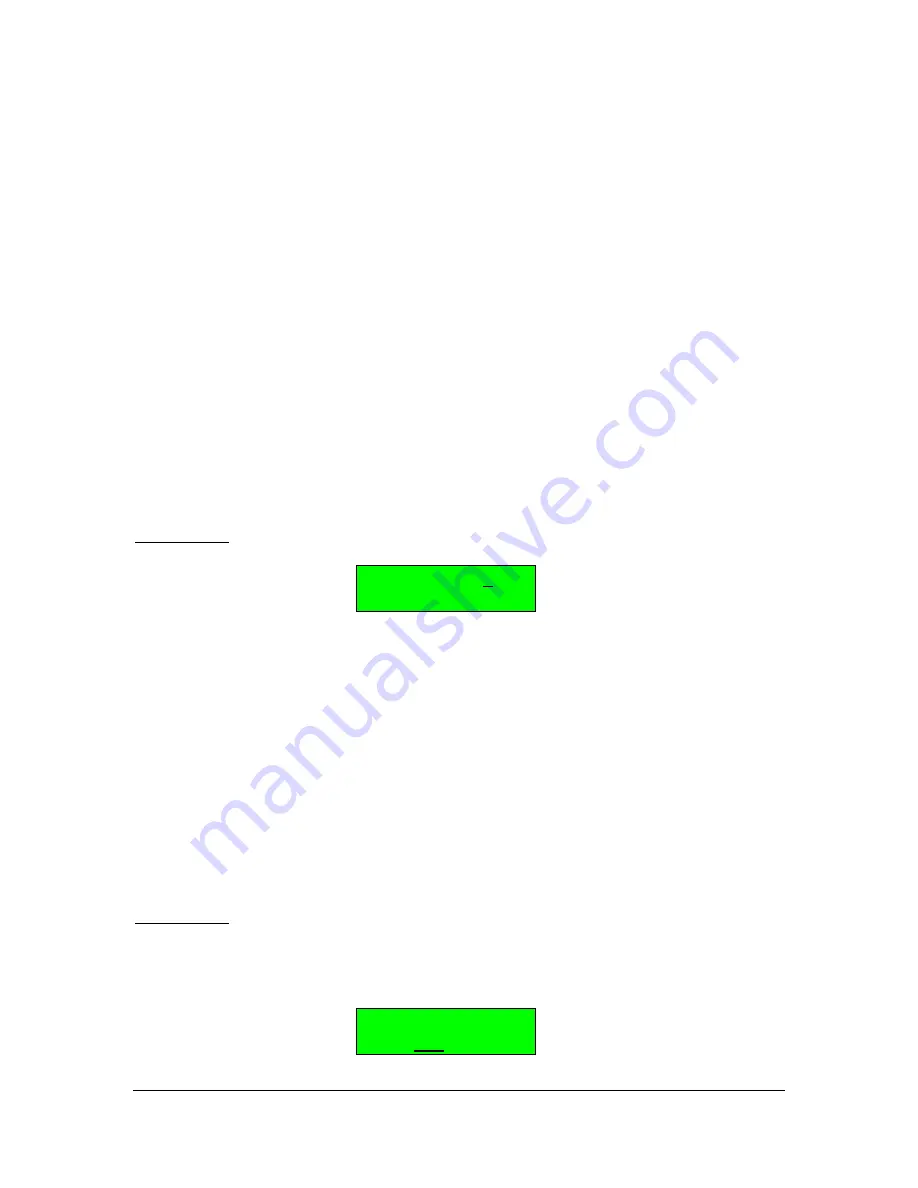
DX7 S
Page 8 of 32
User Guide
© 2018 MusicTechnologiesGroup.com & MAXsystems
3: Arpeggiator
Each of your SuperMAX patches will reference one of the thirty-two arpeggiators
stored in the SuperMAX memory. It's essential you leave at least one of these 32
arpeggiators "off" so that patches that don't utilize arpeggiation can reference
that particular arpeggiator.
There are other buttons that associate the Arpeggiators with specific patches.
That information is covered later. This section deals only with how a specific
arpeggiator should operate.
Selection
When designing your arpeggiation "styles", the first thing to do is select which of
the 32 arpeggiator slots you are working with.
BUTTON 1: Arpeggiator Select
Arpeggiator #
Using the Data Slider or + / - buttons, choose one of the arpeggiators 1 through
32 for editing. Once selected, the remaining buttons in this family, Button 2
through Button 10 are used to set the parameters for each arpeggiator.
If the patch you are using already has an arpeggiator assigned, it's number will
automatically be copied to this screen when you press this button. This allows a
moderately easy way to go from patch to patch and see which arpeggiator is
selected for it.
Editing
BUTTON 2: Edit Arpeggiator Mode/Direction
Set the selected arpeggiator's direction. You can also turn off the arpeggiator
here.
Arpeggiator #
MODE=OFF























