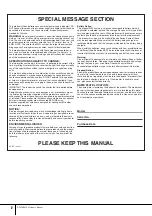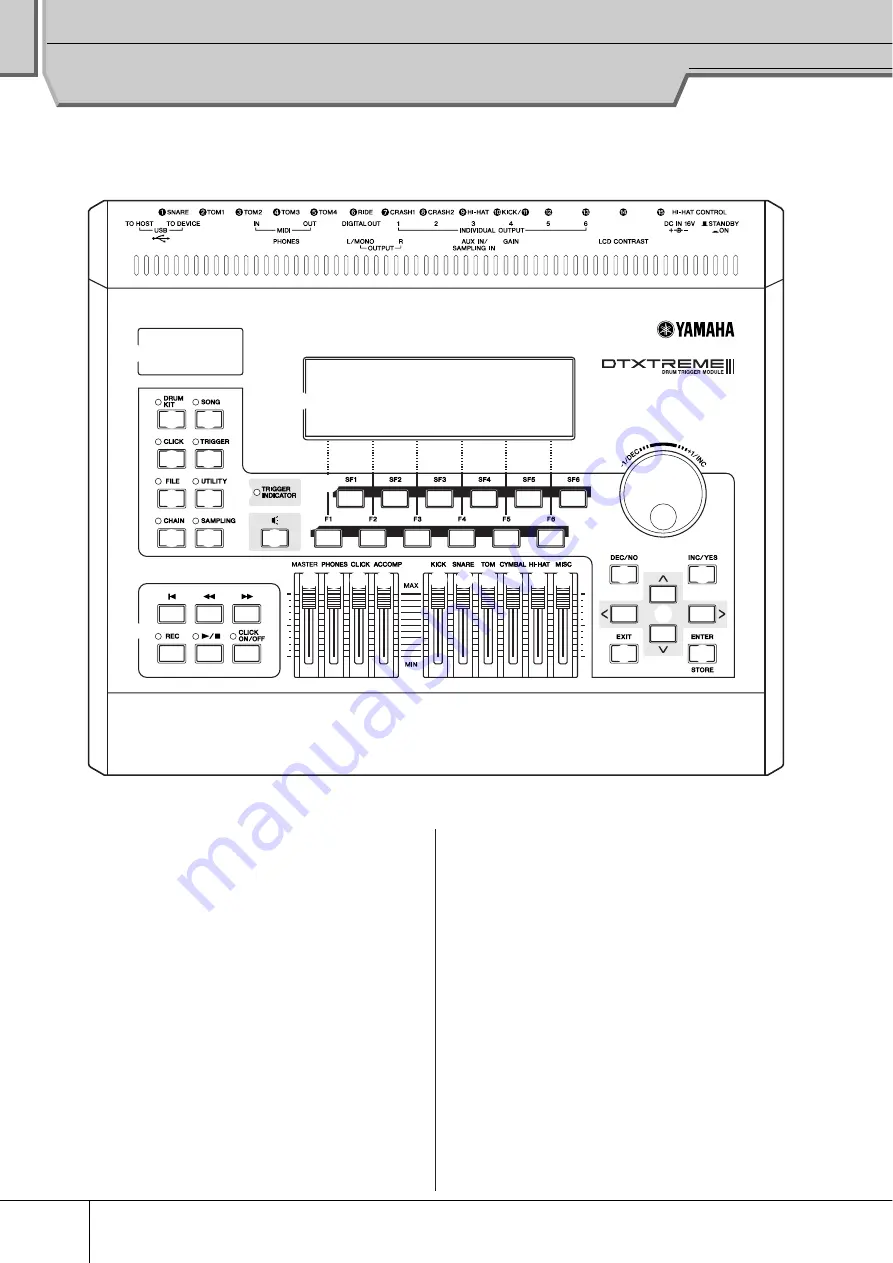
10
DTXTREME III Owner’s Manual
Panel Controls
■
Front Panel
q
LCD display
The large LCD Display shows information and data needed to
operate the DTXTREME III.
w
LED display
The LED display indicates the current Drum Kit or tempo value
in three digits.
e
[DRUM KIT] button
Pressing this button enters the Drum Kit mode, allowing you to
select the desired Drum Kit (pages 30 and 78).
r
[CLICK] button
Pressing this button enters the Click mode, allowing you to per-
form the Click (Metronome) setup (pages 32 and 104).
t
[FILE] button
Pressing this button enters the File mode, allowing you to man-
age data created in each of the modes (pages 54 and 112).
y
[CHAIN] button
Pressing this button enters the Chain mode, allowing you to
program a Chain, which is a series of Drum Kits and Songs
arranged in the order you want (page 132).
u
[SONG] button
Pressing this button enters the Song mode, allowing you to
play an existing Song or record your drum performance (pages
35 and 98).
i
[TRIGGER] button
Pressing this button enters the Trigger mode, allowing you to
select or program a Trigger Setup (pages 26 and 108).
o
[UTILITY] button
Pressing this button enters the Utility mode, allowing you to set
parameters related to the entire system of the DTXTREME III
(page 124).
!0
[SAMPLING] button
Pressing this button enters the Sampling mode, allowing you to
record the external audio signal then create User Voices (page
135).
888
w
e
u
r
i
t
o
y
!0
!1
!2
!3
!6
!5
!7 !8 !9
@0 @1 @2 @3 @4 @5
@7
@8
#0
#1
@6
@9
!4
q
Содержание DTXTREME III
Страница 1: ...EN OWNER S MANUAL ...