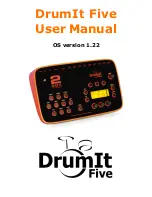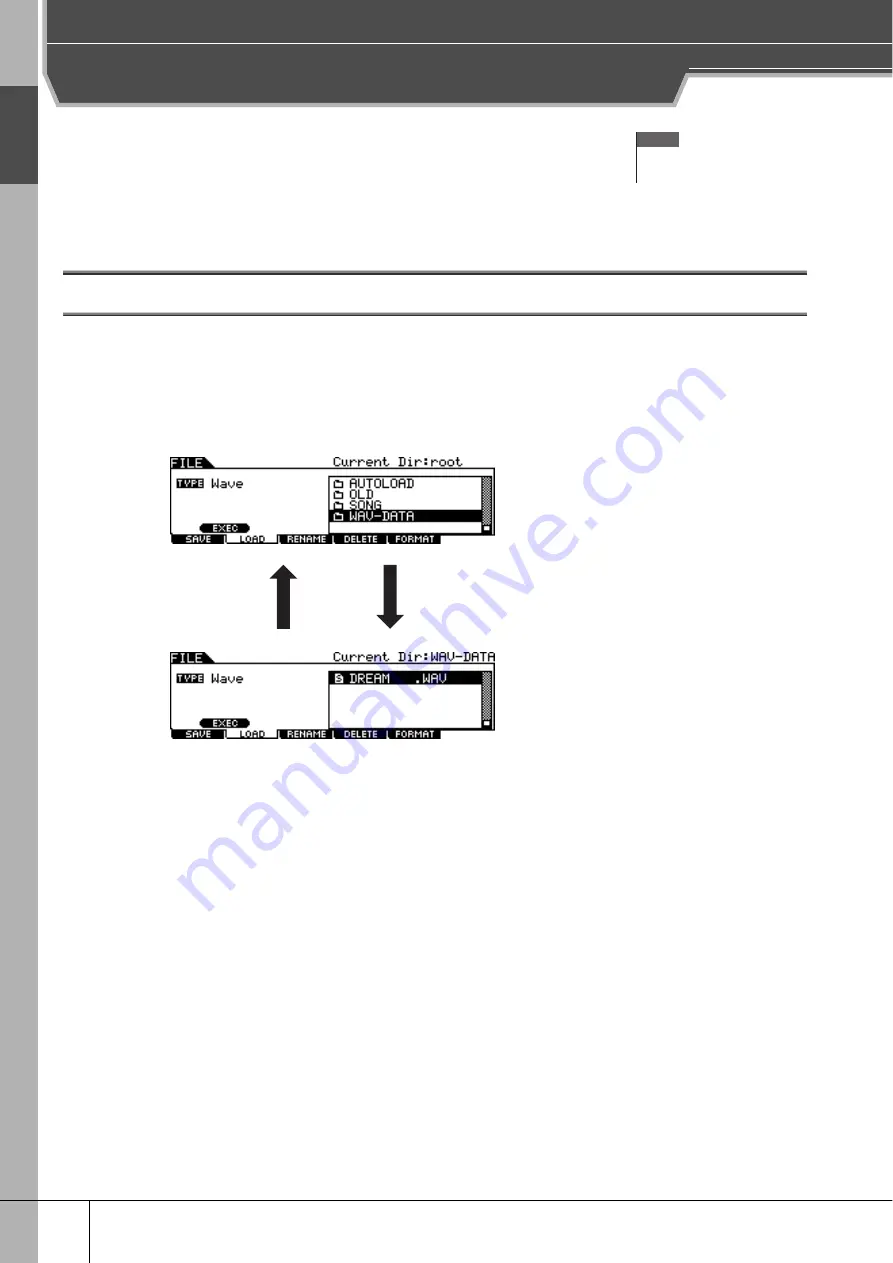
Quic
k Guide
Quick Guide
54
DTXTREME III Owner’s Manual
Saving the Created Data to a USB Storage Device
The File mode provides tools for transferring data between the instrument and the USB stor-
age device connected to the USB TO DEVICE connector. This section describes how to save
all the data (including Drum Kit, Drum Voice, Song, and Trigger Setup, etc.) to a USB stor-
age device as a single file and load it from the device to the instrument.
File/Folder Selection
The illustrations and instructions below show you how to select files and folders on the USB storage devices within the File
mode.
NOTE
• For details about USB storage
devices, see 21.
Select the File Type (page 113) from the TYPE column, then
press the Cursor [
M
] button to move the cursor to the File/
Directory box at the right section in the display.
Select the directory or file by using the [INC/DEC],
[DEC/NO], Cursor [
B
]/[
V
] buttons and data dial.
To return to the next
highest level, press the
[EXIT] button.
To go to the next lowest
level, highlight the desired
folder and press the
[ENTER/STORE] button.
Содержание DTXTREME III
Страница 1: ...EN OWNER S MANUAL ...