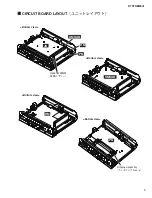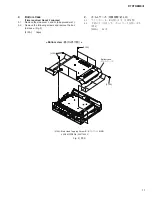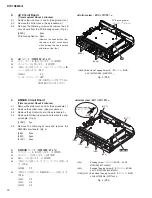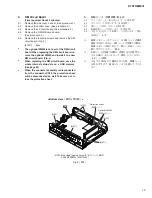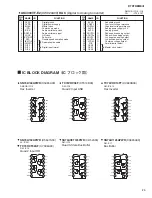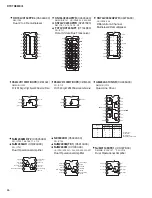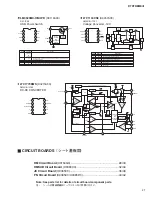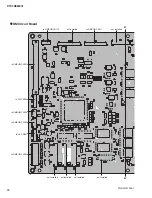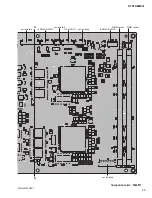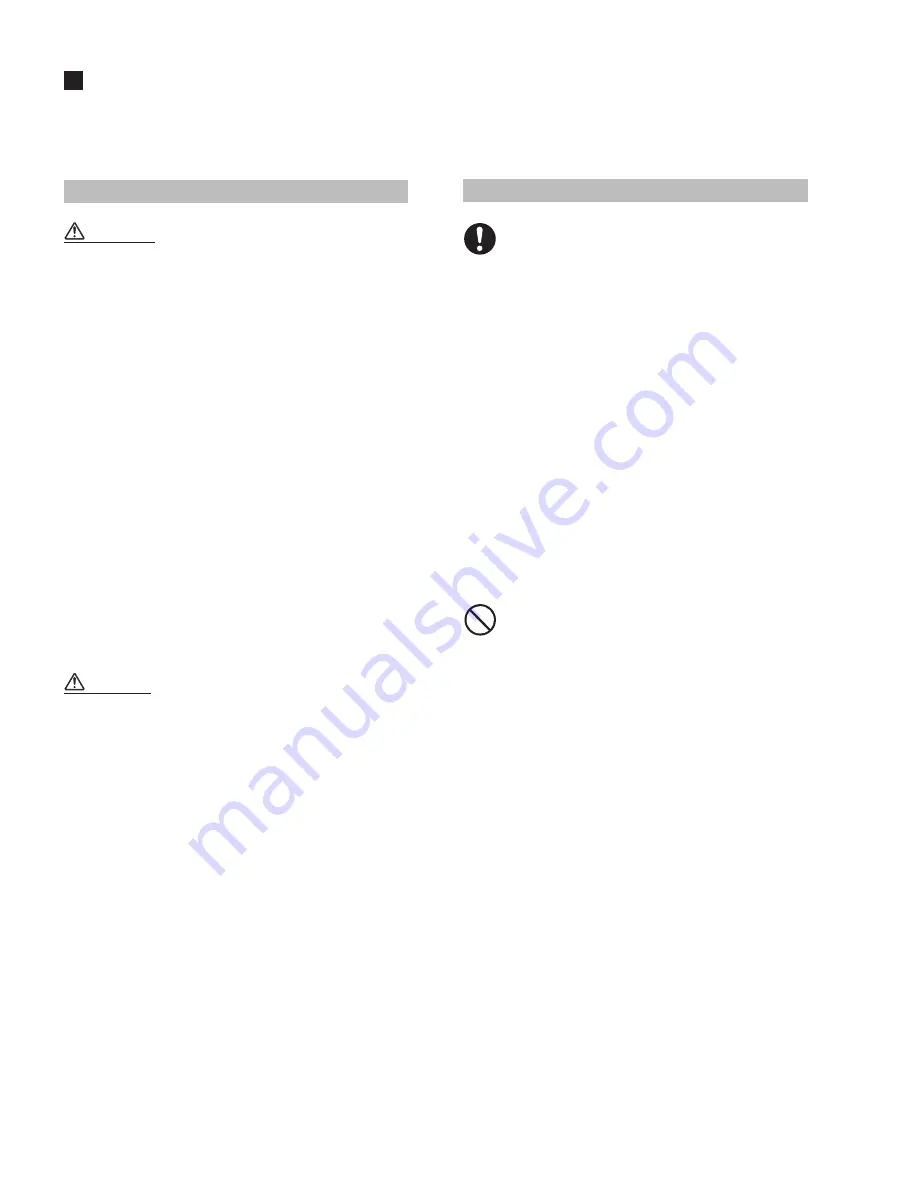
DTXTREME
Ⅲ
16
OPTIONAL DIMM INSTALLATION
(DIMM(拡張メモリー)の取り付け)
Installation Precautions
WARNING
•
Before beginning installation, switch off the power to the
instrument and connected peripherals, and unplug them
from the power outlet. Installation or removal of any de-
vices should be started ONLY after the instrument (and the
optional hardware) returns to normal room temperature.
Then remove all cables connecting the instrument to other
devices. (Leaving the power cord connected while working
can result in electric shock. Leaving other cables connected
can interfere with work.)
•
Be careful not to drop any screws inside the instrument
during installation. (This can be prevented by keeping the
optional units and cover away from the instrument while at-
taching). If this does happen, be sure to remove the screw(s)
from inside the unit before turning the power on. Loose
screws inside the instrument can cause improper operation
or serious damage.
•
Install the optional units carefully as described in the pro-
cedure below. Improper installation can cause shorts which
may result in irreparable damage and pose a
fi
re hazard.
•
Do not disassemble, modify, or apply excessive force to
board areas and connectors on optional units. Bending or
tampering with boards and connectors may lead to electric
shock,
fi
re, or equipment failures.
CAUTION
•
It is recommended that you wear gloves to protect your
hands frommetallic projections on optional units and other
components. Touchingleads or connectors with bare hands
may cause
fi
nger cuts, and mayalso result in poor electrical
contact or electrostatic damage.
•
Be careful of static electricity. Static electricity discharge can
damage the IC chips on the DIMM. Before you handle the
optional DIMM, to reduce the possibility of static electricity,
touch unpainted metal parts or a ground wire on the devices
that are grounded.
•
Handle the optical units with care. Dropping or subjecting
them to any kind of shock may cause damage or result in a
malfunction.
•
Do not touch the exposed metal parts in the circuit board.
Touching these parts may result in a faulty contact.
•
Be careful not to misplace any of the screws.
•
Do not use any screws other than what are installed on the
instrument. Use of incorrect screws can cause damage.
This section explains how to install DIMM memory modules to the DTXTREME
Ⅲ
.
(ここでは、市販のメモリー(「DIMM」と呼ばれるメモリーモジュール)を取り付ける方法を説明します。)
拡張部品取り付けに関する注意
・ 取り付け / 取り外し作業は、必ず本体および周辺機器の
電源を切り、本体および取り付けられた拡張部品が十分
に冷めた状態で行なってください。そして、本体の電源
コードのプラグをコンセントから抜き取り、さらに、本
体と周辺機器を接続しているケーブルを抜き取ってから
行なってください。
・ ネジ類を本体内部に落とさないように注意してくださ
い。これを防ぐため、拡張部品を取り付けている間、外
したネジやカバーを本体から離れた場所に置いておくよ
うにしてください。落としたネジを内部に放置したまま
電源を入れると、正常に動作しなくなったり、故障した
りする場合があります。
・ 取り付けは、手順に従って注意深く作業してください。
手順に従わなかった場合、製品の破損や故障の原因にな
ることがあります。
・拡張部品のボード部分やコネクターを分解 / 改造したり、
過度な力を加えたりしないでください。ボード部分やコ
ネクター部を曲げたり変形させたりすると、感電や火災、
または故障などの原因になります。
・ 本体や拡張部品の金具で手を切らないように、厚手の手
袋を着用して作業することをおすすめします。
・ 静電気の発生に注意してください。基板上の IC チップ
などに影響を及ぼす場合があります。基板を持ち上げる
場合など十分に注意の上、あらかじめ塗装面以外の金属
部分に触れておいたり、アースされている機器のアース
線に触れたりなどして、静電気を逃がすようにしてくだ
さい。
・ ボードの取り扱いには十分注意してください。落とした
り、衝撃を与えると製品の破損や故障の原因になること
があります。
・ 基板上の金属部分が露出している部分には、触れないよ
うにしてください。接触不良などの原因になることがあ
ります。
・ 本体のネジはすべて使用します。なくさないように注意
してください。
・ ネジはオプションボードの付属品、または本体に取り付
けられているもの以外は使用しないでください。サイズ
の違うネジを使用すると、製品の破損や故障の原因にな
ることがあります。
Содержание DTXTREME III
Страница 30: ...DTXTREMEⅢ 30 B B DM Circuit Board 2NA WJ91030 2 ...
Страница 31: ...31 DTXTREMEⅢ B B Pattern side パターン側 2NA WJ91030 2 ...
Страница 34: ...DTXTREMEⅢ 34 D D DMSUB Circuit Board 2NA WJ91040 ...
Страница 35: ...35 DTXTREMEⅢ D D Pattern side パターン側 Scale 85 100 2NA WJ91040 ...
Страница 37: ...37 DTXTREMEⅢ CRASH2 HI HAT KICK HI HAT CONTROL E E Component side 部品側 Scale 95 100 2NA WJ91050 1 ...
Страница 38: ...DTXTREMEⅢ 38 F F JK Circuit Board 2NA WJ91050 2 ...
Страница 39: ...39 DTXTREMEⅢ F F Pattern side パターン側 Scale 95 100 2NA WJ91050 2 ...
Страница 42: ...DTXTREMEⅢ 42 H H or D PN Circuit Board 2NA WJ91060 2 ...
Страница 43: ...43 DTXTREMEⅢ H H Pattern side パターン側 Scale 80 100 2NA WJ91060 2 ...