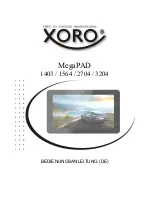DTXTREME IIS
46
[Test content]
Check that correct signals are being outputted from
INDIVIDUAL OUTPUT 1 6
[Test method]
Insert the standard (mono) phone plug into
INDIVIDUAL OUTPUT 1 6 and measure each
output wave form. (MAIN OUT Volume: MAX)
Check that no plug is inserted into AUX IN.
[Check item]
INDIVIDUAL OUT 1 ~ 6: -5.7 +/- 2 dBm (load of 10 K )
[Indication of judgment result]
None
Check that correct signals are being outputed form
DIGITAL OUT.
Insert a pin cord into DIGITAL OUT, connect to D/A
converter, and measure the output waveform of D/A converter.
Check that AUX IN SW operates correctly.
Insert the standard (stereo) phone plug into AUX IN.
After conversion to an analog signal with DI/O:
-10 +/- 2 dBm (Load of 10 k )
[Content of FAIL judgment]
None
[Completing the test]
Pressing the ENTER/YES key proceeds to the next test.
C- 110. DGITAL OUT
[Initial indication]
110 DGITAL OUT
[Initial indication]
114 AUX INPUT
[Test content]
Check that the signals inputted from AUX IN are being
outputted from OUTPUT (L/MONO, R) as correct ones.
[Test method]
Input the following sine wave ( Check item below) into
AUX IN (L/ R). Insert the standard stereo phone plug
into OUTPUT (L/MONO, R) and measure the frequency,
output waveform level and distortion factor of each output.
(Maximize MAIN OUT and AUX IN VOL.)
[Check item]
Input a sine wave of -26.5 dBm, 1kHz into AUX IN (L).
OUTPUT (L/MONO): -6.5 +/- 2 dBm, distortion factor of 0.5 %
or less (Load of 10 k )
Input a sine wave of -26.5 dBm, 1kHz into AUX IN (R).
OUTPUT (R): -6.5 +/- 2 dBm, distortion factor of 0.5 %
or less (Load of 10 k )
Pressing the [ENTER/ YES] key proceeds to the next test.
[Test content]
[Test method]
[Check item]
[Indication of judgment result]
[Content of FAIL judgment]
None
None
[Completing the test]
C- 111. AUX IN JACK SW
C- 114. AUX INPUT
[Initial indication]
[Test content]
[Test method]
[Check item]
Check LCD test results.
[Indication of judgment result]
In case of OK
[Content of FAIL judgment]
[Content of FAIL judgment]
Inserting the standard (stereo) phone plug will not proceed
Check that the peaks of the signals coming from AUX IN
Put in a looped stereo cable in AUX IN from PHONES
and maximize PHONES VR and AUX IN VR.
are being inputted into A/D of SUB CPU.
to the next step.
[Completing the test]
[Completing the test]
OK: The test will proceed to the next on automatically.
111 AUX IN JACK SW
111 AUX IN JACK SW
OK
C- 113. AUX IN PEAK R
C- 112. AUX IN PEAK L
[Initial indication]
[Test content]
[Test method]
[Check item]
Check LCD test results.
None
No further step will take place.
XXXXX is represented by too High, too Lo, etc.
[Indication of judgment result]
In case of NG
[Content of FAIL judgment]
112 AUX IN PEAK L
112 AUX IN PEAK L
FAIL XXXXX
OK: The test will proceed to the next on automatically.
NG: For handling the FAIL judgment,
see "B. CARRYING ON THE TEST".
Содержание DTXT2S
Страница 20: ...DTXTREME IIS 20 DM Circuit Board DMシート B B ...
Страница 21: ...21 DTXTREME IIS Pattern side パターン側 THRU IN OUT MIDI B B ENA 908610 0 ...
Страница 24: ...DTXTREME IIS 24 PN Circuit Board PNシート D D ...
Страница 25: ...25 DTXTREME IIS Pattern side パターン側 D D ENA 908630 1 ...
Страница 28: ...DTXTREME IIS 28 JK Circuit Board JKシート F F ...
Страница 29: ...29 DTXTREME IIS Pattern side パターン側 F F ENA 908620 1 ...
Страница 70: ...DTXTREME IIS 70 MIDI IMPLEMENTATION CHART MIDI インプリメンテーションチャート ...