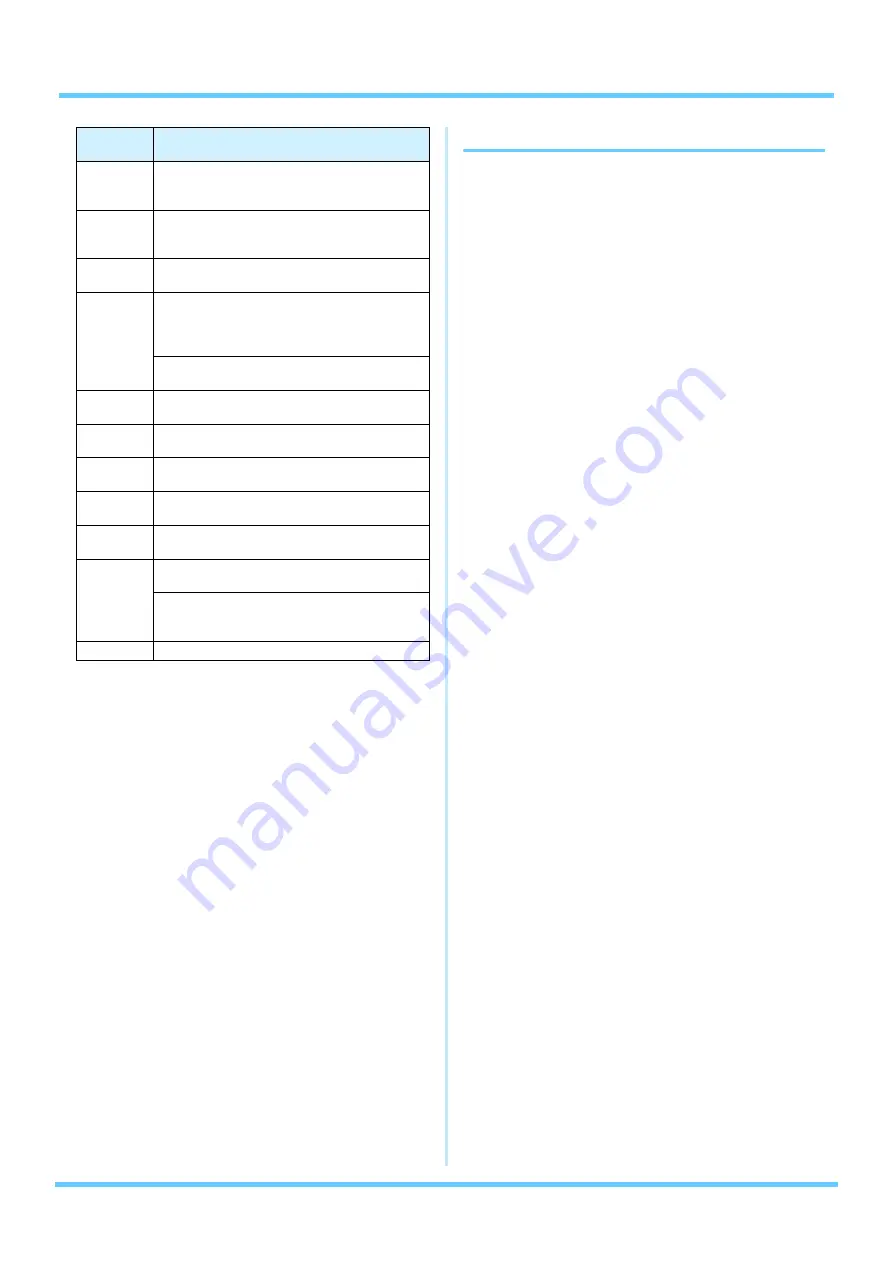
Internal Design of the DTX700
DTX700 Reference Manual
13
*3: The Top parameter’s setting is valid only when equal to or
greater than that of the Bottom parameter.
DTX700 Internal Memory
By storing kits, songs, and waves that you have created and edited
in the DTX700’s internal memory, you ensure that they will be
always available for use, even after the instrument has been turned
off. In addition, trigger setups and the settings from the Menu
area’s Utility pages can also be stored in memory for reuse.
Data Retained by the DTX700
The following types of setting data can be stored in the
DTX700’s internal memory.
• Kits
• Songs
• Waves
• Trigger setups
• Other utility settings
NOTE
•
Whenever data files are saved and loaded or waves and
MIDI files are imported, the corresponding data is automati-
cally stored in memory. Settings cannot be stored for a cer-
tain number of parameters.
Saving & Loading Data Files
All of the above-mentioned items of data that can be stored in
the DTX700’s internal memory can also be saved as files on a
USB storage device. Whenever needed, furthermore, these
memory files can be loaded back into the drum trigger module
from the storage device. For details, see the description of the
File pages from the Menu area
S-FTmHorn
This parameter is used to set how long it takes for
the high-frequency horn to switch between fast and
slow rotation speeds.
S-FTmRotor
This parameter is used to set how long it takes for
the low-frequency rotor to switch between fast and
slow rotation speeds.
Speaker
This parameter is used to select the type of
speaker to be simulated.
Speed
[PhaserMono and PhaserStereo]
This parameter is used to set the frequency of the
LFO that controls cyclic changes in phase modula-
tion.
[AutoWah]
This parameter is used to set the LFO speed.
SpeedCtrl
This parameter is used to set the rotation speed as
“fast” or “slow”.
Spread
This parameter is used to set how wide the effect’s
output sounds.
Stage
This parameter is used to set the number of phase-
filter steps.
Thresh
This parameter is used to set the input-signal level
at which the effect starts to process the sound.
Top
*3
This parameter is used to set the highest point in
the filter’s sweep range.
Type
[Wah effects]
This parameter is used to set the wah-effect type.
[EarlyRef, GateReverb, and ReverseGate]
This parameter is used to set the reflected-sound
type.
Vowel
This parameter is used to select a vowel type.
Parameter
name
Descriptions






































