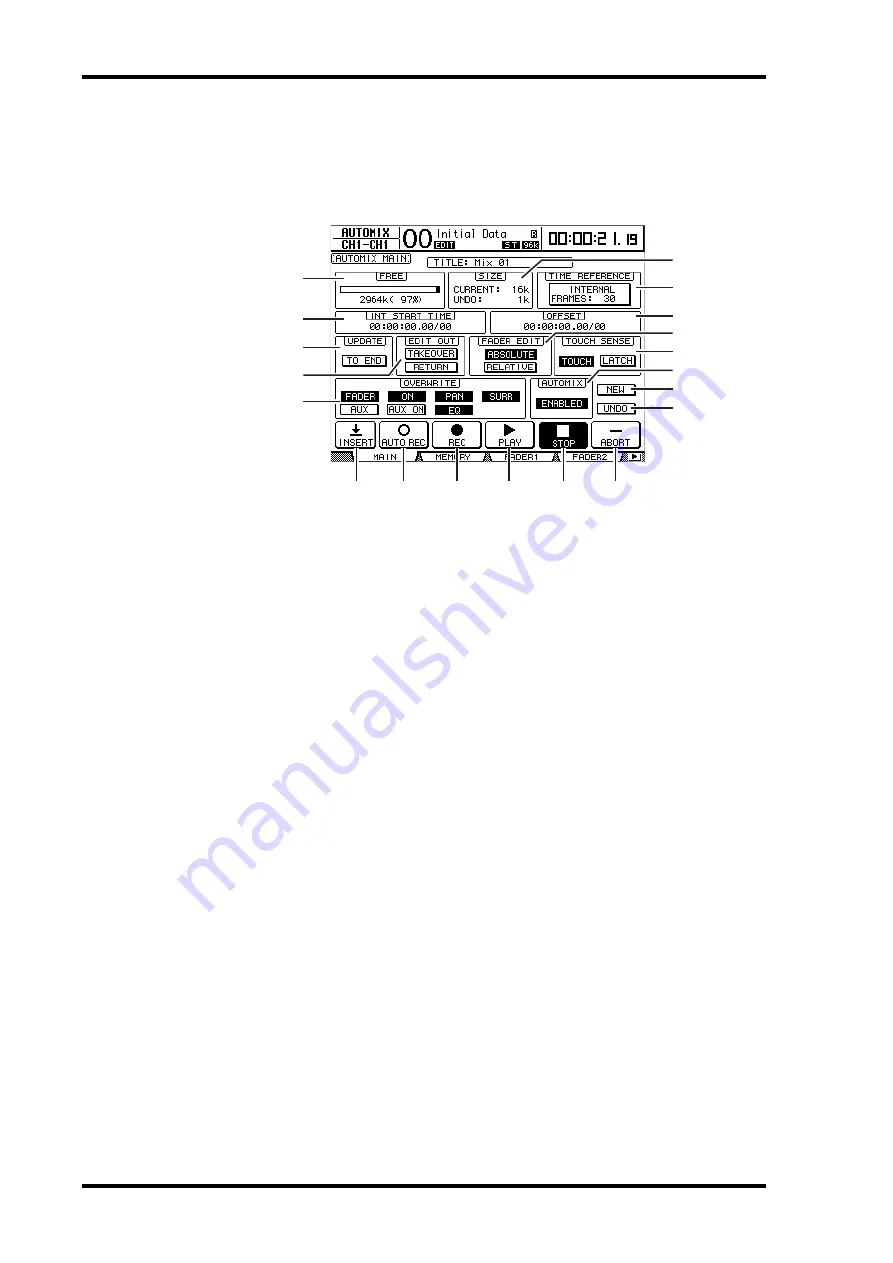
200
Chapter 16—Automix
DM1000 Version 2—Owner’s Manual
Automix Main Page
This section explains the Automix Main page. This page enables you to set the basic Auto-
mix parameters and record and play back Automixes. To locate the Automix | Main page,
press the DISPLAY ACCESS [AUTOMIX] button repeatedly until the page appears.
A
FREE
The amount of free Automix memory remaining is displayed here in kilobytes, as a per-
centage, and by a bar graph.
B
SIZE
The size of the current Automix and the size of any Automix data in the undo buffer are
displayed here in kilobytes.
C
TIME REFERENCE
The timecode source and frame rate specified on the Time Ref page (see page 188) are
also displayed here.
D
INT START TIME
This parameter sets the start time of the DM1000 internal timecode generator in hours,
minutes, seconds, frames, and subframes. Move the cursor to a digit you wish to change,
and rotate the Parameter wheel or press the [INC]/[DEC] buttons to modify the value.
Press the [ENTER] button to reset the currently-selected digit to “00.”
E
OFFSET
This parameter specifies an offset relative to the external timecode source in hours, min-
utes, seconds, frames, and subframes. Specify a “+” value to move events forward rela-
tive to the incoming timecode. Specify a “–” value to move events backwards relative to
the incoming timecode. Press the [ENTER] button to reset the currently-selected digit
to “00.”
F
UPDATE
This button determines the fate of events that exist beyond the point at which rerecord-
ing is stopped.
When the TO END button is on, the DM1000 erases all events (that exist beyond the
point at which rerecording is stopped) for parameters that have been edited during the
current pass. This function is useful when you want parameters to remain the same right
through to the end of the Automix.
When the TO END button is off, existing events are left as they are.
3
2
5
9
K
8
L
M
1
4
6
7
J
N
O
P
Q
R
S
Содержание DM 1000
Страница 42: ...42 Chapter 3 Operating Basics DM1000 Version 2 Owner s Manual ...
Страница 52: ...52 Chapter 4 Connections and Setup DM1000 Version 2 Owner s Manual ...
Страница 92: ...92 Chapter 7 Bus Outs DM1000 Version 2 Owner s Manual ...
Страница 108: ...108 Chapter 8 Aux Sends DM1000 Version 2 Owner s Manual ...
Страница 146: ...146 Chapter 11 Surround Functions DM1000 Version 2 Owner s Manual ...
Страница 214: ...214 Chapter 16 Automix DM1000 Version 2 Owner s Manual ...
Страница 385: ...DM1000 Block Diagram ...
















































