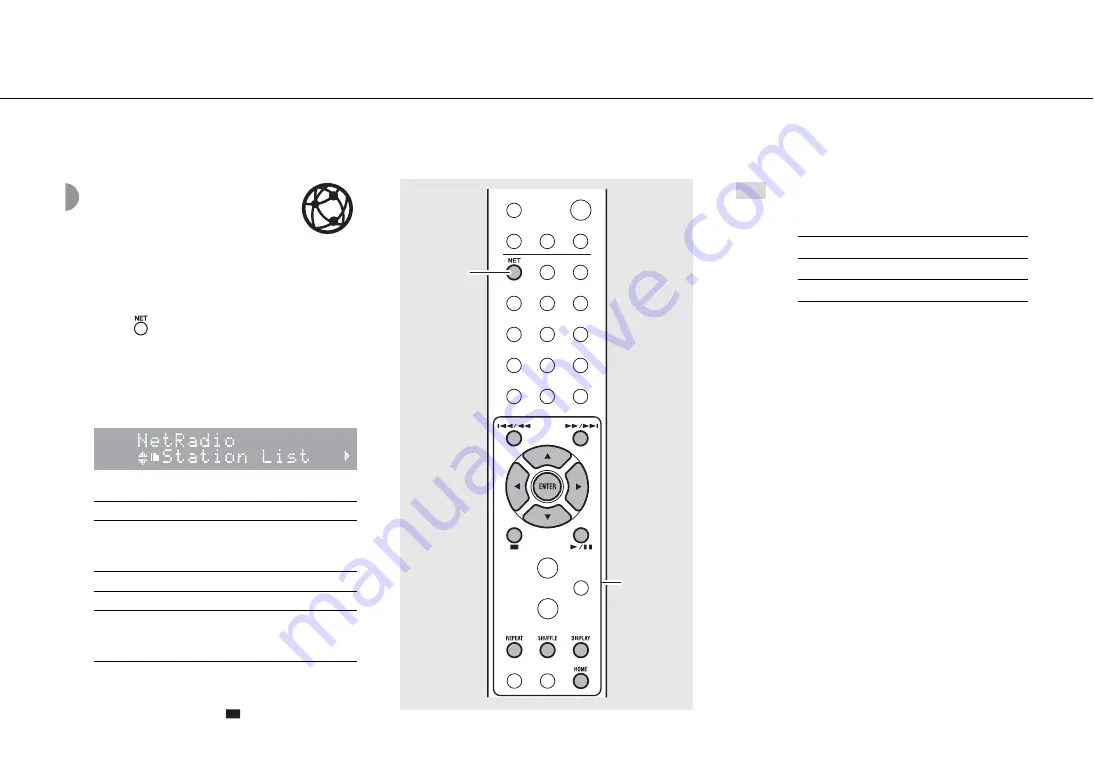
Listening to music
34
En
Listening to the
Internet radio
Make sure that the unit is connected to the Internet
properly (
1
Press
repeatedly and select
[NetRadio].
2
Browse the Internet and select a radio
station.
•
The remote control functions are shown below.
3
Playback starts.
•
To stop playback, press
.
S
/
T
Shows other items.
ENTER/
X
Confirm the selected item and
proceed to the next level or start
playback.
HOME
Show the top-level item.
W
Back to the previous item.
DISPLAY
Finish browsing and display
information about the content
being played back.
2, 3
1
NET
•
Playback information can be shown by pressing
the
DISPLAY
button while Internet radio is
played back, as shown below.
•
You can register your favorite Internet radio
stations to the “Bookmarks” folder by accessing
the following website with the web browser on
your PC.
http://yradio.vtuner.com
-
Before registering Internet radio stations, play
back any of the Internet radio stations with the
unit.
-
To use this feature, you need the vTuner ID of
the unit and your e-mail address to create
your personal account. You can check the
vTuner ID in [Network Info] (
option settings.
•
Some Internet radio stations may not be
receivable during certain time periods.
•
This feature makes use of the vTuner radio
station database.
•
This service may be canceled without prior
notice.
•
The stations of the Internet radio can be preset
(
P.37).
Note
Radio station name (default)
Playing time
Song title
Содержание CRX-N470
Страница 1: ...Network CD Receiver EN OWNER S MANUAL...






























