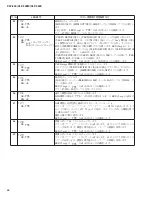75
CLP-340/CLP-340M/CLP-340C
INITIALIZING INTERNET SETTINGS
■
1
Engage the Function mode.
Make sure that the USB flash memory device containing the saved Internet setting file named “config.n21” is
connected to the instrument, and then press the [TEMPO/FUNCTION] button so that the [FUNCTION] indicator
lights.
2
Select Function F9.y.
Use the [TEMPO/FUNCTION
t
,
s
] buttons to select Function F9.y.
3
Enter the Sub-modes Selection mode following the F9.
Press the [+/YES] button to enter the Sub-modes Selection mode.
4
Select Function F9.7.
Use the [TEMPO/FUNCTION
t
,
s
] buttons to select Function F9.7.
5
Enter the Initializing mode.
Press the [+/YES] buttons.
A
“
CLr
” message will appear on the display.
6
Confi rm the initialization.
Press the [+/YES] button.
A
“
nY
” appears in the display to confi rm whether you wish to initialize or not.
If you do not want to initialize, press the [–/NO] button.
7
Execute the initialization.
Press again the [+/YES] buttons.
Start the initialization.
When initialization is completed, an “
End
” message appears on the display.
8
Return to the Sub-modes Selection mode
Press the [+/YES] button to exit from the Sub-modes.
9
Exit from function mode
Press the [TEMPO/FUNCTION] button to exit from the Function modes.
CAUTION
Initializing restores the instrument to the factory-programmed settings for all Internet settings. Be sure to
back up the Internet settings before initializing.
NOTE
This procedure lets you make Internet settings by loading the Internet setting fi les created on the special
Yamaha webpage to the instrument.
You can create the Internet setting fi les (named “confi g.n21”) on the special Yamaha webpage.
<http://music.yamaha.com/idc/>
CLP-
370
1 9
2 4
3 5–8
Содержание Clavinova CLP-340
Страница 39: ...39 CLP 340 CLP 340M CLP 340C DM Circuit Board Pattern side パターン側 2NA WN13290 ...
Страница 41: ...41 CLP 340 CLP 340M CLP 340C MA80S Circuit Board Pattern side パターン側 2NA WB55420 2 ...
Страница 47: ...47 CLP 340 CLP 340M CLP 340C E E E E GH3 EBUS L Circuit Board 2NAK8 V890460 1 Pattern side パターン側 ...
Страница 49: ...49 CLP 340 CLP 340M CLP 340C G G G G GH3 EBUS M Circuit Board 2NAK8 V890470 1 Pattern side パターン側 ...
Страница 51: ...51 CLP 340 CLP 340M CLP 340C I I I I GH3 EBUS H Circuit Board 2NAK8 V890480 2 Pattern side パターン側 ...
Страница 95: ...11 CLP 340 CLP 340M CLP 340C 50 44 50 46 24 2a 45 50 26 2 2 2 50 50 50 53 2 PANEL STAY ASSEMBLY パネル固定金具Ass y ...