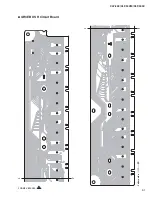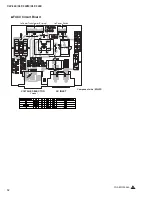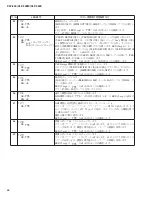65
CLP-340/CLP-340M/CLP-340C
DATA BACKUP
●
Data that can be backed up
• User song
: your recorded songs
• Back up data (panel settings) : 08CLP-M.BUP
• Song data (once it has been loaded from the computer)* Data should not be protected against backing up.
PREPARATION
PC (Personal Computer)
USB Cable (A Type – B Type)
USB-MIDI Driver *1
Musicsoft Downloader (MSD) *1
*1: Obtain these programs from CD-ROM (X9448A00) of the attachment or Yamaha offi cial website.
(URL>>http://www.yamahapkclub.com)
Install these software in PC beforehand.
BACKUP PROCEDURE
※
Display screen may differ depending on versions of OS (Windows) or Musicsoft Downloader.
1. Turn off the power of music instrument.
2. End all the application software.
3. Connect the music instrument to the PC with the USB cable.
4. Turn on the power of music instrument.
5. Click the Control Panel on PC.
Set it clicking
as shown in the fi gure below.
USB cable
CLP-340/CLP-340M/CLP-340C
Personal Computer (PC)
USB [TO HOST] terminal
USB
TO DEVICE
TO HOST
CHECK off
Содержание Clavinova CLP-340
Страница 39: ...39 CLP 340 CLP 340M CLP 340C DM Circuit Board Pattern side パターン側 2NA WN13290 ...
Страница 41: ...41 CLP 340 CLP 340M CLP 340C MA80S Circuit Board Pattern side パターン側 2NA WB55420 2 ...
Страница 47: ...47 CLP 340 CLP 340M CLP 340C E E E E GH3 EBUS L Circuit Board 2NAK8 V890460 1 Pattern side パターン側 ...
Страница 49: ...49 CLP 340 CLP 340M CLP 340C G G G G GH3 EBUS M Circuit Board 2NAK8 V890470 1 Pattern side パターン側 ...
Страница 51: ...51 CLP 340 CLP 340M CLP 340C I I I I GH3 EBUS H Circuit Board 2NAK8 V890480 2 Pattern side パターン側 ...
Страница 95: ...11 CLP 340 CLP 340M CLP 340C 50 44 50 46 24 2a 45 50 26 2 2 2 50 50 50 53 2 PANEL STAY ASSEMBLY パネル固定金具Ass y ...