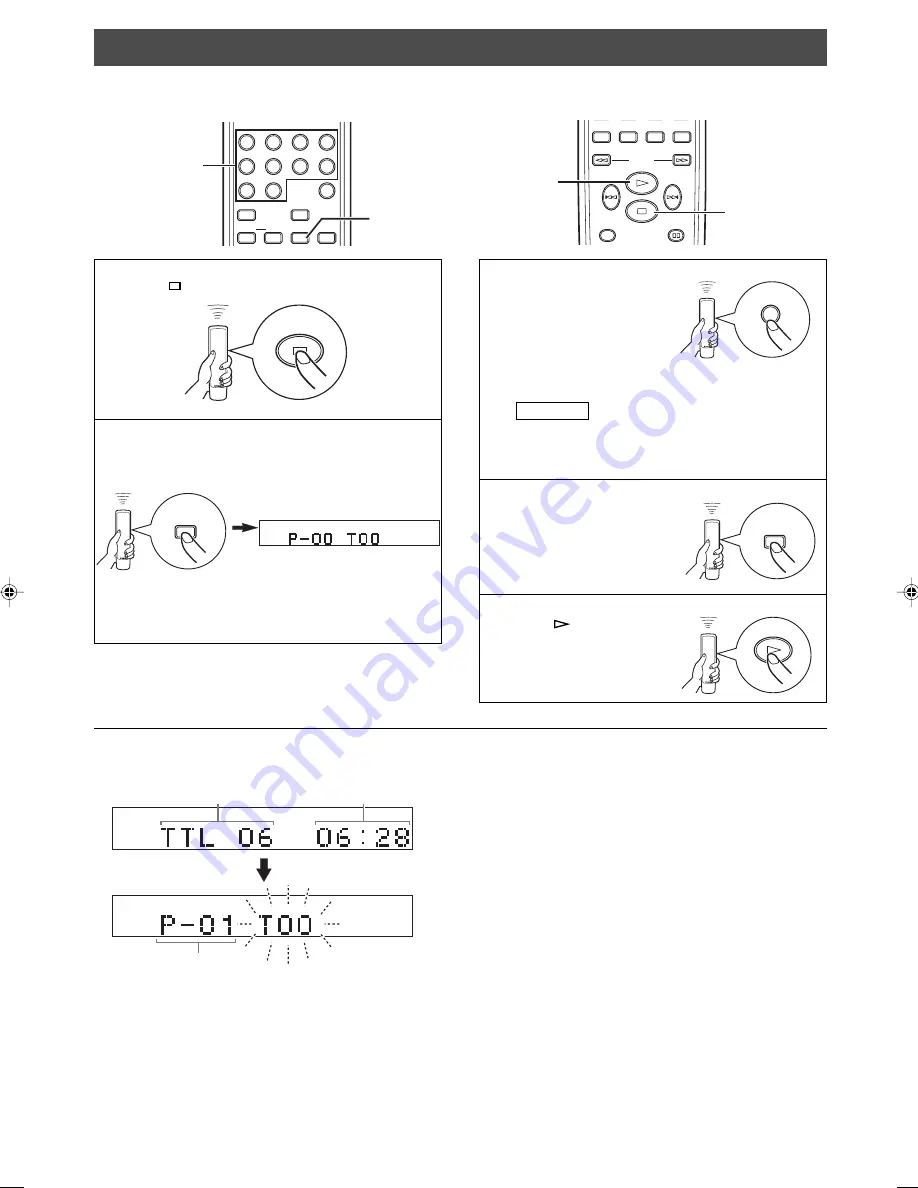
14
En
1
Press
to stop the playback.
2
Press
PROGRAM
.
Display information in step 3
1
Shows the total number of the tracks currently
programmed.
2
Shows the total time of the tracks currently
programmed.
3
Shows the program number for the track to be
programmed next.
You can enjoy listening to your favorite tracks in any desired order by programming tracks. 40 tracks can be programmed in
sequence.
PROGRAM PLAY
3
Program a desired track by
pressing the corresponding
numeric button.
Repeat this operation to program more tracks.
You can select the same track again.
The file number is recognized per disc, not per
folder. That is, the number assigned to each file
corresponds sequence of a disc.
4
When programming is finished,
press
PROGRAM
.
5
Press
to start program play.
REPEAT
DIMMER
RANDOM
INDEX
0
9
6
5
8
7
2
1
4
3
A–B
PROGRAM
CLEAR
3
2, 4
SEARCH
TIME/INFO
FOLDER
SYNCHRO
TAPE
PEAK
SPACE
5
1
PROGRAM
PROG.
6
PROGRAM
PROG.
PROG.
2
1
3
MP3, WMA (CDX-497 only)
01_En_02_BOD_CDX-397_497_G.pm
4/27/06, 3:06 PM
14
Содержание CDX-97
Страница 28: ......













































