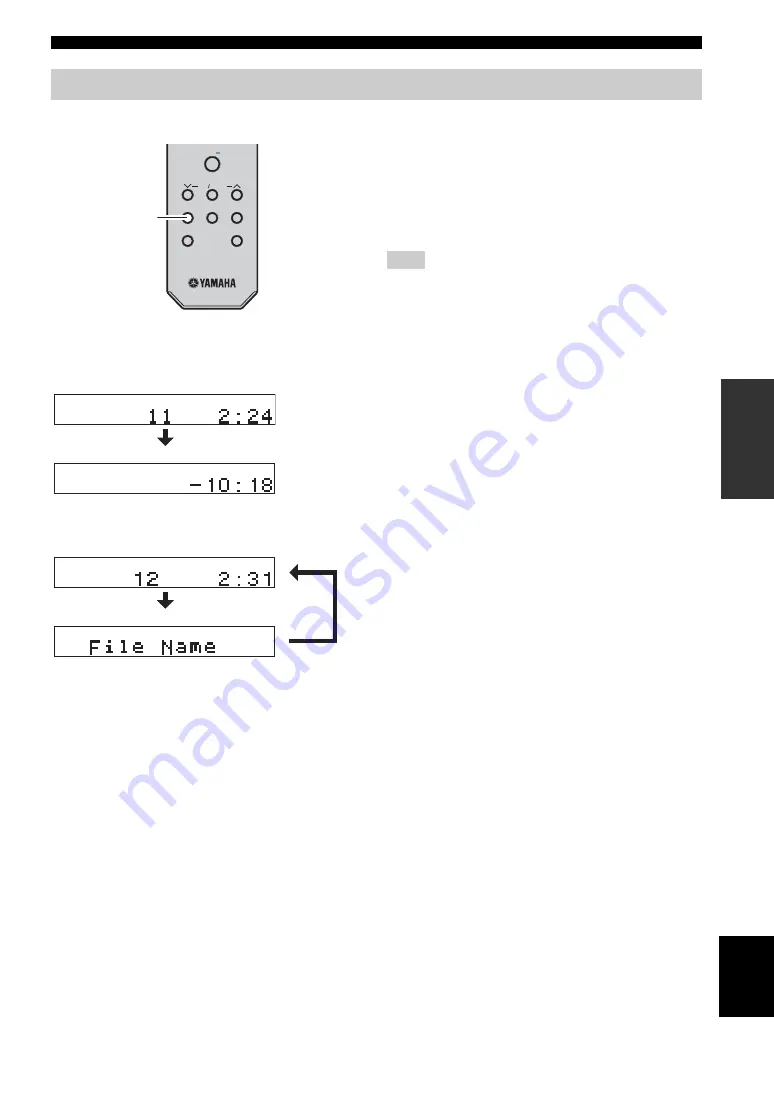
DISC AND USB DEVICE OPERATIONS
15
En
Engl
ish
BASIC
OPERATIONS
You can switch the disc playback information shown in the CD player’s front panel display. Available information
differs depending on the type of the disc/USB device.
Press DISPLAY repeatedly while playing back a
disc/USB device.
Each time you press the key, the information display
changes as described in “Playback information for audio
CDs” and “Playback information for MP3 or WMA files
recorded on discs/USB devices”.
Some special characters may not be shown properly.
■
Playback information for audio CDs
The following information is available during playback of an audio CD.
■
Playback information for MP3 or WMA files recorded on discs/USB devices
Switching the playback information display
VOL
TONE BALANCE
DISPLAY
DIMMER
SLEEP
MUTE
PURE DIRECT
DISPLAY
Note
1
Elapsed time of the current track
2
Remaining time of the disc
2
File name
1
Elapsed time of the current file
Returns to the normal display after displaying a file name.


























