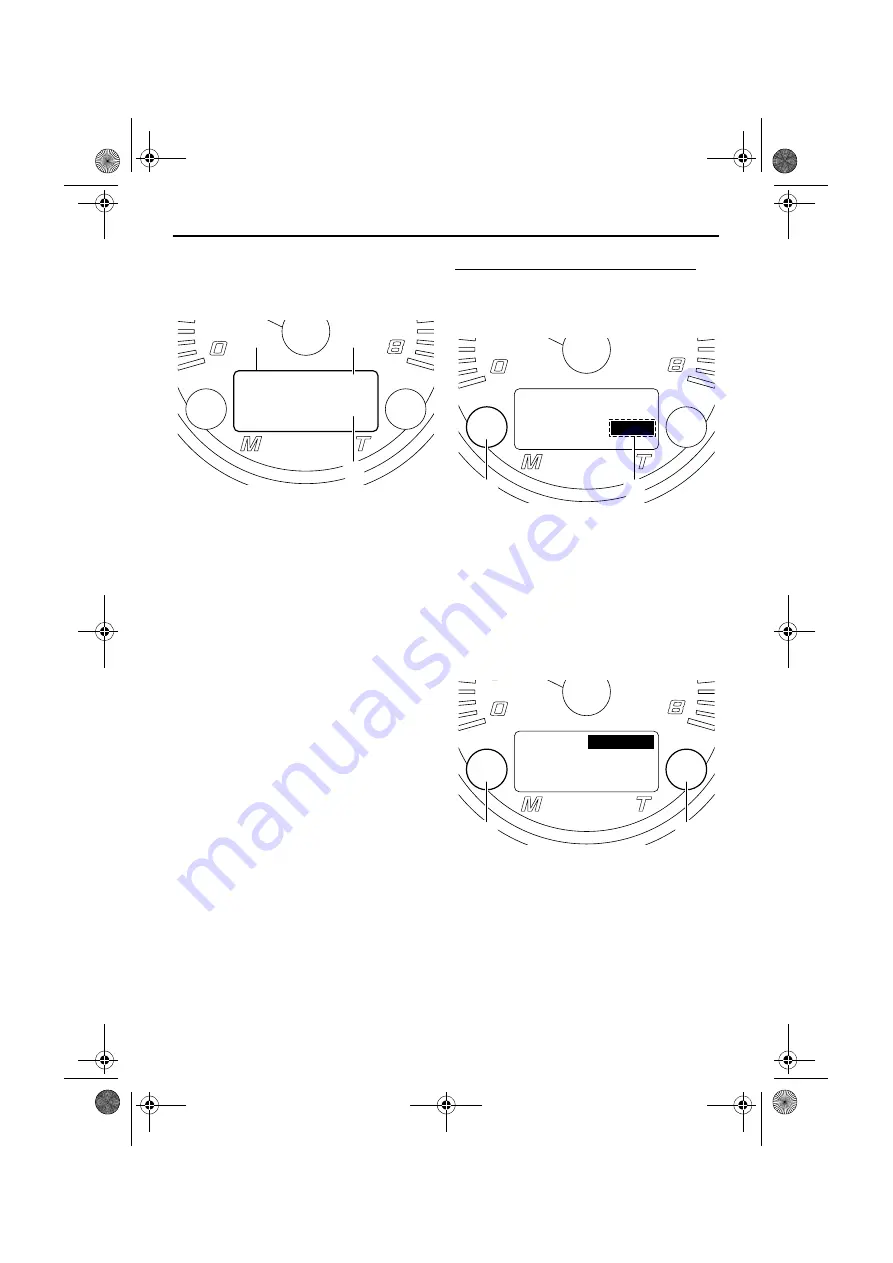
Instrument operation
34
LCD
The LCD can display 2 of the following 11
items on the upper and lower display lines.
1
LCD
2
Upper display line
3
Lower display line
●
Boat speed *
●
Engine speed
●
Fuel level
●
Fuel used *
●
Battery voltage
●
Auxiliary battery voltage
●
Engine hours
●
Fuel consumption per hour *
●
Fuel consumption per gallon or liter *
●
Trip odometer *
●
Highest speed *
TIP:
*: The display units for the item can be
changed. See “1-Set Units” on page 37 for
information on selecting the display units.
To change the item displayed in the LCD:
(1) When the normal display of the LCD is
shown, push the M button once to select
the display line.
1
M button
2
Selected display line
(2) Push the M button or T button to change
the displayed item, and then wait approx-
imately 8 seconds to save the setting.
(3) To change the selected display line, push
the M button and T button simultaneously
to select the other display line.
1
M button
2
T button
1300 RPM
0 mph
3
2
1
1300 RPM
0 mph
1
2
1300 RPM
0 mph
1
2
SportsBoat.book Page 34 Monday, October 31, 2011 4:12 PM
Содержание AR190 2012
Страница 13: ...General and important labels 7 4 5 6 7 8 SportsBoat book Page 7 Monday October 31 2011 4 12 PM ...
Страница 14: ...General and important labels 8 9 10 11 12 AR190 13 SportsBoat book Page 8 Monday October 31 2011 4 12 PM ...
Страница 142: ...Printed in USA November 2011 0 9 1 CR DIC183 ...
















































