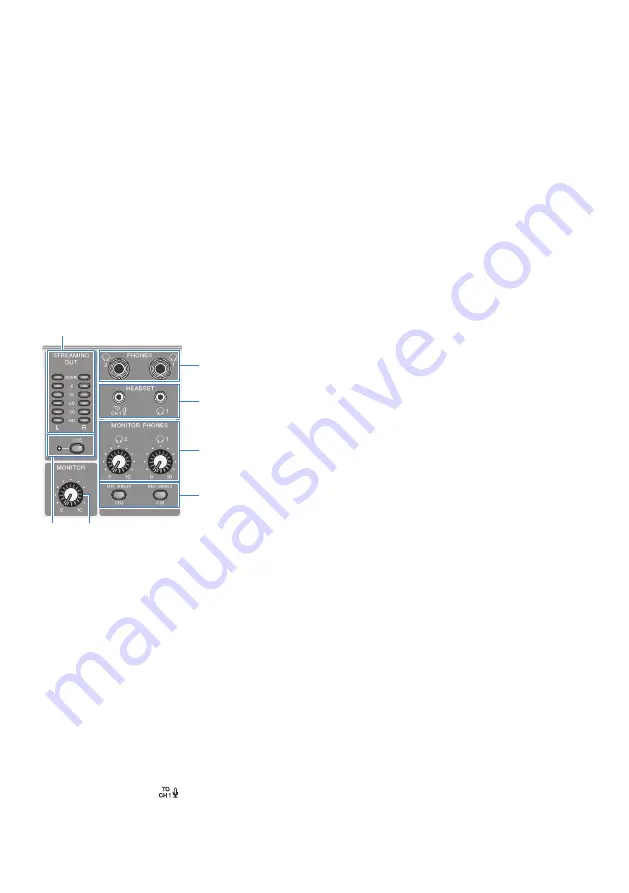
g
FX SEND knobs
Use these knobs to control the send level for FX1 of channel 1.
Push these knobs to toggle the effect type for FX1 of channel 1.
h
[AMP SIM] button
Toggles the amp simulator function for channel 2 on/off. The amp simulator recreates the sound of playing an
electric guitar through an amplifier. This simulates the characteristic “distorted” amp sound that’s heard when you
directly connect an electric guitar.
i
[CH1 PRESET] [1]–[4] buttons
Use these buttons to register effect combinations for channel 1 as a preset, and recall them later. The button lights
up for the preset you recall. You can store four presets. With AG08 Controller, you can select from six different colors
for the button LEDs. Use AG08 Controller to change the LED colors. See “Using the presets” (p.62) for how to register
the presets.
Top panel output section
d
a
b
e
f
g
c
a
[STREAMING OUT] LED level meters
These meters display the level of signal used for the streaming bus (STREAMING bus). Each horizontal meter lights up
when its signal level (shown in the middle, in units of dB) is exceeded. When the signal level exceeds 0 dB, the OVER
LED lights up red.
b
[CUE] switch
When this is turned on, the STREAMING OUT signal is output to both MONITOR PHONES 1 and 2, and the indicator to
the left of the switch lights up. Turn this on when you want to check the streaming signal in headphones.
c
[MONITOR] knob
Adjusts the volume of audio sent to the device connected to the [MONITOR OUT] connectors.
d
[PHONES 1 (
H
)/PHONES 2 (
H
)] jack (phone type)
Connect your headphones here. Compatible with stereo phone plugs. When using headphones or earphones with a
stereo mini-plug, you can also use the [HEADSET] headphones [
H
] output jack.
e
[HEADSET] mic [
] input jack
Connect a headset mic here. Normally, the plug is pink. The audio input from this jack is sent to channel 1.
20
Component names and functions > Front side
Содержание AG08
Страница 1: ...LIVE STREAMING MIXER EN User Guide YAMAHA A 5 DE...
Страница 4: ...Dimensions 80 Block diagram 81 Level diagram 82 4 Contents...
Страница 77: ...4 Not including the headset mic plug in power input and the AUX OUT circuit 77 Appendix General specifications...
Страница 80: ...Dimensions 290 219 212 2 1 7 2 2 2 73 76 88 Units mm 80 Appendix Dimensions...






























