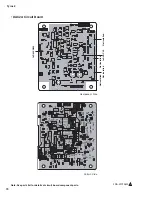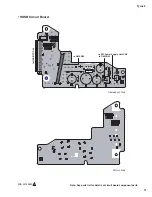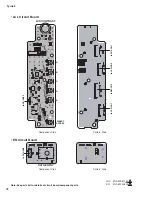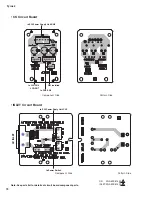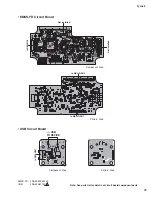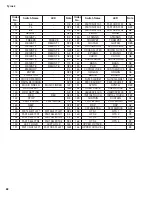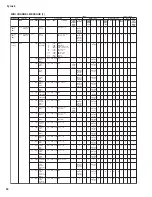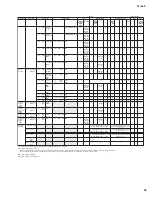84
Tyros2
MO
TR
OWNE
BEDIE
MODE
49
049:Pedal 3 Chk
Checks the pedal 3.
When the test is executed, the LCD shows
“No Pedal”
.
Connect the FC-7 to the [ASSIGNABLE FOOT PEDAL] jack (3) and
execute the test with the pedal completely released.
Confirm that the LCD shows
“Pedal 3 Up”
at that time.
When the pedal is depressed, confirm that the LCD shows
“Pedal 3 Down”
and the note of C3 sounds.
When the pedal is released, confirm that the LCD shows
“Pedal 3 Out”
and the note of G3 sounds.
Disconnect the pedal from the jack and confirm that the LCD shows
“OK”
and the note of C4 sounds.
54
054:MIDI Chk
Checks the MIDI.
Connect ‘IN’ and ‘OUT’ of the [MIDI A] jack, ‘IN’ and ‘OUT’ of the [MIDI B]
jack respectively via a MIDI cable and execute the test.
Confirm that the LCD shows
“MIDI-A Check OK”
and the note of C3 sounds.
Also, confirm that the LCD shows
“MIDI-B Check OK”
and the note of C4
sounds.
55
055:Loop Send/Return Chk
Checks the Loop Send/Return.
Connect a level meter to the [LINE OUT] jack (MAIN L/L+R, R) with a load
of 10k ohm and set the [MASTER VOLUME] knob to maximum.
At that time, confirm that the LCD shows
“LOOP SEND NOT Inserted”
and the level meter reads the following value.
L+L/R:
+9.5
앐
2dBu
Then, connect a plug to the [AUX OUT/ LOOP SEND L/L+R] jack.
At that time, confirm that the LCD shows
“LOOP SEND Inserted”
and the
level meter reads the following value.
L+L/R:
-75.0dBu or less
56
056:Sub Out Chk
Detects a plug insertion at the Sub Out
When executing the test, confirm that the LCD shows
“No Sub1,No SUB2”
.
Insert a plug into the [LINE OUT] jack (SUB1) and confirm that the note of
C3 sounds and the LCD shows
“Sub1 In”
.
Disconnect the plug from the [LINE OUT] jack (SUB1) and confirm that the
note of C4 sounds and the LCD shows
“Sub1 OK”
.
Insert a plug into the [LINE OUT] jack (SUB2) and confirm that the note of
C3 sounds and the LCD shows
“Sub2 In”
.
Disconnect the plug from the [LINE OUT] jack (SUB2) and confirm that the
note of C4 sounds and the LCD shows
“OK”
.
57
057:VIDEO OUT NTSC RGB
Checks VIDEO OUT(NTSC RGB).
Connect the video input jack of a TV set and the [VIDEO OUT] jack of the
product, and execute the test.
Confirm the red, blue and green bars are displayed on the monitor.
58
058:VIDEO OUT PAL RGB
Checks VIDEO OUT(PAL RGB).
Connect the video input jack of a TV set and the [VIDEO OUT] jack of the
product, and execute the test.
Confirm the red, blue and green bars are displayed on the monitor.
59
059:RGB Chk
Checks RGB OUT.
Connect the video input jack of a RGB monitor and the [RGB OUT] jack of
the product, and execute the test.
Confirm the red, blue and green bars are displayed on the monitor.
Содержание 2
Страница 47: ...47 Tyros2 2NA WE84370 2 2 F F to DAC2A CN101 to LCL CN1 to AJK CN7 Pattern Side ...
Страница 57: ...57 Tyros2 Note See parts list for details of circuit board component parts P P Pattern Side 2NA WE81690 4 ...
Страница 61: ...61 Tyros2 Note See parts list for details of circuit board component parts R R Pattern Side 2NA WE81690 4 ...
Страница 64: ...64 Tyros2 Note See parts list for details of circuit board component parts PNR Circuit Board T T ...