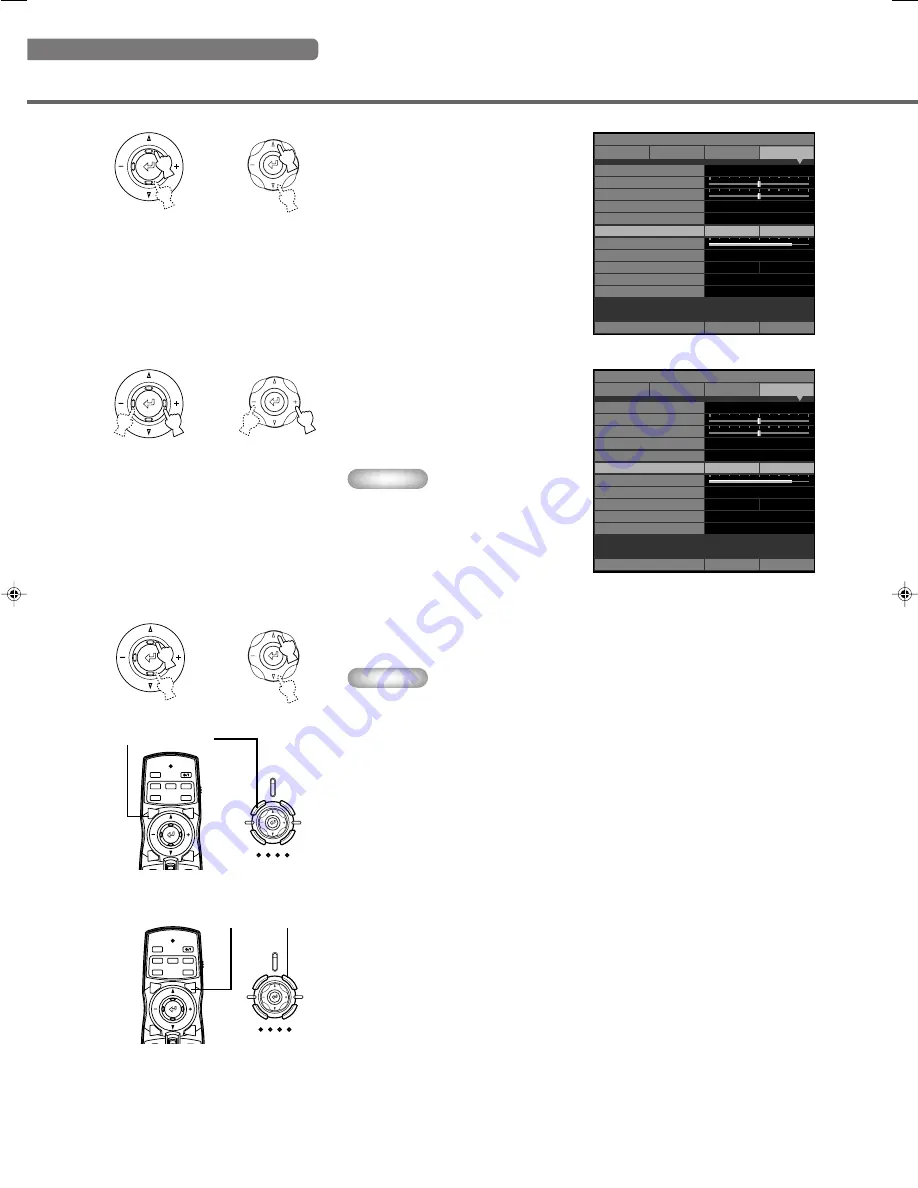
40
6. To close the menu screen when
you have finished making
adjustments, press the MENU
button.
5. Move to another item or group as
necessary.
Memo
•
Press the
h
or
g
button to move the
cursor to another item in the same
group.
To move to an item in another menu
group, press the ESCAPE or
h
button
to return to the top of the menu group,
and repeat steps 2,3 and 4.
Remote Control
Main Unit
or
Menu operations
4. Press the + or - button to select a
suitable setting.
The illustration at right depicts the [Lens
Adjustment Lock] mode set to [On].
Memo
•
The setting method depends on the
item selected.
3. Press the
h
or
g
button to move
the cursor to the item you wish to
adjust.
The illustration at right depicts [Lens
Adjustment Lock] being selected.
Remote Control
Main Unit
or
Remote Control
Main Unit
or
Location
VIDEO
V Keystone Correction
0
Off
On
Lamp Power
82
Off
On
Message
Trigger Out
Baud Rate
Front / Table
Front & Rear
Monotone
Lamp
115200bps
ID 1
Image
Memory 1
Signal
Initial
Setup
Move Menu Window
Menu Color
Remote Control Sensor
Remote Control ID
Lens Adjustment Lock
H Keystone Correction
0
Location
VIDEO
V Keystone Correction
0
Off
On
Lamp Power
82
Off
On
Message
Trigger Out
Baud Rate
Front / Table
Front & Rear
Monotone
Lamp
115200bps
ID 1
Image
Memory 1
Signal
Initial
Setup
Move Menu Window
Menu Color
Remote Control Sensor
Remote Control ID
Lens Adjustment Lock
H Keystone Correction
0
Remote Control
Main Unit
STANDBY/ON
SETTING
LAMP
COVER
TEMP
FAN
PATTERN
ESCAPE
MENU
INPUT
ASPECT
PATT
IRIS
AUTO
SETTING
ZOOM
FOCUS
V. POS
INPUT
MENU
ASPECT
ESCAPE
Remote Control
Main Unit
ESCAPE Button
STANDBY/ON
SETTING
LAMP
COVER
TEMP
FAN
PATTERN
ESCAPE
MENU
INPUT
ASPECT
PATT
IRIS
AUTO
SETTING
ZOOM
FOCUS
V. POS
INPUT
MENU
ASPECT
ESCAPE
MENU Button
14_DPX-1300_E.p65
9/20/05, 4:01 PM
40






























