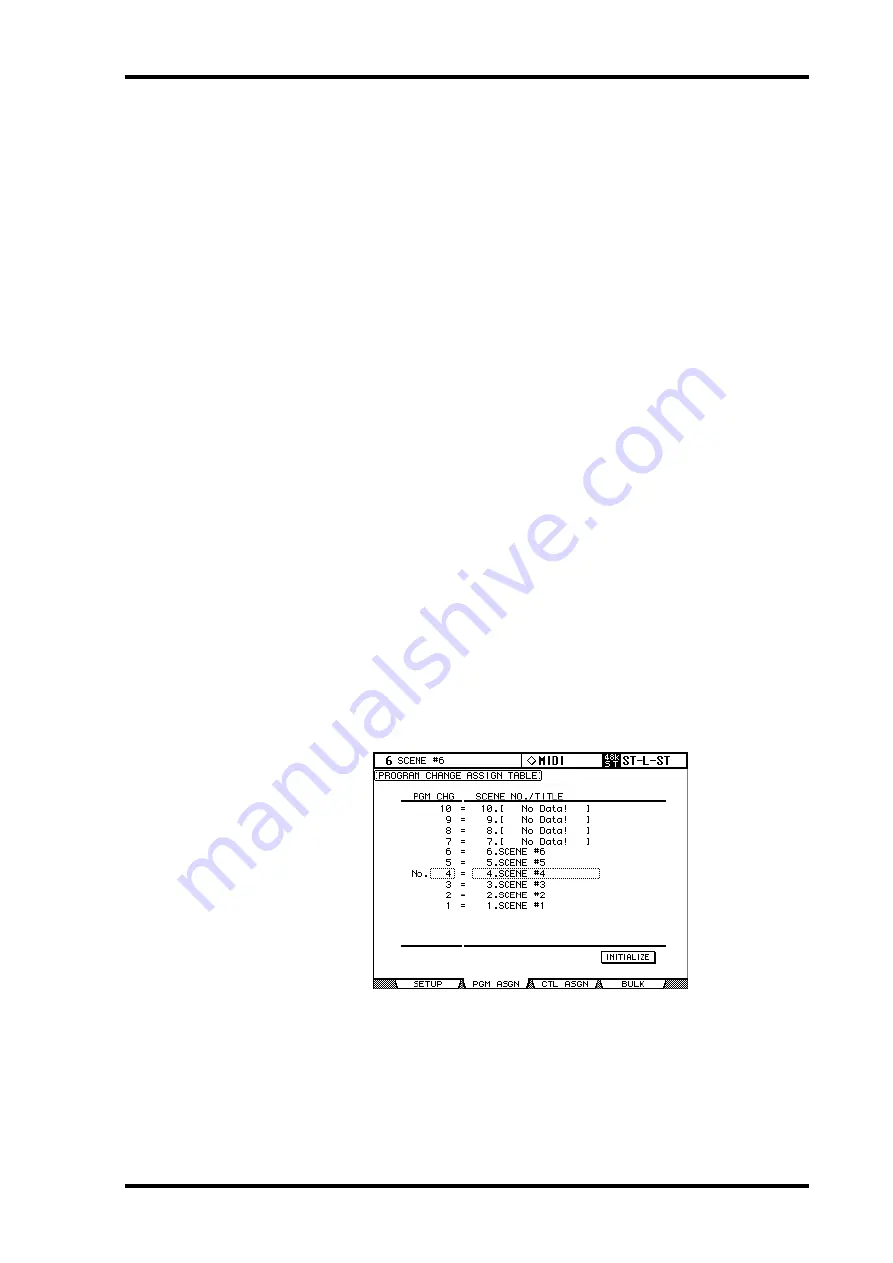
Assigning Scenes to Program Changes
193
02R96 Version 2—Owner’s Manual
ECHO ON/OFF:
This button determines whether Parameter Change messages received
at the MIDI IN port are echoed through to the MIDI OUT port.
BULK
This parameter row enables or disables reception of Bulk Dump data.
Rx ON/OFF:
Reception of Bulk Dump data is enabled or disabled.
OTHER COMMANDS
ECHO ON/OFF:
This button determines whether other MIDI messages received at the
MIDI IN port are echoed through to the MIDI OUT port.
Fader Resolution
HIGH/LOW:
This parameter specifies the resolution of the value output when you oper-
ate the 02R96’s faders. To transfer fader value data between two cascaded 02R96s, or to
record the 02R96 operation to or play it back from a sequencer, select the HIGH button.
When the LOW button is selected, the fader resolution switches to 256 steps.
Assigning Scenes to Program Changes
02R96 Scenes can be assigned to MIDI Program Changes for remote recall. When a Scene
is recalled on the 02R96, the assigned Program Change number is transmitted. If that Scene
is assigned to more than one Program Change, the lowest Program Change is transmitted.
Likewise, when a Program Change message is received, the assigned Scene is recalled. You
must set the MIDI Setup parameters in order to transmit and receive Program Change mes-
sages (see page 192).
Initially, Scenes 1 through 99 are assigned sequentially to Program Changes 1 through
99. Scene #0 is assigned to Program Changes #100.
A Scene to Program Change assign-
ment table, listing initial assignments and with space to note user assignments, is provided
on page 302. This table can be stored to an external MIDI device, such as a MIDI data filer,
by using MIDI Bulk Dump (see page 195).
1
Use the DISPLAY ACCESS [MIDI] button to locate the Program Change
Assign Table page.
2
Use the cursor buttons to select the PGM CHG. column, and use the Param-
eter wheel or INC/DEC buttons to select the Program Changes.
3
Use the cursor buttons to select the SCENE No/TITLE column, and use the
Parameter wheel or INC/DEC buttons to select Scenes.
You can initialize the Scene to Program Change assignment table by selecting the INITIAL-
IZE button, and then pressing [ENTER].






























