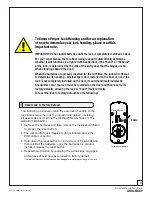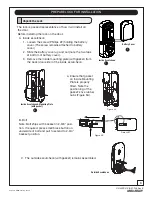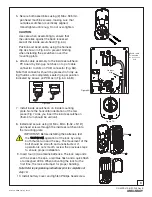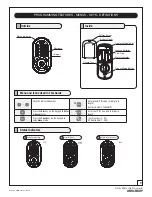7
An ASSA ABLOY Group brand
P/N AYRD210-INST-FUL Rev B
1. Install bolt in door.
NOTE: The bolt must be in a retracted (unlocked) position
when installing the lockset.
Attach with (2) M4 x 25.4mm [8-32 x 1"] screws supplied.
2. Install strike on the door frame, making sure to allow
for the bolt to be centered in the strike.
3. Install outside escutcheon.
As you position the outside escutcheon, route the
cable through 2-1/8" diameter hole (Figure 3A).
INSTALL LOCK
Figure 4A
Figure 3B
Figure 3A
4. Holding the outside escutcheon flush to the door,
position the inside mounting plate by first routing
the cable and connector through the mounting
plate's 1/2" hole (Fig. 4A) and then inserting the
mounting plate “tongue“ into the bottom slot of the
outside escutcheon (Fig. 4B).
(2) M4 x 25.4mm
[8-32 x 1"]
Flat Head
Combination Screws
(2) M4 x 25.4mm
[8-32 x 1"]
Flat Head
Combination Screws
1
2
Figure 4B
“Tongue”
NOTE: Cable goes under bolt (see Fig. 3B).