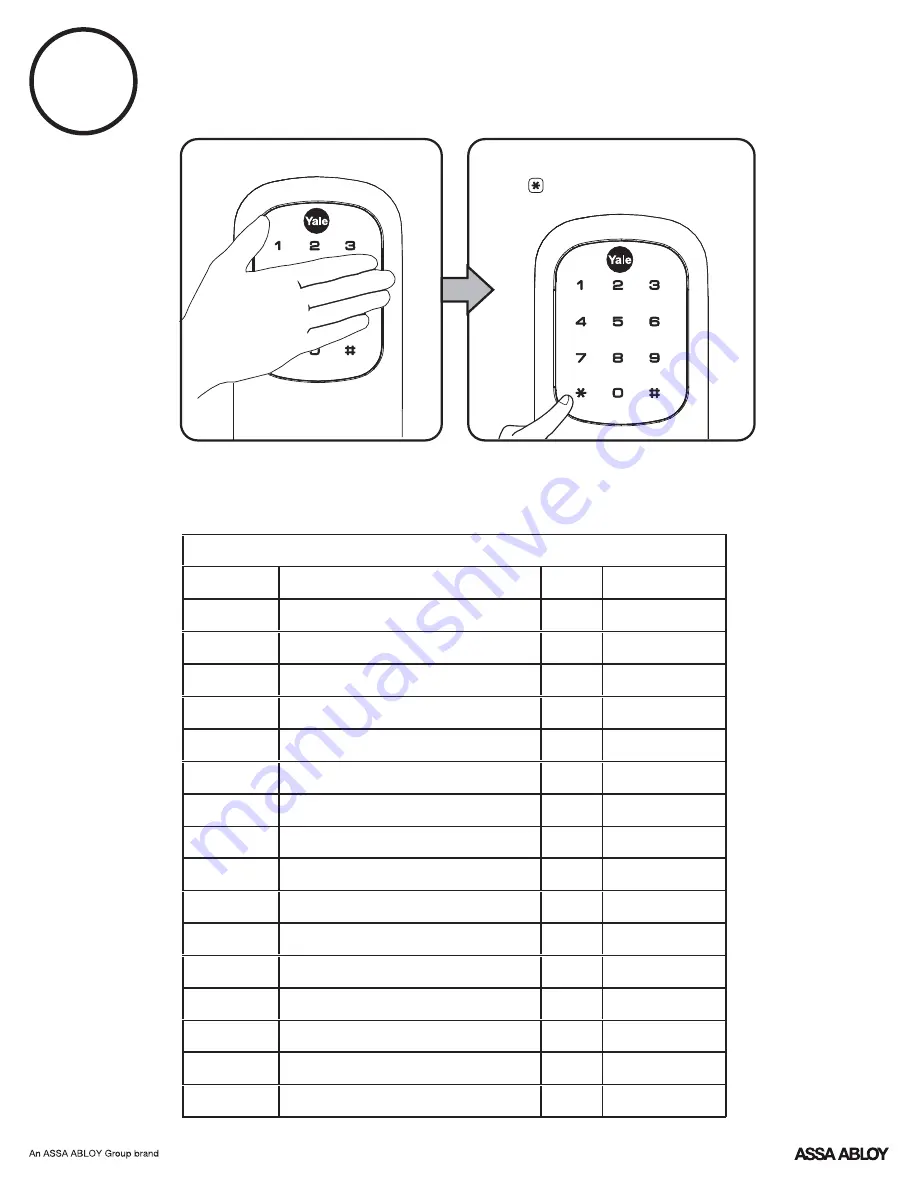
14
P/N AYRD-240-INST-FUL Rev E
3
Unlocking Door with PIN Code
Enter PIN Code
Press
PIN Code Management (With Network Module - Up to 250 Users)
Duplicate if necessary
User Name
User #
PIN Code
Master
User ___
User ___
User ___
User ___
User ___
User ___
Code Chart
User ___
User ___
User ___
User Type
User ___
User ___
User ___
User ___
User ___
User ___
Содержание Real Living YRD240
Страница 2: ...2 P N AYRD 240 INST FUL Rev E Preparing Door ...
Страница 5: ...5 P N AYRD 240 INST FUL Rev E x2 3 Installing Interior Mounting Plate Loosen screw to remove cover ...
Страница 6: ...4 Attaching the Cable Assembly 6 P N AYRD 240 INST FUL Rev E ...
Страница 7: ...7 P N AYRD 240 INST FUL Rev E x3 5 Installing Interior Escutcheon ...






































