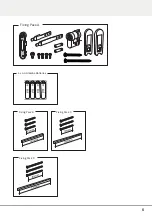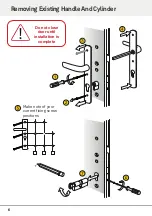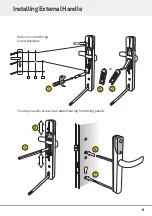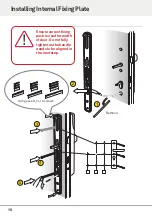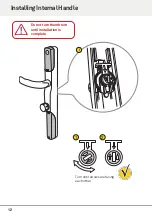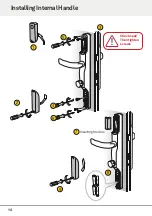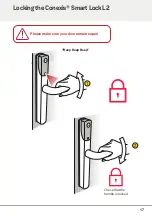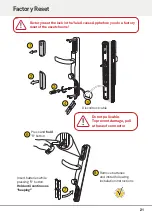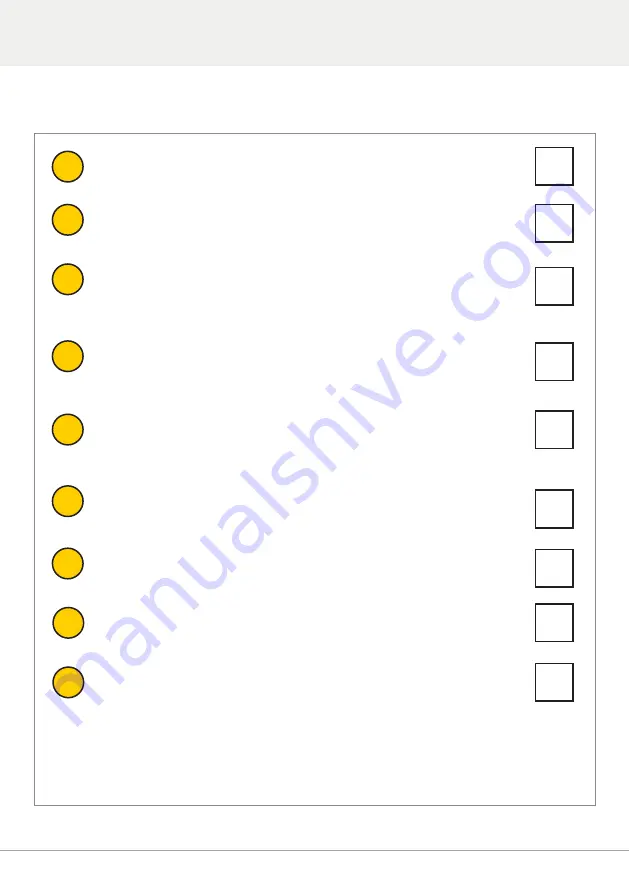
Download Yale Access app.
Install the Yale Access Module and Connect Wi-Fi Bridge.
Ensure you can see your Conexis® Smart Lock L2 in your
Yale Access App. Test you can lock and unlock the door
via the app.
While the door is open, lift the lever handle to lock.
Make sure the motor operates smoothly.
Test to make sure the lever handle cannot be
pushed down.
Push the thumbturn in on the inside handle and
turn 180 degrees to unlock the door.
Push the lever handle down and make sure it returns by itself.
Lift the lever handle to lock again.
Tap the paired card or tag on the outside handle under the Yale
logo. Make sure it unlocks and the lever can be pushed down.
19
Installation Checklist
7
1
3
4
5
6
Before shutting your door in the frame, please test the following things...
2
8
9