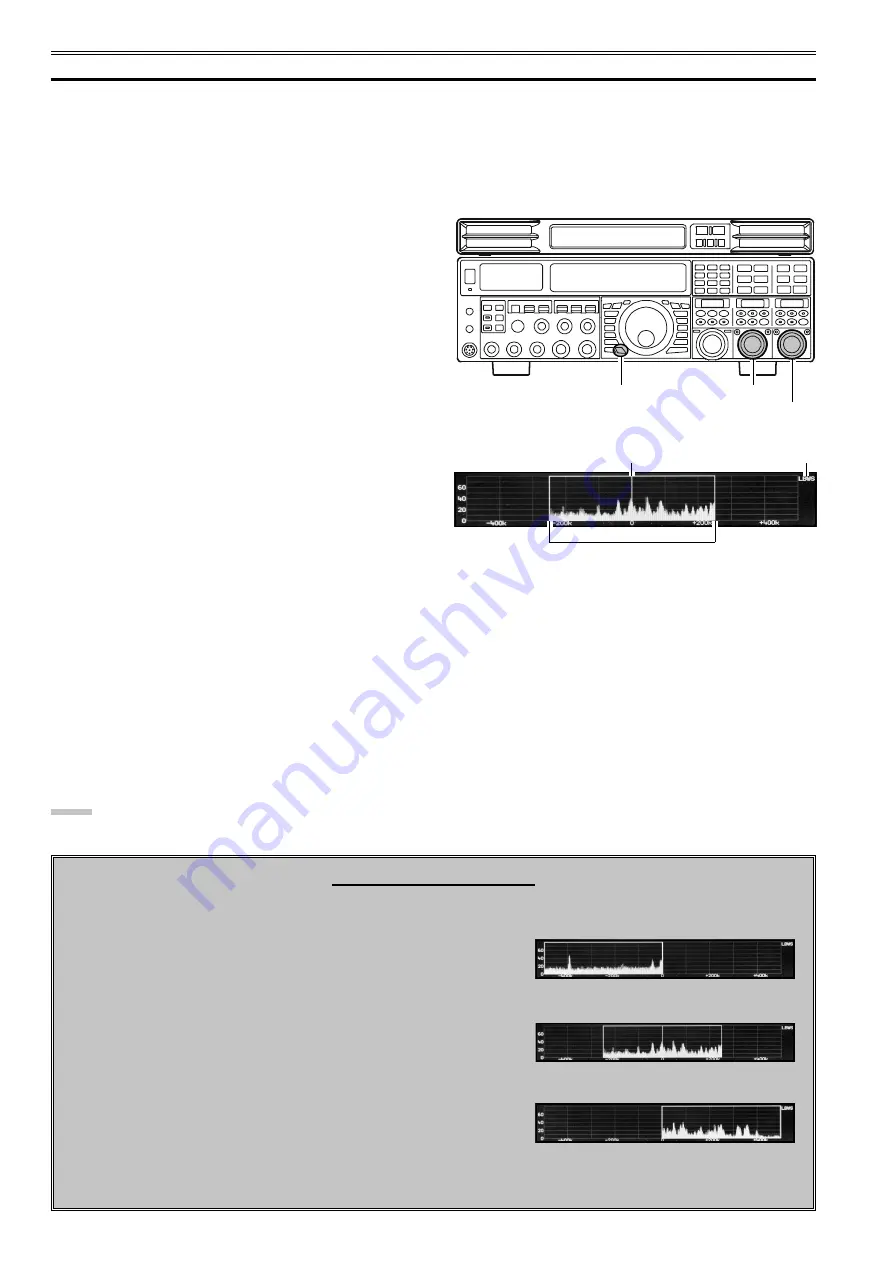
- 4 -
U
SING
THE
LBWS
(
L
IMITED
B
AND
W
IDTH
S
WEEP
)
F
UNCTION
LBWS (Limited Band Width Sweep) is a function that sweeps a limited
segment
of the Spectrum Scope span without
changing
the span (bandwidth). As the sweep segment becomes narrower, the speed becomes faster, and the accuracy and resolution are
enhanced.
The bandwidth can be set to 50 %, 30 %, or 10 % of the full span. The sweep speed will increase as follows: 50 %: about 2 times
faster, 30 %: about 3 times faster, 10 %: about 10 times faster.
1. Press and hold the
FT
DX
5000
[
C.S
] key for 2 seconds to
engage the Scope Menu mode.
The
SUB DISPLAY-
I
window will show the Group name
(
SCOPE
), while the
SUB DISPLAY-
II
window will show
the Menu item. The
SUB DISPLAY-
III
window shows
the setting of the currently-selected Menu item.
2. Rotate the (
VFO-A
)[
SELECT
] knob to select the Menu
item “
MODE
”, then rotate the (
VFO-B
)[
SELECT
] knob
to select the desired sweep bandwidth.
LBWS-1
: The sweep speed becomes about 2 times faster
(The bandwidth decreases to 50 %).
LBWS-2
: The sweep speed becomes about 3 times faster
(The bandwidth decreases to 30 %).
LBWS-3
: The sweep speed becomes about 10 times faster
(The bandwidth decreases to 10 %).
Note:
The “
CENTER
” and “
FIX
” selections are not select
items of the LBWS function. Do not select these selec-
tions.
4. Rotate the (
VFO-A
)[
SELECT
] knob to select the Menu
item “
SPAN
”, then rotate the (
VFO-B
)[
SELECT
] knob
to select the desired frequency span to monitor.
Available selections are:
25 kHz
,
50 kHz
,
100 kHz
,
250
kHz
,
500 kHz
,
1000 kHz
, and
2500 kHz
.
5. Rotate the (
VFO-A
)[
SELECT
] knob to select the Menu item
“
ATT
”, then rotate the (
VFO-B
)[
SELECT
] knob to select
the display attenuation value according to current propaga-
tion conditions, your operating frequency, and antenna, etc.
Available selections are:
0 dB
,
10 dB
, and
20 dB
.
6. Press the [
C.S
] key briefly to save the new setting and
exit to normal operation.
N
OTE
:
The Trace Mode cannot be selected with the LBWS function.
(VFO-A)[SELECT] Knob
(VFO-B)[SELECT] Knob
[C.S] Switch
1. Press and hold the
FT
DX
5000
[
C.S
] key for 2 sec-
onds to to engage the Scope Menu mode.
The
SUB DISPLAY-
I
window will show the Group
name (
SCOPE
), while the
SUB DISPLAY-
II
window
will show the Menu item. The
SUB DISPLAY-
III
win-
dow shows the setting of the currently-selected Menu
item.
2. Rotate the (
VFO-A
)[
SELECT
] knob to select the
Menu item “
LBWS
”, then rotate the (
VFO-
B
)[
SELECT
] knob to select the desired sweep area.
Available selections are shown at the right.
3. Press the [
C.S
] key briefly to save the new setting and
exit to normal operation.
S
ELECTING
THE
S
WEEP
A
REA
LBWSx L
:
The Spectrum scan sweeps the band segment
on the lower side of the operating frequency.
LBWSx M
: The Spectrum scan sweeps the band segment
centered on the operating frequency.
LBWSx H
:
The Spectrum scan sweeps the band segment
on the upper side of the operating frequency.
x
:
1
,
2
, or
3
; indicates the sweep segment that is desig-
nated in the Menu item “
MODE
”, described previously.
The above examples are “
2
” (
LBWS-2
).
Current VFO-A Frequency
OPERATING Mode
LBWS
Current Sweep Bandwidth


























