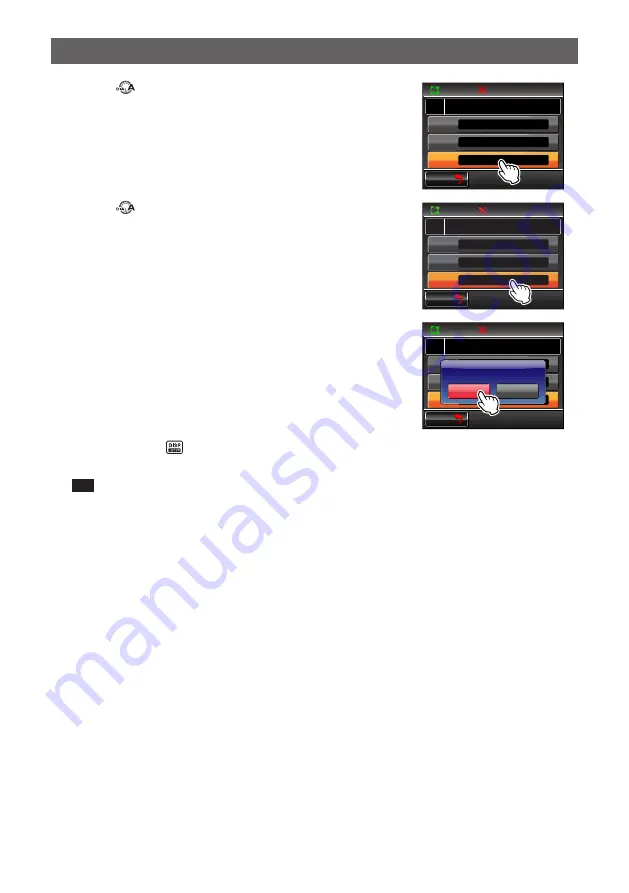
53
WIRES-X Setup Menus
5
Rotate or touch the screen to select a category
6
Touch the selected category
The connection destination list will appear.
$#%-
$#%-
% Ჹ
% Ჺ
%
4'/18'411/01&'
9 Ჰ 4'5
; # ' 5 7
5 ' 0 & # +
5 2 1 4 6 5 * 1 $ $ ;
7
Rotate or touch the screen to select a connection
destination
8
Touch the selected connection destination
The delete confirmation screen will appear.
$#%-
$#%-
4'/18'411/01&'
9 Ჰ 4'5
, # Ჹ < 4 . 0 &
; # ' 5 7 6 1 7 4 + 0 )
, 3 Ჹ ; $ ( 6 +
Ჹ
Ჺ
9
Touch
[OK?]
The connection destination will be deleted, and then
the connection destination list will appear on the
screen again. Destinations shown under the deleted
connection destination will move up by one.
$#%-
$#%-
4'/18'411/01&'
9 Ჰ 4'5
, # Ჹ - & ; Ჿ ᳀ ᳁
; # ' 5 7 6 1 7 4 + 0 )
, 1 Ჹ ; $ ( 6 +
Ჹ
Ჺ
%CPEGᲴ
1 - !
&'.'6'
10
Press and hold for 1 second or more
The screen will return to the previous screen.
Tip
You can also go back to the previous screen by touching
[BACK]
twice.
















