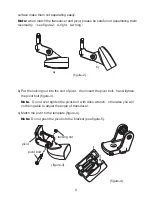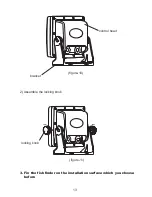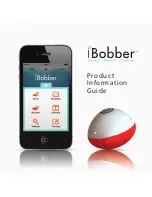9
happens when the boat run at a certain speed
ˈ
note the speed of your boat
DŽ
c) Adjust the transducer in a small scope and run the boat at the noted speed (step 2).
Then observe the sonar display. If the sonar display is normal, go to the next step.
If not, please adjust the transducer until it comes out normal. If by any means a
normal sonar display can not be obtained, then it is necessary for you to relocate
the position of the transducer.
7. The final installation
a) Make sure the transducer could be completely immersed into water, and then
adjust the location of template on the transom to make the transducer immersed
into water as low as possible. This will make the transducer’s transmission / rec-
eption being affected by the whirlpool at the smallest extent when the boat runs
at a high speed.
b) As soon as you believe having found the best mounting location of the transducer,
release the pivot from thn mark the third hold with a pencil (figure-8).
c) Using a 5/32” bit, drill a hole appreciated 1” (25mm) deep at the marked position.
d) Apply some marine sealant in three holes and hold the template against the transom.
After you are certain the installation is completely in line with the mounting location
which you got at step 4, then tighten the three screws with Allen wrench
DŽ
e) Press the pivot into the template.
Shoot-thru-hull installation
Transom installation is the most widely used method. However in some situation
you also could use Shoot-thru-hull transducer installation, which is more convenient
and fast. However, considering of the material of boat and any possible trapped air
bubbles in the material, sonar signals will be slightly reduced when passing through
the boat hull.
1. Preparation
The boat hull should be single layer construction, since the sonar signal could not
pass through air.
Note:
The areas being chosen to mount the transducer should be free from turbulent
water. Any ribs
ǃ
strakes and other protrusions that may create turbulence should
be avoided.