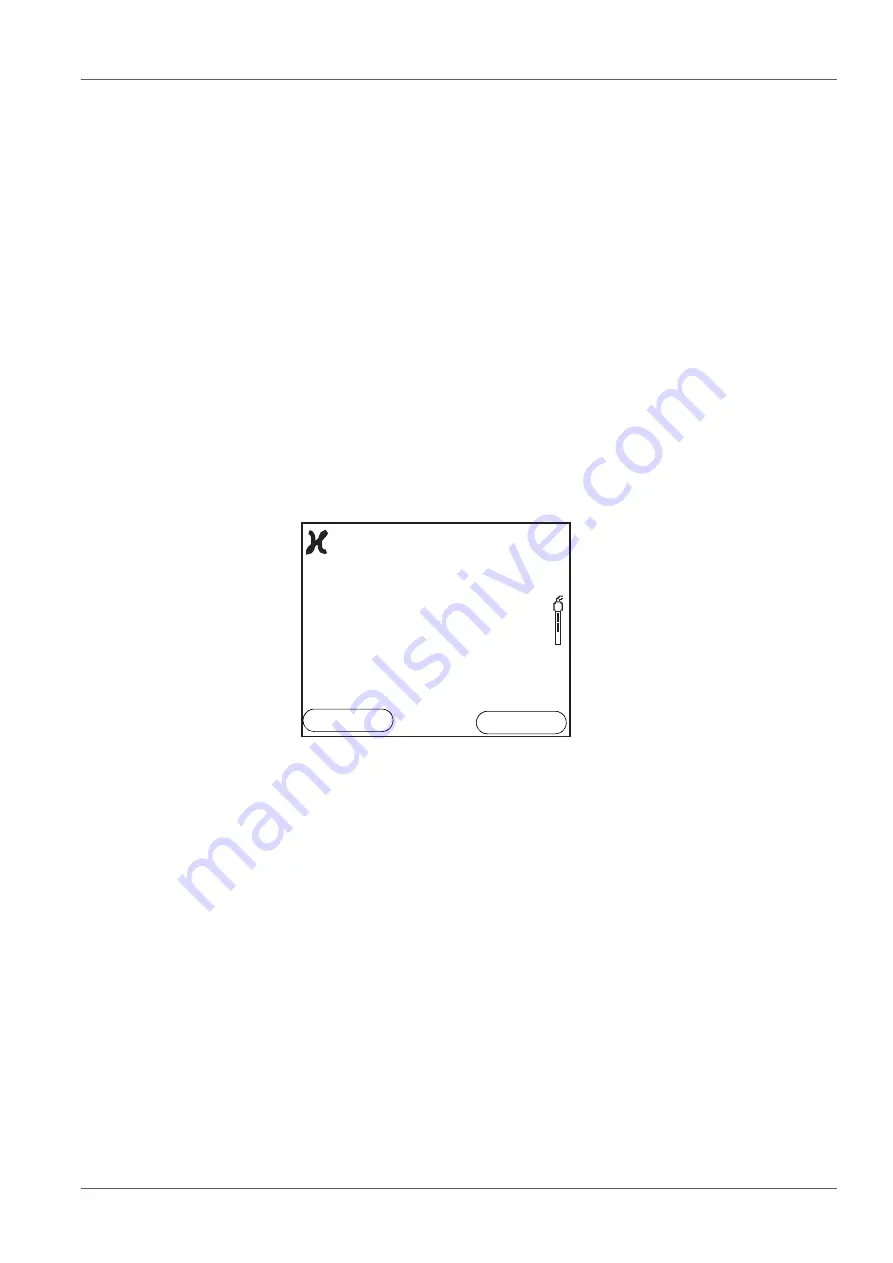
MultiLab 4010-1
Conductivity
ba76141e03
03/2014
53
8
Conductivity
8.1
Measuring
8.1.1 Measuring the conductivity
NOTE
When connecting a grounded PC/printer, measurements cannot be
performed in grounded media as the values would be incorrect. The USB
interface is not galvanically isolated.
Selecting the
displayed
measured parameter
You can switch between the following displays with
<M>
:
Conductivity [
μ
S/cm] / [mS/cm]
Resistivity [
Ω
·cm] / [k
Ω
·cm] / [M
Ω
·cm]
Salinity SaL [ ] (
≙
psu)
Total dissolved solids TDS [mg/l] / [g/l]
The multiplier to calculate the total dissolved solids is set to 1.00 in the factory.
You can adjust this multiplier to meet your requirements in the range 0.40 ...
1.00. The multiplier is set in the menu for the parameter, TDS.
Stability control
(AutoRead)
& HOLD function
The stability control function (
AutoRead
) continually checks the stability of the
measurement signal. The stability has a considerable impact on the reproduc-
ibility of measured values.
The measured parameter flashes on the display
as soon as the measured value is outside the stability range
when the automatic
Stability control
is switched off.
You can start the
Stability control
manually at any time, irrespective of the set-
1.
Connect the conductivity sensor to the meter.
The conductivity measuring window is displayed.
The measuring cell and cell constant for the connected IDS conductivity
sensor are automatically taken over.
2.
If necessary, select the measured parameter
ϰ
with
<M>
.
3.
Immerse the conductivity sensor in the test sample.
μS/cm
[Tr25][nLF][ 0.835 1/cm]
1417
25.0
°C
01.02.2014
08:00
Info
USB output
Содержание YSI MultiLab 4010P-1
Страница 10: ...Overview MultiLab 4010 1 10 ba76141e03 03 2014...
Страница 82: ...Transmitting data USB interfaces MultiLab 4010 1 82 ba76141e03 03 2014...
Страница 101: ...MultiLab 4010 1 Index ba76141e03 03 2014 101...
Страница 106: ...Contact Information MultiLab 4010 1 106 ba76141e03 03 2014...
Страница 107: ......
















































