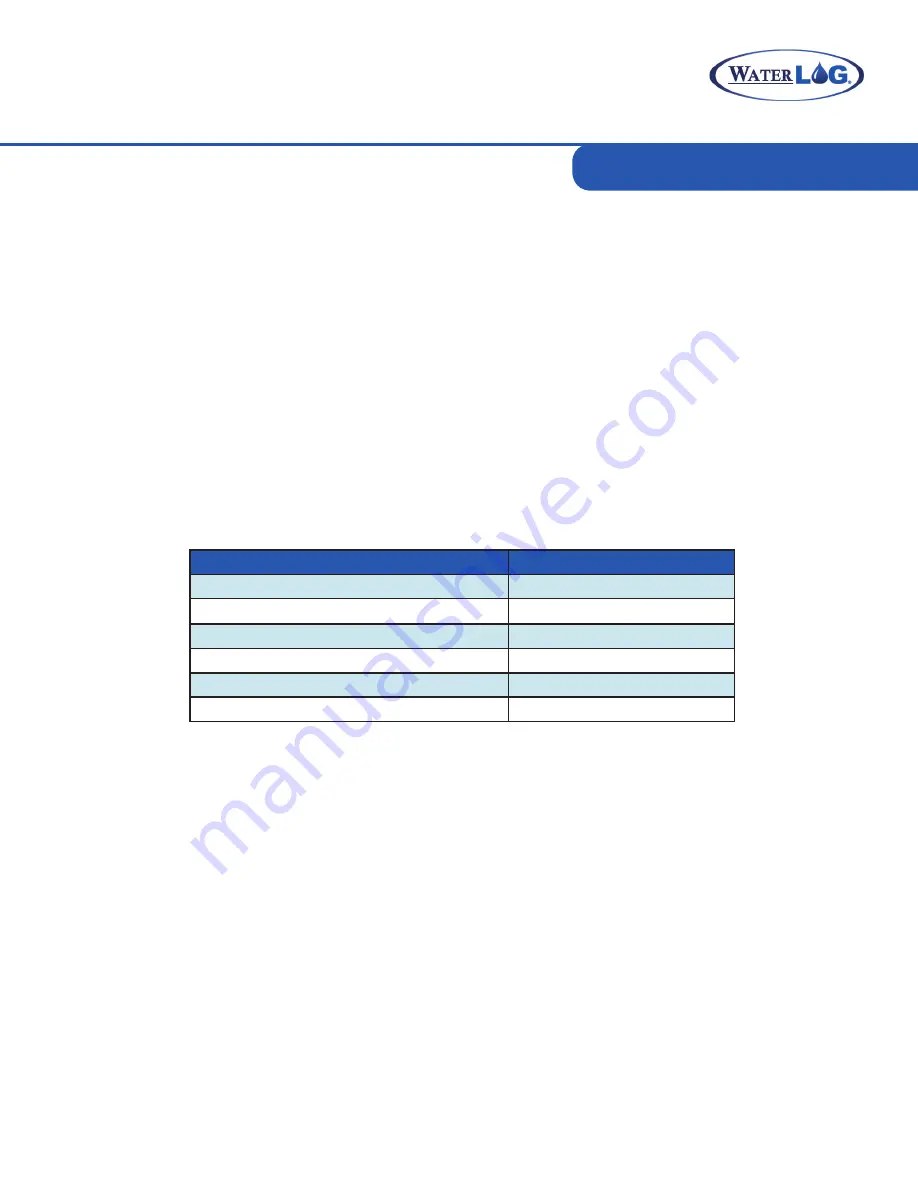
Setup & Operation
17
Stage Offset
The stage offset is a value that is added to the final stage result after the slope/multiplier has been applied.
The stage offset is normally used to obtain a final stage level relative to some reference point such as sea level.
Writing the stage offset is not needed when using the set current stage option, because this option calculates
and sets the stage offset automatically.
The H-3553T stage offset default is 0.000. To change the stage “ Offset” using the RS-232 main menu, press
the ‘O’ key, enter the new stage offset and then press the ‘Enter’ key.
To change the H-3553T stage offset using the SDI-12 interface, send the “aXWOn.nn!” SDI-12 extended
command. The response should be “a0021” which means that it will take 2 seconds to complete the command
and then it will put 1 data value in the buffer. To check the offset and verify it was written correctly send “aXRO!”
and wait the responded time. Then send the “aD0!” command to read back the new offset. Note Table 4-9,
the ‘a’ is the current SDI-12 address of the H-3553T and the ‘x.xxx’ is the current offset of the H-3553T and the
’n.nnn’ is the desired new stage offset.
H-3553T Combo Bubbler Setup Menu SDI-12 Interface
O - Offset: x.xxx
Command: aXWOn.nnn!
Enter Offset Value: [n.nnn]
Response: a0021
Command: aXRO!
Response: a0011
Command: aD0!
Response: a + n.nnn
Table 4-9: Change the H-3553T Stage Offset
Stage Averaging Time
The stage averaging time is the setting that determines how long in seconds the H-3553T will average the
measurements before returning the final stage value. It is important to sample multiple times to ensure
accuracy of a reading, especially if the water is rough. The stage averaging time may need to be adjusted to
help smooth out choppy data due to wave action.
The H-3553T stage averaging time default is 2 seconds, which is equal to about 10 samples. The stage
averaging time range is 1 to 65535 seconds. To change the averaging time using the RS-232 main menu,
press the ‘P’ key to enter the “Advanced Options” menu, then press the ‘T’ key, enter in the new “Averaging
Time” and press the ‘Enter’ key.
To set the stage averaging time using the SDI-12 interface, send the “aXWATnn!” SDI-12 extended command.
The response should be “a0021” which means that it will take 2 seconds to complete the command and then
it will put 1 data value in the buffer. To check if the averaging time was set correctly, send “aXRAT!” command,
wait the responded time and then send the “aD0” and verify the averaging time value. Note Table 4-10, the ‘a’
is the current SDI-12 address of the H-3553T
and the ‘x’ is the current averaging time of the H-3553T and the
‘n’ is the desired stage averaging time.
Содержание YSI H-3553T
Страница 1: ...H 3553T OWNERS MANUAL V2 3 D44 02 0615 BUBBLER PRESSURE SENSOR...
Страница 4: ...INTRODUCTION 01 2...
Страница 6: ...GETTING STARTED 02 4...
Страница 10: ...8 INSTALLATION 03...
Страница 13: ...11 SETUP OPERATION 04...
Страница 29: ...27 MODBUS OPERATION 05...






























