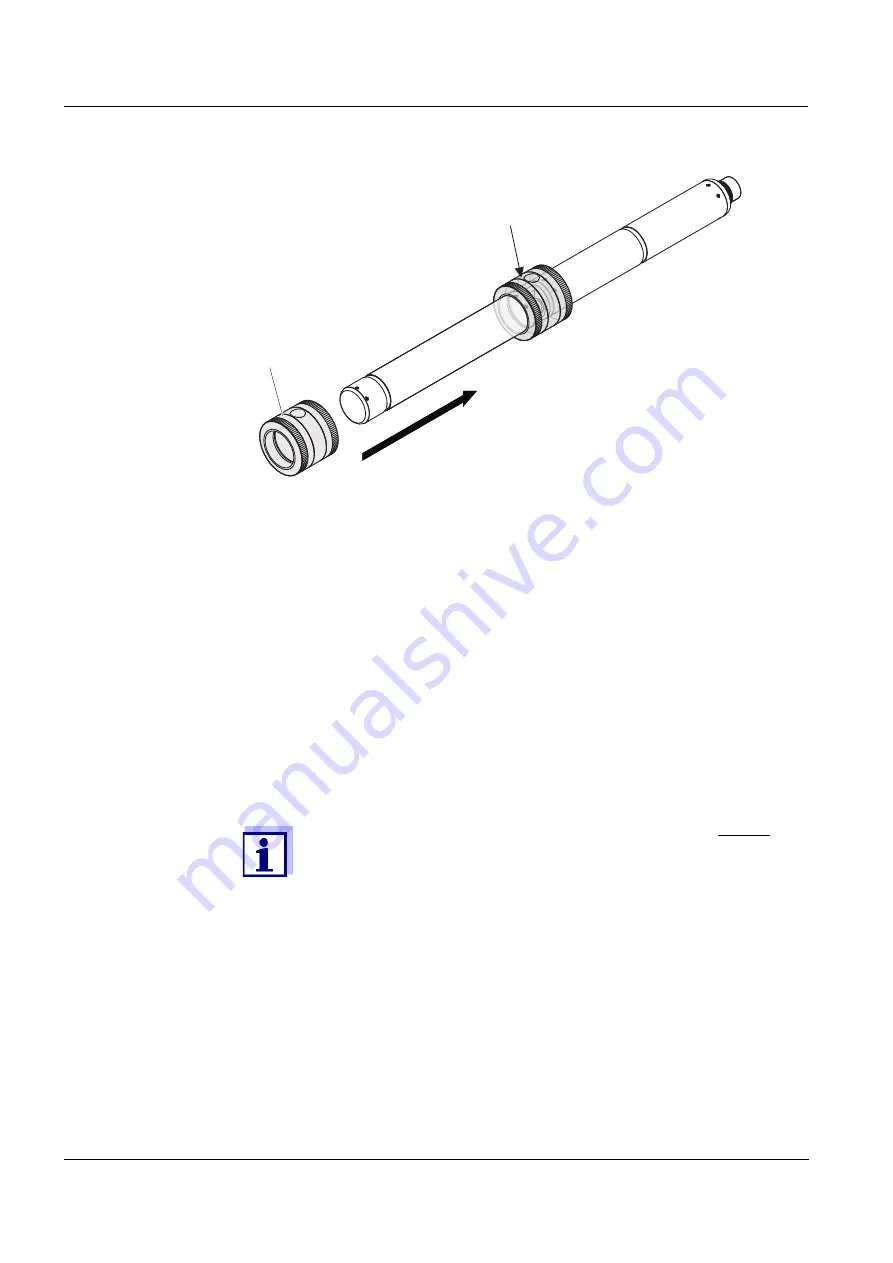
Measurement / Operation
NitraVis 70x IQ TS
32
ba75952e03
05/2017
Fig. 4-4 Putting the sensor sleeve on the sensor
Carrying out the
sensor check or
Zero adjustment
9.
Put the sensor in a horizontal position on a firm and vibration-free sur
-
face. Turn the filling opening of the sensor sleeve upward (Fig. 4-4).
10.
Rinse the measuring chamber with ultrapure water at least 3 times.
11.
For
Sensor check (H2O dest.)
or
Zero adjustment
:
Fill the measuring chamber with ultrapure water.
or
For
Sensor check (standard)
:
Fill the measuring chamber with standard solution (see section 6).
12.
If there are any air bubbles on the measuring windows remove them by
gently knocking on the sensor sleeve with a bar.
Carry out the intended sensor check or
Zero adjustment
directly
after filling the sensor sleeve. If you wait longer, the result of the
Sensor check/
Zero adjustment
will be affected.
Measuring
chamber
Sensor
sleeve
13.
Select the required option with <
> and <OK>:
Sensor check (H2O dest.)
Zero adjustment
Sensor check (standard)
14.
Confirm with <OK>.
A multipart checklist appears. Use it to check once more whether all
preparations have been completed.
Содержание WTW NitraVis 700 Series
Страница 55: ......
















































