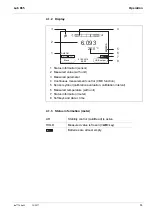Lab 865
Operation
ba77145e02
12/2017
15
4.3
Switching off
Automatic switch-off
function
The instrument has an automatic switch-off function in order to save the
batteries (see section 7.3.1 S
, page 42). The automatic switchoff
switches off the measuring instrument if no key is pressed for an adjustable
period.
The automatic switchoff is not active
if the communication cable is connected
if the
Automatic data storage
function is active, or with
automatic data trans-
mission
if the power pack is connected
Display illumination
The meter automatically switches off the display illumination if no key is
pressed for 30 seconds. The illumination is switched on with the next keystroke
again.
You can also generally switch the display illumination on or off (see section
7.3.1 S
4.4
Navigation
The principles of navigation in menus and dialogs are explained in the following
sections.
4.4.1 Measured value display
In the measured value display, open the setting menus with the
<F1>
softkey.
The current functions of the softkeys are shown on the display.
Use
<F1>
/[Menu] (short pressure) to open the menu for calibration and
measurement settings for the displayed measured parameter.
Use
<F1__>
/[Menu] (long pressure (approx. 2 s) to open the
Storage & con-
fig
menu with the sensor-independent settings.
Use the keys of the keypad to carry out further functions such as storage or cali-
bration (see section 4.1.1 K
, page 12). These functions are not available
in other operating situations.
4.4.2 Operating modes
The meter has the following operating modes:
1.
Press the
<On/Off>
key.
Содержание SI Analytics Lab 865
Страница 1: ...OPERATING MANUAL ba77145e02 12 2017 Lab 865 pH METER Lab 865 M CAL STO AR RCL F1 F2 ENTER...
Страница 62: ...Firmware update Lab 865 62 ba77145e02 12 2017...
Страница 66: ...Index Lab 865 66 ba77145e02 12 2017...
Страница 67: ......