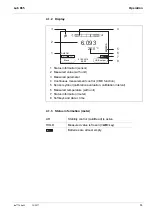Operation
Lab 865
12
ba77145e02
12/2017
4
Operation
4.1
General operating principles
4.1.1 Keypad
In this operating manual, keys are indicated by brackets <..> .
The key symbol (e.g.
<ENTER>
) generally indicates a short keystroke (under
2 sec) in this operating manual. A long keystroke (approx. 2 sec) is indicated
by the underscore behind the key symbol (e.g.
<ENTER__>
).
<F1>
:
<F1__>
:
<F2>
:
<F2__>
:
Softkeys providing situation dependent functions, e.g.:
<F1>
/[Menu]: Opens the menu for measurement settings
<F1__>
/[Menu]: Opens the menu for system settings
<On/Off>
:
Switches the meter on or off
<M>
:
Selects the measured parameter / Quits the settings
<CAL>
:
<CAL__>
:
Calls up the calibration procedure
Displays the calibration data
<STO>
:
<STO__>
:
Saves a measured value manually
Opens the menu for the automatic save function
<RCL>
:
<RCL__>
:
Displays the manually stored measured values
Displays the automatically stored measured values
<
><
>
:
<
__><
__>:
Menu control, navigation
Increments, decrements values
Increments, decrements values continuously
<ENTER>
:
<ENTER__>
:
Opens the menu for measurement settings / confirms
entries
Opens the menu for system settings
<AR>
Freezes the measured value (HOLD function)
Switches the AutoRead measurement on or off
F1
F2
STO
STO
RCL
AR
AR
Содержание SI Analytics Lab 865
Страница 1: ...OPERATING MANUAL ba77145e02 12 2017 Lab 865 pH METER Lab 865 M CAL STO AR RCL F1 F2 ENTER...
Страница 62: ...Firmware update Lab 865 62 ba77145e02 12 2017...
Страница 66: ...Index Lab 865 66 ba77145e02 12 2017...
Страница 67: ......