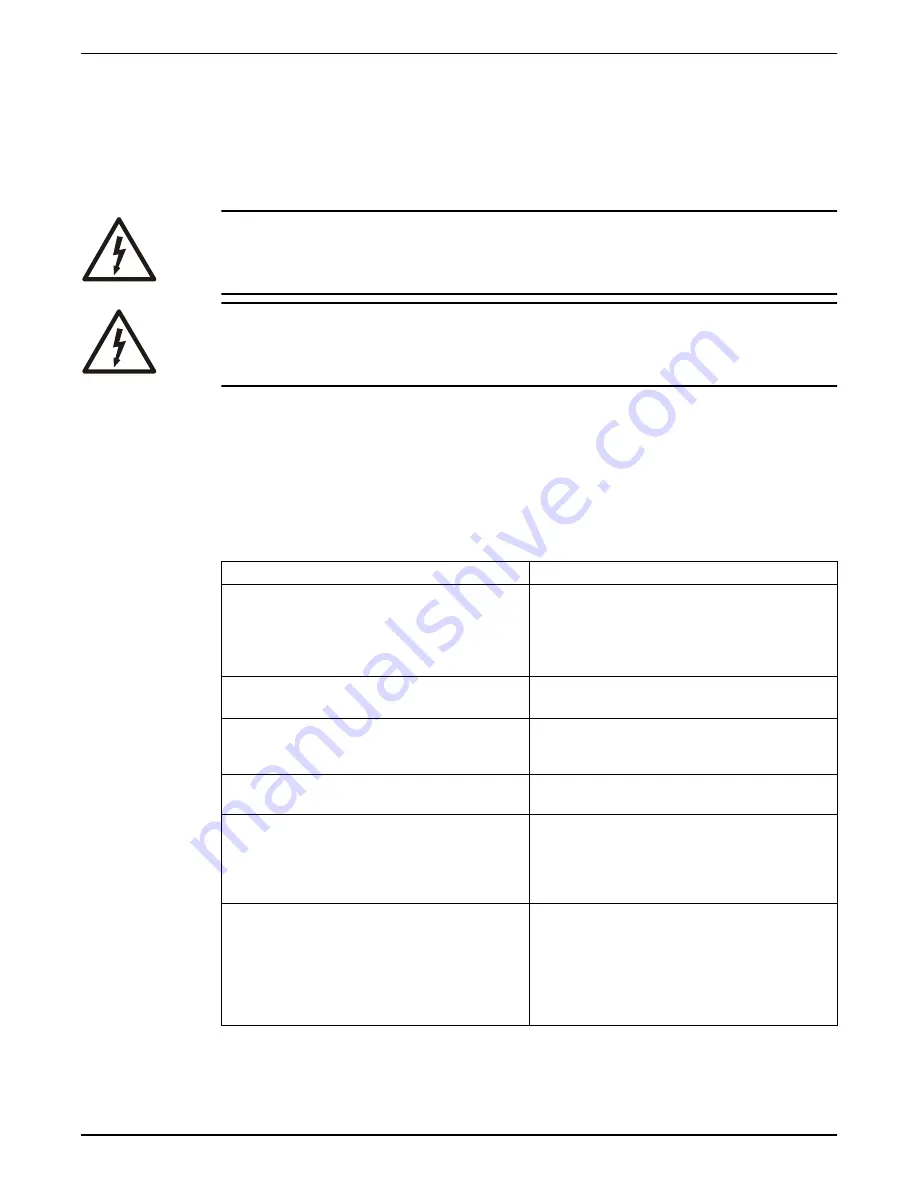
Troubleshooting
Precautions
Before starting work, make sure that the safety instructions in the chapter
(page 3) have been read and understood.
DANGER: Electrical Hazard
Troubleshooting a live control panel exposes personnel to hazardous voltages. Electrical
troubleshooting must be done by a qualified electrician.
DANGER: Electrical Hazard
Before starting work on the unit, make sure that the unit and the control panel are isolated
from the power supply and cannot be energized. This applies to the control circuit as well.
Alarm and monitoring functions
The monitoring functions are active in auto mode and hand mode. When an alarm is
active it is visible in the drive display and in the alarm register accessible through the
fieldbus, Modbus RTU. It is also possible to configure the digital relay outputs to output
individual alarms or sum alarms. The past alarms are saved in the alarm log P0-50:Alarm
log.
Application
Symptom
Suggested action
Over voltage alarm.
• Measure the line voltage
• Investigate check valve. If the check valve is located
much above the pump try to lower the decelaration
ramp time, see P1-04:Deceleration ramp time or
move the check valve.
Pump does not snore during sump cleaning and it stops
at stop level.
• Check that the start and stop level is >10% of range
• Check sensor scaling
Different SmartRun
®
in the same installations shows
different water levels.
Adjust drive(s) without analog sensors using the
P2-35:Analog input 2 offset parameter. The drive
connected directly to the sensor must not be adjusted.
The pumps start at the same time, double starts.
Check that the start ramp times are not too long.
Recommended is 1–5s.
The energy frequencies and time to pump down the level
are very different for two SmartRun
®
in the same
installation.
Check the mechanical and hydraulical conditions of the
pumps. It is likely that the pump is not sitting properly on
the discharge connection, or that there is a flush valve
that does not close properly, adjust by using P4-14:Max
freq start run time parameter.
During sump cleaning air becomes trapped in the pump. Adjust snoring sensitivity P4-19:Snoring sensitivity ,
sump cleaning timeout P4-16:Sump cleaning time out
and deceleration ramp time P1-04:Deceleration ramp
time. Snoring sensitivity may be increased to 93% and
sump cleaning time out to 1-2 at the risk of lessened
sump cleaning efficiency. Deceleration ramp may be
reduced to 1-2s at the risk of increased water hammer.
Alarms
The drive monitors five different process alarms in addition to trips. Certain alarms can be
individually configured. Several alarms can also be categorized as A or B level alarms. All
alarms feature a 10 second nuisance trip delay before they are triggered.
Troubleshooting
SRC 311 - SmartRun
™
Installation, Operation, and Maintenance Manual
45
















































