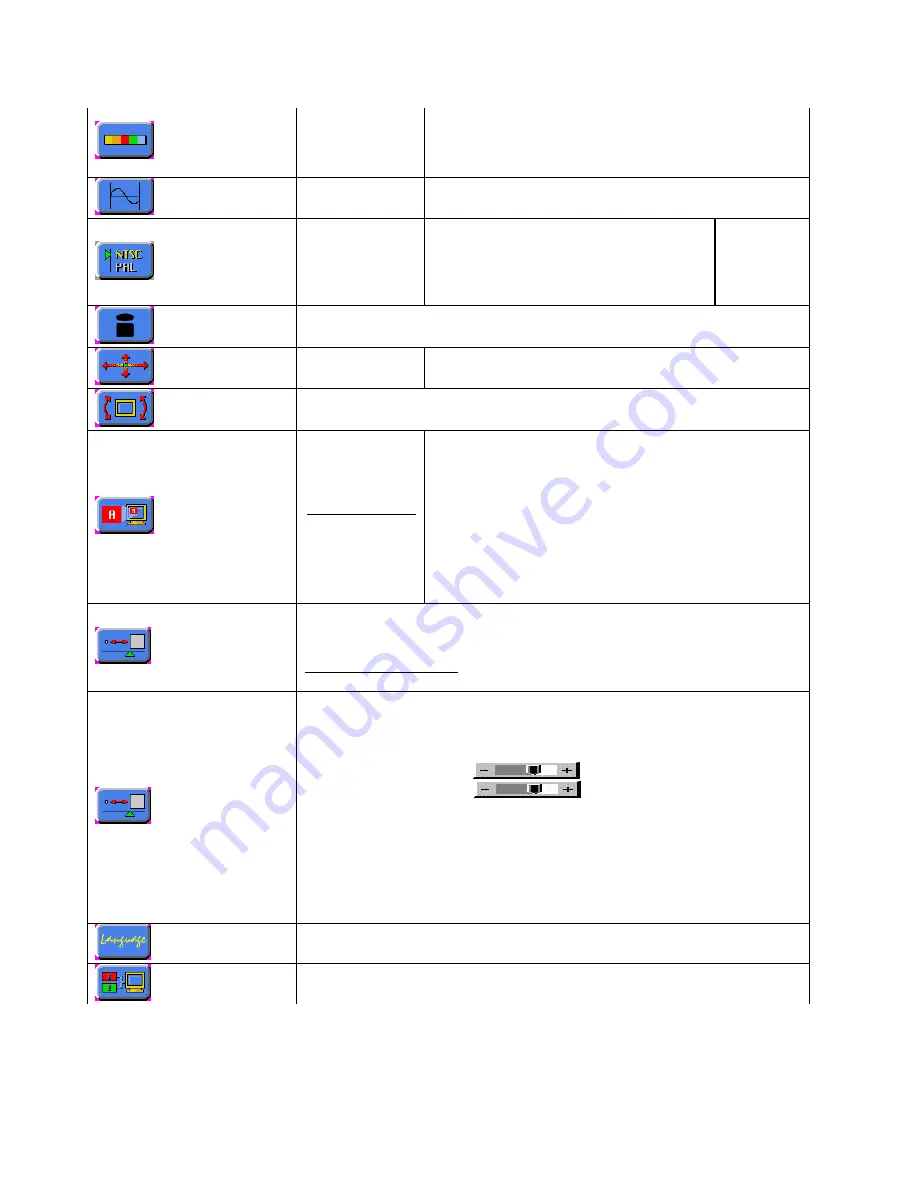
Video Adjustment**
Color
Tint
Sharpness
Video Type
Adjust video color level
Adjust video tint level
Adjust video image sharpness level
Change bandwidth to match the source (DVD/VCR)
Frequency&Phase*
Frequency
Phase
Adjust the image horizontal size
Fine tune the data sampling position (adjust image quality)
Video System**
AUTO
NTSC/NTSC 4.43
PAL/PALM
SECAM
automatic detection of NTSC and PAL
system (not applicable in SECAM system)
manual select NTSC system
manual select PAL system
manual select SECAM system
Select video
system and
input signals
Status*
Display graphic information: resolution and frequency
Position
Image up/down
Image left/right
Use
⇑
and
⇓
to move the image vertically
Use
⇐
and
⇒
buttons to move the image horizontally
Rotation**
Rotates the image from landscape format to portrait format.
Picture in Picture*
PIP Size
PIP Source
advanced settings:
Brightness
Contrast
Sharpness
Tint
Color
Select PIP window size: close, size 1, size 2, size 3
Select video source to be displayed in PIP window:
Auto – automatic detection of Composite or S-video
Comp – manual select composite video only
SVid – manual select S-video only
Adjust the image brightness of the PIP window
Adjust the image contrast of the PIP window
Adjust the image sharpness of the PIP window
Adjust the tint of the image of the PIP window
Adjust the color of the image of the PIP window
Video Scaling**
Use the
⇑
and
⇓
arrow keys to select the following scaling modes:
Normal, Letterbox, Letterbox with Subtitles
Nonlinear Scaling Modes : Horiz Clipping / Horiz Offset / Horiz Stretch / Vert
Clipping / Vert Offset / Vert Stretch
Graphic Scaling*
Use the
⇑
and
⇓
arrow keys to choose a scaler mode.
Use the
⇐
and
⇒
arrow keys to modify a following scaler parameters.
One to One
:
Horizontal Pan
Vertical Pan
Fill Screen
: enable full screen expansion for lower resolution Image
Fill to Aspect ratio : enable fill screen expansion for lower resolution image
according to aspect ratio.
Nonlinear Scaling Modes : Horiz Clipping / Horiz Offset / Horiz Stretch / Vert
Clipping / Vert Offset / Vert Stretch
Language
Select OSD menu language display. (English only).
Video Source
Select the input video signal: Analog RGB / Component Video/
Composite Video / S-Video
3-3


















