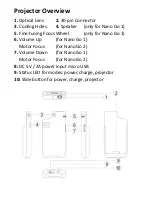C: Charging the whole set (projector and iPhone4/4S)
1.
Connect the projector and iPhone 4/4S.
2.
Connect the included USB cable to both the projector and
a USB port on your computer.
Note:
You may also charge the Projector with a USB/AC
adapter (not included) or iPhone charger (not included)
3.
Charging
3.1
When the projector is turned off, the external power
will charge the projector first, and the red LED indicator
will remain on; when the charging completes, the green
and red LED indicator lights will remain on, then the
external power will charge the iPhone 4/4S.
3.2
When the projector is in operation, the external
power will charge the projector first, when the charging
completes, the external power will automatically switch
to charge the iPhone 4/4S, the red LED indicator remain
on and the blue LED indicator will flash.
3.3
When the projector is charging the iPhone 4/4S, the
external power will charge the whole set (projector and
iPhone 4/4S), the red LED indicator will remain on.