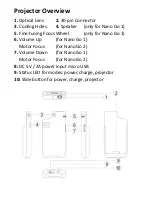Picture Browsing
1.
Connect the projector and iPhone 4/4S.
2
. Turn on the projector.
3.
Select picture file to display in the main interface
of iPhone 4/4S. Then press "start slideshow".
Charging
A: Charging the projector
1.
Connect the included USB cable to both the projector and
a USB port on your computer.
Note:
You may also charge the Projector with a USB/AC
adapter (not included) or iPhone charger (not included)
2.
When the LED indicator light becomes red, it is charging.
3.
After charging is completed, the red and green LED
indicator lights will be constantly on.
B: Charging the iPhone 4/4S
1.
Connect the projector and iPhone 4/4S.
2.
Slide the power switch to the left; it will charge the iPhone
4/4S through the projector.
3.
When charging the iPhone 4/4S through the projector, LED
indicator light will become red.
4.
When the battery of projector is lower than 5%, it will stop
charging the iPhone 4/4S.