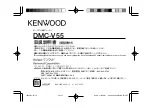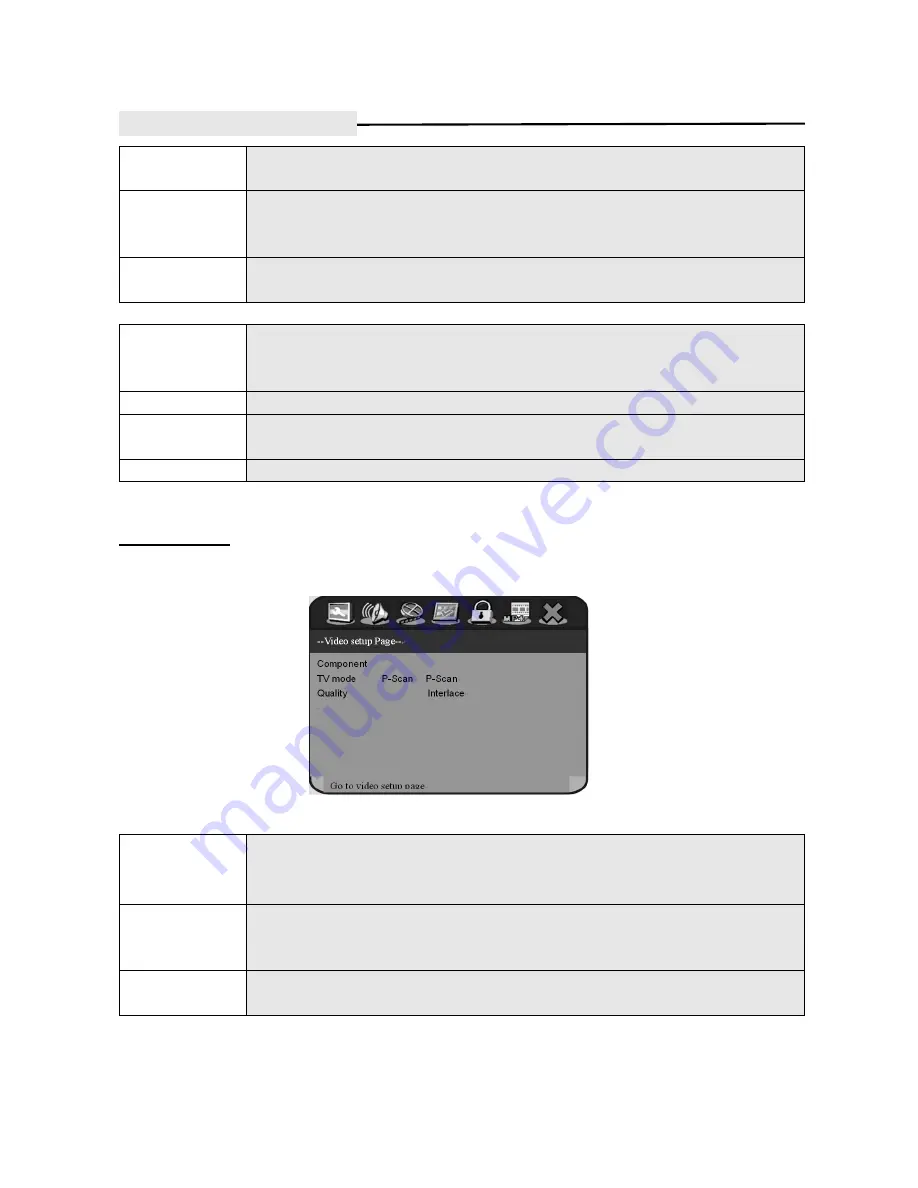
- 26 -
DVD Setup Menu Options
Test Tune
When disc tray is open, select Test tone to test 5.1 speaker.
Optional settings: On, Off
Dialog
When Downmix is set as LT/RT or Stereo status, adjust Dialog to increase or decrease
human vocal effect.
Option: from 00 to 20
Post DRC
This option compresses audio signal with a wide dynamic range proportionally to reduce
intense impact to speakers. Optional settings: On, Off
SPDIF setup
This is for choosing the digital audio format from optical/coaxial output. If you are using
an amplifier with built-in Dolby/DTS decoder, please choose
SPDIF/RAW
.
Optional settings: SPDIF OFF, SPDIF/RAW, SPDIF/PCM.
3D Processing
Sets Reverb mode and Channel Delay.
Equalizer
Sets EQ mode.
Optional settings: EQ type, Bass Boost, Super Bass, Treble Boost
Mode
Music mode.
Video Setup Page
Component
Sets the component output mode, YUV for component connection. RGB for SCART
connection, OFF for composite video and S-video connection.
Optional Settings: Off, YUV, RGB.
TV Mode
Switch from progressive Scan and normal interlace scan.
Optional Settings: P-Scan, interlace.
Quality
Adjusts the video output quality, according to your visual enjoyment habit.
Optional Settings: Sharpness, Brightness, Contrast, Gamma, Hue, Saturation, Luma Delay.