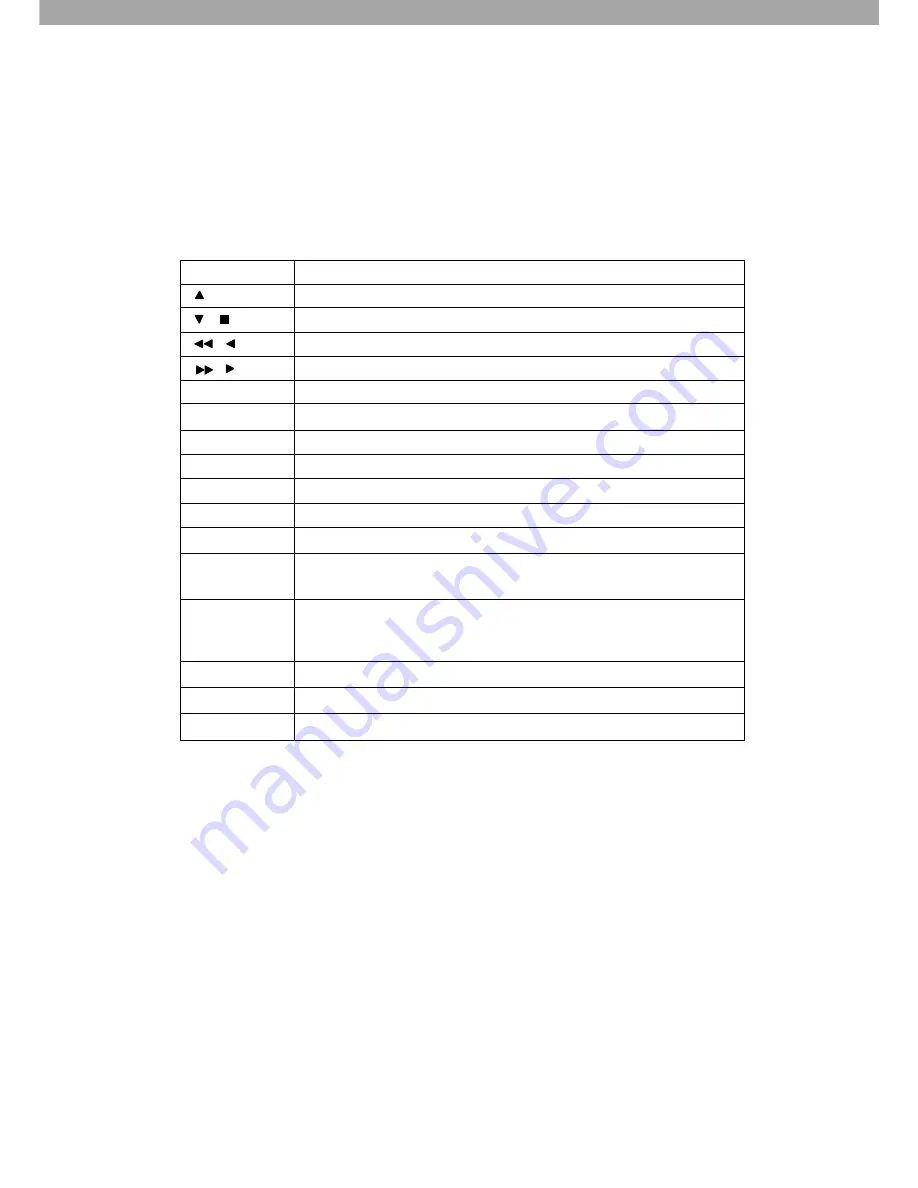
13
7. PTZ OPERATIONS
Under LIVE mode, press PTZ to enter PTZ camera mode. The function icons will appear in the
bottom right corner of the screen. Drag to other locations on the screen with the mouse.
Table 7-1
Remote Control functions under the PTZ mode
Button
Description
/ SLOW
Move PTZ camera up.
/
Move PTZ camera down.
/
Move PTZ camera to the left.
/
Move PTZ camera to the right.
ZOOM +
Zoom in camera.
ZOOM -
Zoom out camera.
FOCUS +
Focus camera in.
FOCUS -
Focus camera out.
IRIS +
Open camera iris.
IRIS -
Close camera iris.
TOUR
Make the PTZ tour through pre-set locations in order
*
.
PRESET +
Number
Press the ‘
PRESET
’ key followed by a 2-digit number; the DVR
will set the current PTZ location to the number entered.
PLAY +
Number
Go to the Preset location. Press the ‘
PLAY
’ button first followed
by a 2-digit number; the PTZ camera will go to the correspondin
g preset number location.
PIP
Setup the first location for Auto Patrol
*
.
FREEZE
Auto patrol (in line scan)
*
.
ZOOM
Setup the last location for Auto Patrol
*
.
*PTZ communication protocols from different brands are NOT always 100% compatible.
Some of these functions may therefore be unavailable.














