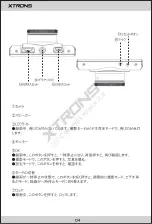With the memory card inserted to the device, connect it to your
computer via a USB cable. There will be two options displayed on
the device. Select “Storage”, a removable disk will appear on the
computer, the unit will enter into the USB mode. Under the mode
Playback modes:
of removable disk, you can copy or cut the files to the PC to play.
Alternatively the memory card can be removed from the device,
and insereted into a card reader connected to your PC. If you
choose “CAMERA” mode, the unit can also used as a PC CAM.
13
LCD screen size
pixel
lens
Video resolution
Video format
Loop recording
memory
USB
DC in
frequency
Battery capacity
Power consumption
3.0 inch TFT
3M CMOS
170degrees high-definition wide Angle lens
Full HD 1080FHD, HD 720P 60FPS
HD 720 30FP, WVGA, VGA
MOV
2min/3min/5min
TF max to 32G
USB1.1/2.0
DC5V
,
1000MA
50HZ/60HZ
400mAH
Standby 350 mA, Recording 420mA
////// Copyright xtrons //////
Содержание PROCAM X18
Страница 1: ...HD DIGITAL CAR CAMCORDER PROCAM X18 USER MANUAL 取扱説明書 C o p y r i g h t x t r o n s ...
Страница 2: ... C o p y r i g h t x t r o n s ...
Страница 7: ... Right Bottom 5 13 HDMI 16 Mic 14 Stent Hole 15 USB 17 Reset C o p y r i g h t x t r o n s ...
Страница 17: ... C o p y r i g h t x t r o n s ...
Страница 18: ... C o p y r i g h t x t r o n s ...
Страница 19: ... C o p y r i g h t x t r o n s ...
Страница 20: ... C o p y r i g h t x t r o n s ...
Страница 21: ... C o p y r i g h t x t r o n s ...
Страница 22: ... C o p y r i g h t x t r o n s ...
Страница 23: ... C o p y r i g h t x t r o n s ...
Страница 24: ... C o p y r i g h t x t r o n s ...
Страница 25: ... C o p y r i g h t x t r o n s ...
Страница 26: ... C o p y r i g h t x t r o n s ...
Страница 27: ... C o p y r i g h t x t r o n s ...
Страница 28: ... C o p y r i g h t x t r o n s ...
Страница 29: ... C o p y r i g h t x t r o n s ...
Страница 30: ... C o p y r i g h t x t r o n s ...
Страница 31: ... C o p y r i g h t x t r o n s ...
Страница 32: ... C o p y r i g h t x t r o n s ...