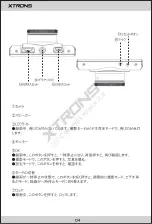Open the device, the machine automatically switches to video
standby mode. Press the button twice, enter the system,
select the option
,
press the button to enter into the
options. Then press the up/down key to change language settings.
To set the current time and date
,
Under Standby Mode
,
press the
button twice
,
find the time options, press the
button enter the following screen
,
press the up/down key to set
the date
,
press the button to confirm. After setting the date
and time, press the ok button to confirm the settings.
With the memory card inserted to the device, connect it to your
computer via a USB cable. There will be two options displayed on
the device. Select “Storage”, a removable disk will appear on the
computer, the unit will enter into the USB mode. Under the mode
◆
Set the language
◆
Time and Date
◆
Connect with the PC
12
////// Copyright xtrons //////
Содержание PROCAM X18
Страница 1: ...HD DIGITAL CAR CAMCORDER PROCAM X18 USER MANUAL 取扱説明書 C o p y r i g h t x t r o n s ...
Страница 2: ... C o p y r i g h t x t r o n s ...
Страница 7: ... Right Bottom 5 13 HDMI 16 Mic 14 Stent Hole 15 USB 17 Reset C o p y r i g h t x t r o n s ...
Страница 17: ... C o p y r i g h t x t r o n s ...
Страница 18: ... C o p y r i g h t x t r o n s ...
Страница 19: ... C o p y r i g h t x t r o n s ...
Страница 20: ... C o p y r i g h t x t r o n s ...
Страница 21: ... C o p y r i g h t x t r o n s ...
Страница 22: ... C o p y r i g h t x t r o n s ...
Страница 23: ... C o p y r i g h t x t r o n s ...
Страница 24: ... C o p y r i g h t x t r o n s ...
Страница 25: ... C o p y r i g h t x t r o n s ...
Страница 26: ... C o p y r i g h t x t r o n s ...
Страница 27: ... C o p y r i g h t x t r o n s ...
Страница 28: ... C o p y r i g h t x t r o n s ...
Страница 29: ... C o p y r i g h t x t r o n s ...
Страница 30: ... C o p y r i g h t x t r o n s ...
Страница 31: ... C o p y r i g h t x t r o n s ...
Страница 32: ... C o p y r i g h t x t r o n s ...